Making reports is never a fun part of running a business. But, at least if you use a report template for Google Docs, you can shave the time you would have spent building the outline for the report down significantly. Lucky for you, this article has three report templates you can use in Google Docs. Read on to find the perfect one.
Table of Contents
How to Make a Report Template for Google Docs
To make report templates for Google Docs, you simply have to use tables by navigating to Insert > Table to build the sections of the report, then provide the titles for each section. After that you just have to apply basic formatting.
Why Should You Use Our Report Templates?
Reports fill many roles within a business:
- Sharing Information: Reports can be used to share facts, information, or other data with people in the organization that need to be updated on a specific issue or topic of concern.
- Making Decisions: Reports provide key facts and analysis of the situation that can help decision-makers take appropriate action based on the information presented in the report.
- Documentation: Reports can be proof or records of a project, event, research, or investigation. A detailed account of the occurred events, their outcomes as well as the methods used can be kept in store for future reference.
- Accountability: You can use reports to assess performance, monitor progress or hold employees or teams accountable for the results of their actions.
- Solving Problems: Reports can be used to analyze the challenges or problems a team faces and identify any potential causes for the problem.
- Legal Compliance: Certain industries require you to create reports to fulfill legal obligations. Creating reports makes sure you’re complying with the standards.
Networking is a great way to connect with professionals and discover new opportunities. Here are 7 free business card templates for Docs that you can use to create your business card.
What Defines a Good Report?
Reports provide evidence and facts to show findings about specific events, situations, or issues. When creating a report, always have a particular purpose in mind. Reports are always in the form of nonfiction text and are as objective as possible where the writer does not provide their opinion. They should be brief and to the point.
Reports are used in various contexts like academics, business, research as well as the government sector, where they are used to provide insight, communicate information, document results, and make recommendations.
Best Google Docs Report Templates for 2024
Here are a few report templates for Google Docs for 2024. You can also use the promo code SSP during checkout to receive 50% off on your next template purchase from spreadsheetpoint.
Simple Report Template for Google Docs

This simple report template for Docs is created for general use. It features a very simple and clean layout. There are five sections where you can add the Title, Introduction, Heading, Analysis, and Conclusion. You can also change the heading type in the report template to better fit your needs.
The template is created in the standard A4 paper size, meaning you can print out your report. This template can be used for business, academic, or research purposes.
Profit and loss statements are a huge part of a scaling company as they help you make the right business decisions. Here is a free Sheets profit and loss template to create a profit-loss statement.
Visit Report Template Google Docs

Visit reports provide a detailed account of a visit conducted by an individual or team for a facility, location, or event. The purpose of the visit is generally to document their observations and findings during the visit.
This Google Doc report template has different sections allowing you to log your findings during the visit. The top part allows you to add details of the visit. This includes the Company Name, Date of the visit, Time, and Location of the place you’re visiting. In the next section, you can add the Summary of the visit and any Findings during the tour. You can also add Evidence in the form of images or text. In the last parts of the report template for Google Docs, you can add your Analysis and Conclusion.
You often need to add a timeline to Google Docs in business environments. You can download a free timeline template for Docs from our linked article.
Non-Conformance Google Report Template
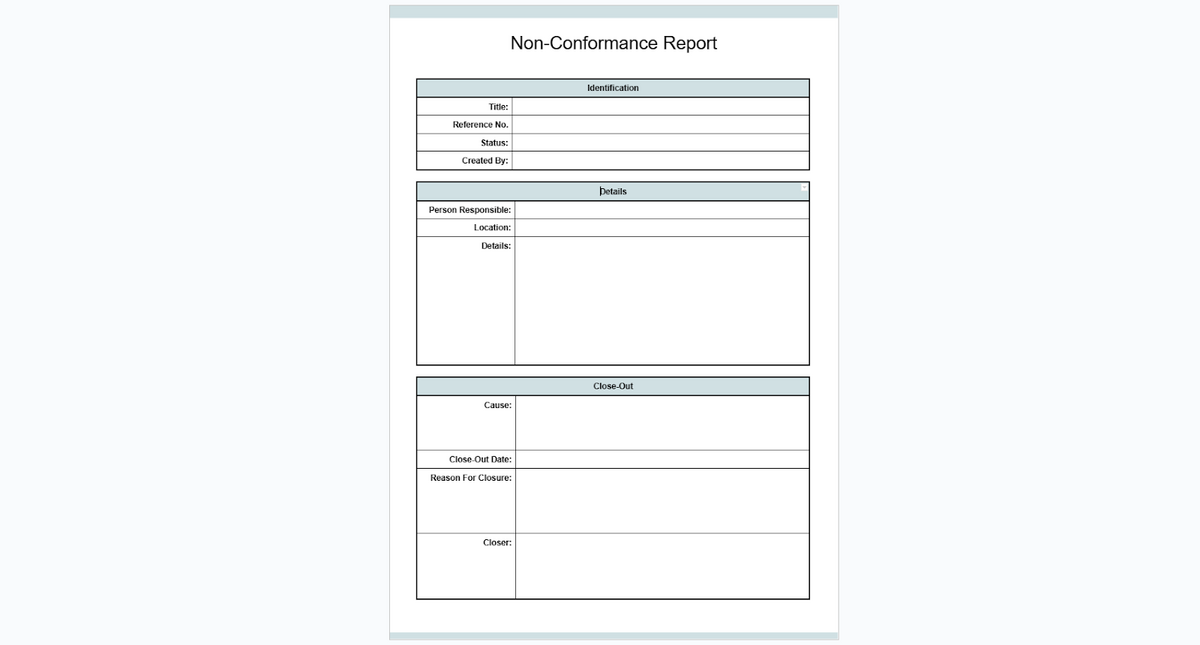
Non-conformance reports are used to identify deviations from specified requirements standards. It is generally used in quality management departments to track instances where a service or product doesn’t meet established criteria.
This non-conformance Google Docs report template is divided into three sections. The first section allows you to add Identification details like the Title, Reference No., Status, and who the report was Created By. You can add the Details of the non-conformance event in the second section. This includes the name of the Person Responsible, Location, and in-depth Details. You can add the Close-Out details in the last section. This includes the Cause of non-conformance, Close-Out Date, Reason For Closure, and the Closer.
Tracking sales is a key part of running a successful business. Here is a free sales template for Google Sheets that you can use to record your sales data.
Wrapping Up
The templates we provided above can be altered to create a report template for Google Docs that suits your business’s exact needs. Let us know which one you chose in the comments or if there’s anything you think we should add in the future.
If you found the templates useful, then you’ll love out premium templates. Make sure you use the code SSP to save 50% at checkout.
Related:
- Google Docs Calendar Template
- Free Google Docs Poster Templates
- How to Make a Brochure on Google Docs
- Calendar Template for Google Docs
- Free Book Templates for Google Docs
- Free Business Card Templates for Google Docs
- How to Make a Flyer in Google Docs
- Download a Timeline Template for Google Docs
- Cover Letter Template for Google Docs
- Download a Free Google Sheets Itinerary Template
- How to Create a Google Docs Checklist Template [10 Free Templates]
- The Best Google Docs Templates for Google Docs
- 10 Sign-up Sheet Templates in Google Docs & How to Make One
- 6 Best SWOT Analysis Templates in Google Docs



