Travelers looking to optimize their schedules and reduce trip-related stress are turning to Google Sheets itinerary templates for efficient planning. Whether embarking on a business trip or a leisurely vacation, these templates help users organize key details such as flights, accommodations, schedules, and packing lists, ensuring a seamless travel experience.
I have never been one of those people who can just “wing it” when traveling. The idea of stepping onto a plane without a meticulously crafted plan gives me instant anxiety. What if I forget something important? What if I miss my flight because I didn’t check the departure time properly? What if I arrive at my destination and have no idea where to go next? The unknowns of travel used to overwhelm me—until I discovered the magic of spreadsheets.
A well-organized travel spreadsheet is my lifeline. It holds every detail I need to ensure a smooth trip, from flight times and hotel reservations to daily itineraries and packing lists. With everything laid out in an easy-to-read format, I can relax and focus on enjoying my journey instead of constantly worrying about what’s next. Whether I’m traveling for work or leisure, a detailed spreadsheet keeps me grounded and prepared for whatever comes my way.
4 Itinerary Templates on Google Sheets for Better Planning
1. Business Trip Itinerary Template
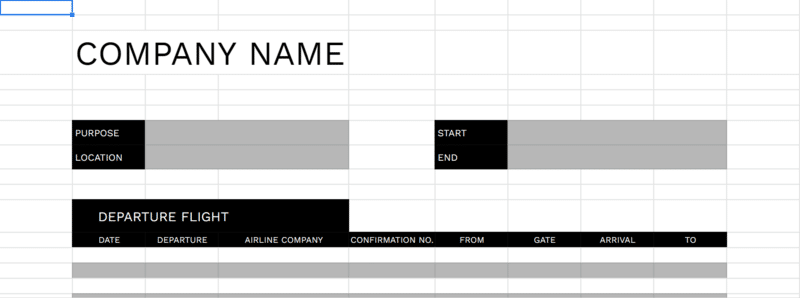
Get the template here: Business Trip Itinerary Template
When going out on business trips, you want to keep your travels as organized as possible. This lets you reach your destinations within the correct schedule, which respects the time of both you and the people you’re going to meet.
Setting up an itinerary starting from your departure flight to your lodging details are some ways you can arrive quickly and safely at your business trip location. By detailing your flight schedule, which hotel room you’re going to stay in, and your business agenda, you can make your business trip a success.
You can do this easily with a business trip itinerary template that lets you record your flight information to and fro, your to-do list (e.g., the conferences and meetings you need to attend there), and your accommodation.
2. Basic Google Sheets Travel Itinerary Template
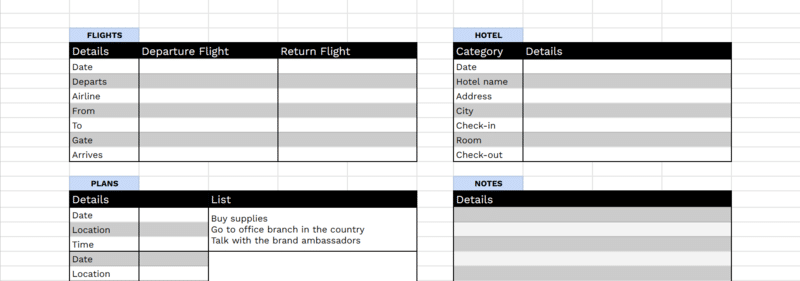
Get the template here: Basic Google Sheets Itinerary Template
You can also use itinerary templates for just about any planned journeys you’re going to do in the future. If your travel is not entirely business-related, you might want to look for a general-purpose Google Sheets trip planner template that still lets you record the important details.
Our basic itinerary template features four sections dedicated to your flight details, hotel reservations, your task list, and important notes. Of course, it lets you organize your to-do list by date, time, and location too.
3. Packing List Itinerary Template
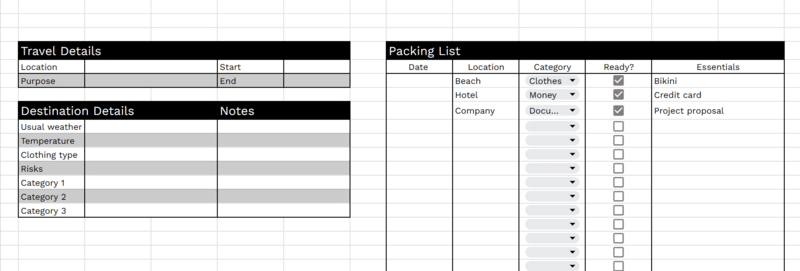
Get the template here: Packing List Itinerary Template
One of the most crucial details that you shouldn’t forget for your journeys is your packing list unless you’re ready to buy your supplies abroad. Well, you can actually make one by listing all the things you think you’ll need on a piece of paper. But, putting them in an itinerary template spreadsheet does have its advantages.
For one, it’s easily accessible on your computer as long as you’re connected to the internet. This makes it easy for you to keep a check on the things you bring to your destination and notice if anything goes missing.
Using our packing list itinerary template, you can detail the usual weather and temperature there to decide what you should and should not put in your luggage. If you’re visiting multiple locations in your destination country or state, you can also categorize the essentials to bring.
4. Day by Day Travel Itinerary
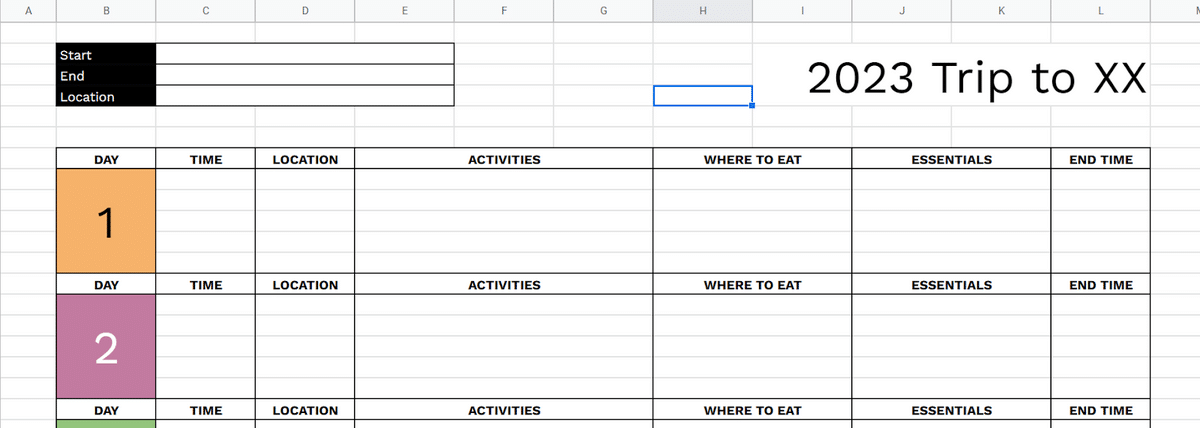
Get the template here: Day by Day Itinerary Template
One of the best practices that you’d want to apply in making your itinerary is detailing your activities per day. This allows for efficient time allocation and ensures that you finish the things that you need and want to do within your travel schedule.
It would be helpful to list the time and location of your to-dos ahead of time, plus the places where you can fill your belly. But this aside, you also want to detail how much time you’re giving yourself in a particular location as well as the essentials that you’d need to bring with you.
Why Use an Itinerary Template?
While itinerary templates serve little purpose on occasional daily trips around your town, things are different when you go on cross-state and international travels. Using our templates to plan ahead of time lets you maximize the following benefits:
- Allocating your time: Your itinerary would usually include how long you’d spend on a particular place, together with surplus time to avoid schedule conflicts. This makes your trips more flexible and manageable.
- Prioritizing the places you need to visit: Business trips for team building and general vacations come with numerous places to visit. By listing all of them in a trip planning spreadsheet template, you can rearrange them according to their importance or to your preferences.
- Better budgeting: Since you are anticipating every place you’ll go to, you can plan your finances more clearly and effectively. Itineraries also let you note all the things you need to bring, as well as the food and lodging, which helps you budget.
- Knowing what to bring and do: You would be anticipating everything about your destination — the weather forecasts, customs, and similar factors. Itinerary templates usually have dedicated fields for these notes.
- Ease of travel: By setting up your planned trip, you have the opportunity to optimize your route. This allows you to arrange an easier and more comfortable journey, whether you want to visit the places near your main destination or travel in a loop.
What Should a Good Google Sheets Itinerary Template Have?
The standards actually vary depending on the institution you belong to (for business trips) and your preferences (for personal vacations). But here are some categories and fields that you’d like to look for in a travel spreadsheet template:
- Flight and transportation details: This is the most important field as it tells your time and date of departure and arrival, your airline and airport, and other relevant information.
- Scheduled activities: This is the essence of an itinerary — you want to plan out your activities over the duration of your journey. On top of that, it should also contain fields for location, time, date, and landmarks for better navigation of the locale.
- Accommodation details: While you can arbitrarily choose a hotel for your stay, there’s the risk of not getting good lodgings. Therefore, you want to book a room way ahead of your trip and record your lodging details.
How These Keep Me Sane
As someone who used to stress over travel logistics, these spreadsheets have been a game-changer. Instead of scrambling to remember flight details or wondering what I need to pack, I can simply open my itinerary and have all the information at my fingertips. The structured format allows me to stay on top of my schedule without feeling overwhelmed.
By planning ahead, I eliminate last-minute surprises and ensure that my trips run smoothly. Whether it’s a well-timed airport transfer or a neatly packed suitcase, these spreadsheets give me peace of mind. I can focus on enjoying the journey rather than worrying about what’s next. Having everything documented also helps me remain flexible—if a change is needed, I can quickly adjust my itinerary and stay on track.
Frequently Asked Questions
1. Does Google Have a Planner App?
Google has no dedicated application for your vacation plans and business trips. Although it did launch a mobile software for this purpose back in 2016, known as Google Travel (or Trips), the application has been officially shut down in August 2019. The great thing, though, is that most of its features have been integrated into the Google Maps app.
2. Does Google Have an Itinerary Template?
Indeed, Google does have two itinerary templates you can use for your plans under Google Sheets. One is a general travel planner, while the other lets you decide on the best destinations you can visit. But of course, if you find these two unsuitable for your taste, you can always create one yourself or download any of our free templates above.
Wrapping it Up
Readying your flight details, hotel lodgings, agenda, and luggage essentials in one Google Sheets itinerary template makes for stress-free and time-efficient international trips, whether it’s for business or personal enrichment.
Related:
- Free Trucking Expenses Spreadsheet Template + Guide
- 3 Useful Retirement Planning Spreadsheet Templates
- How to Password Protect Google Sheets: Free Template!
- Free Mileage Log Template for Google Sheets
- Free Easy to Use Timesheet Template for Google Sheets
- Volleyball Statistics Spreadsheet: Free Template
- How to Create a Trip Planning Spreadsheet [Free Templates]



