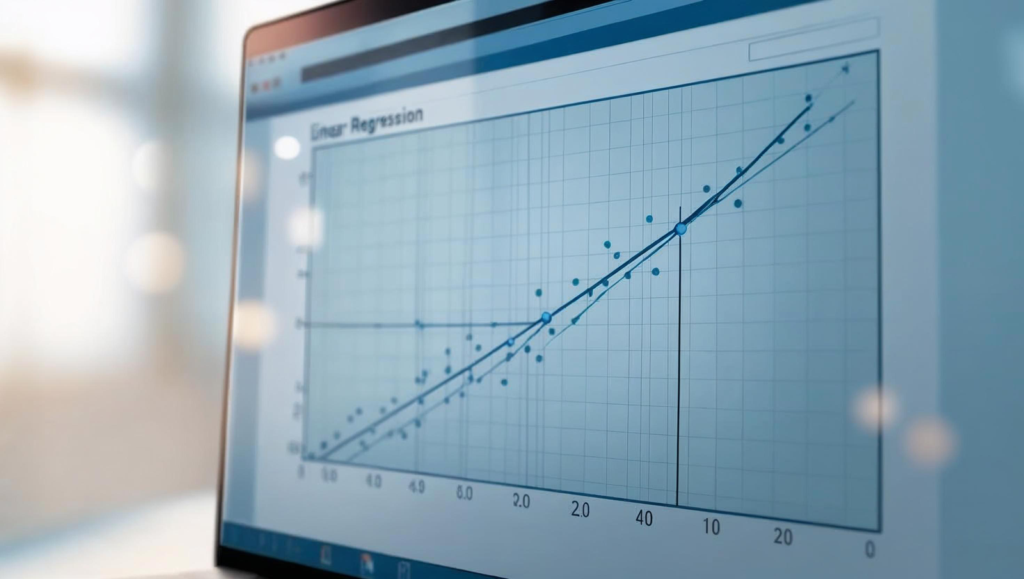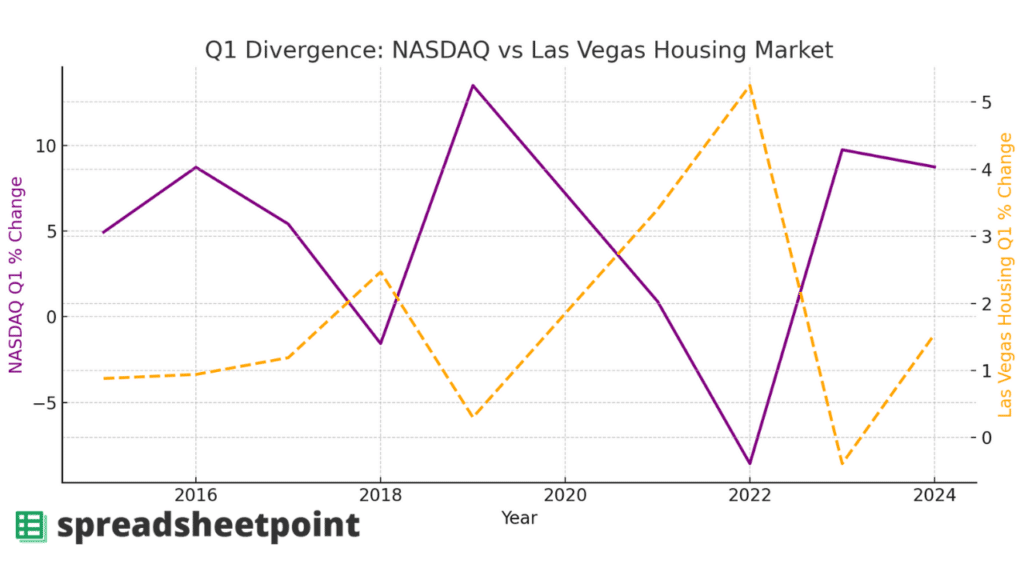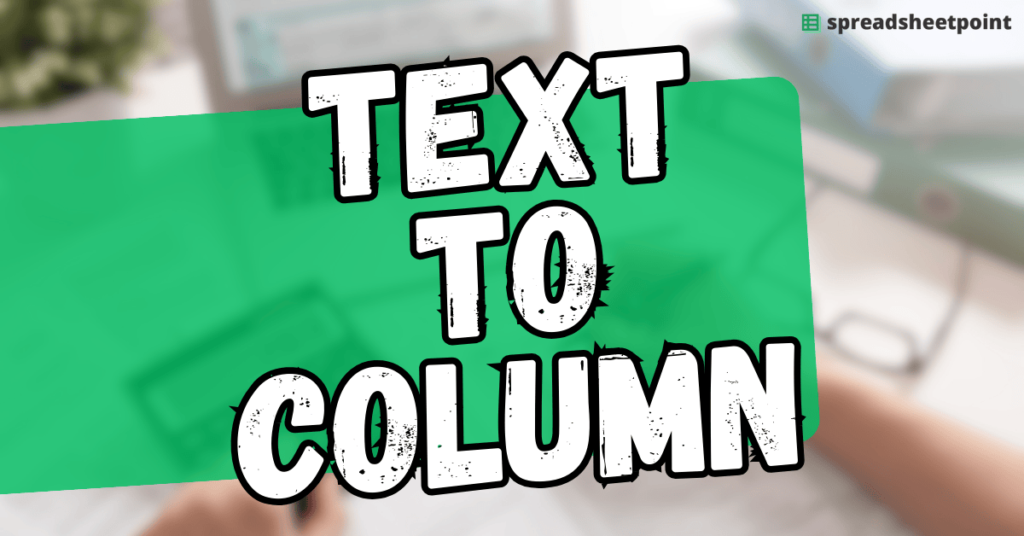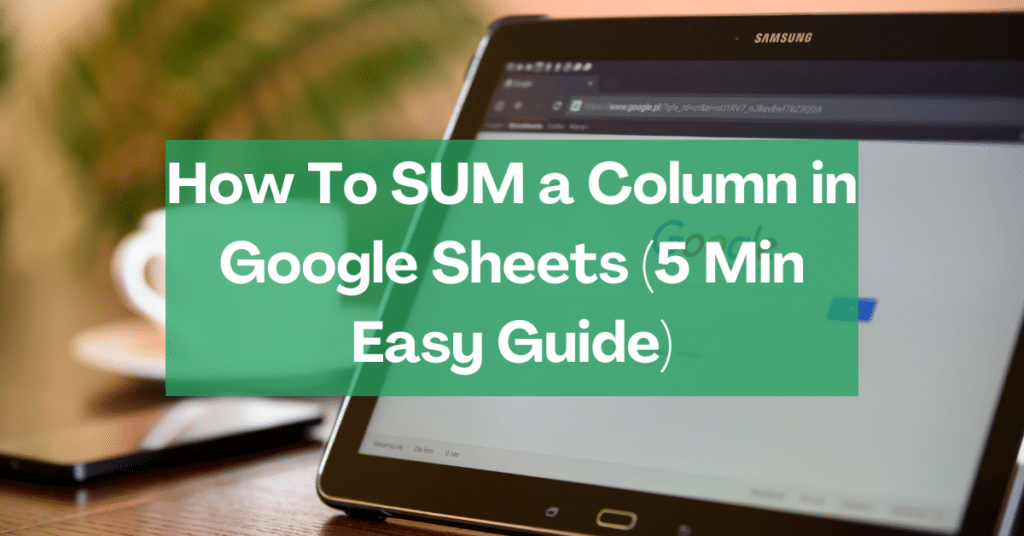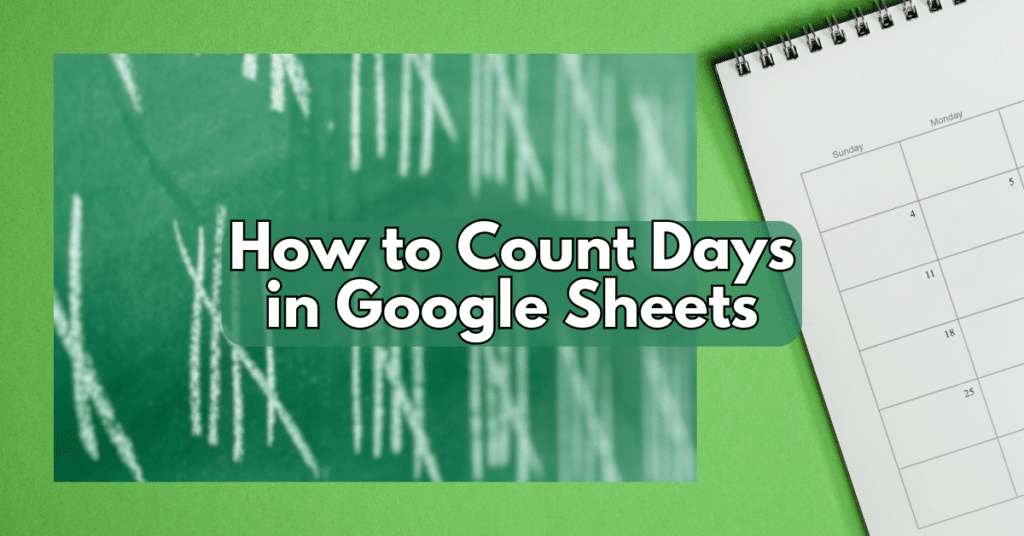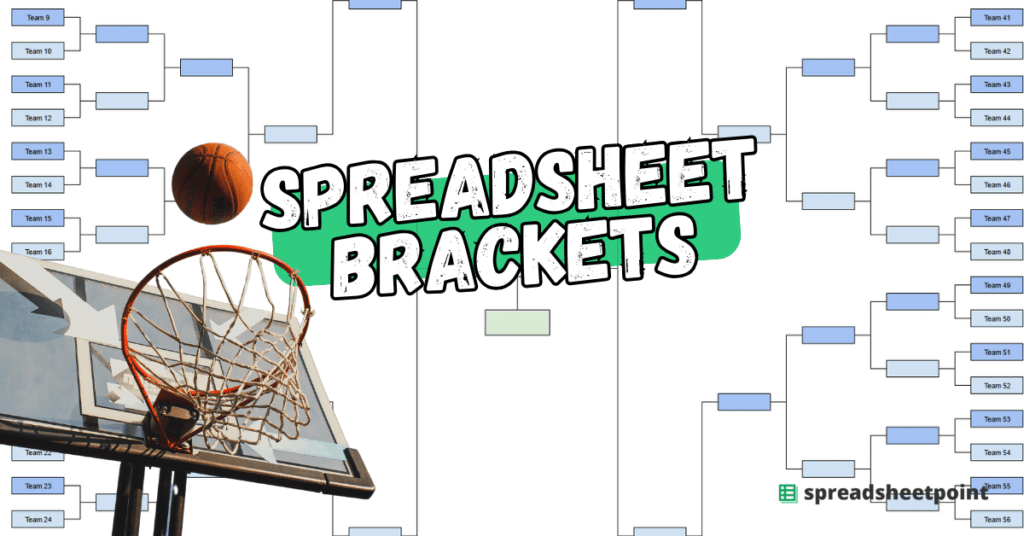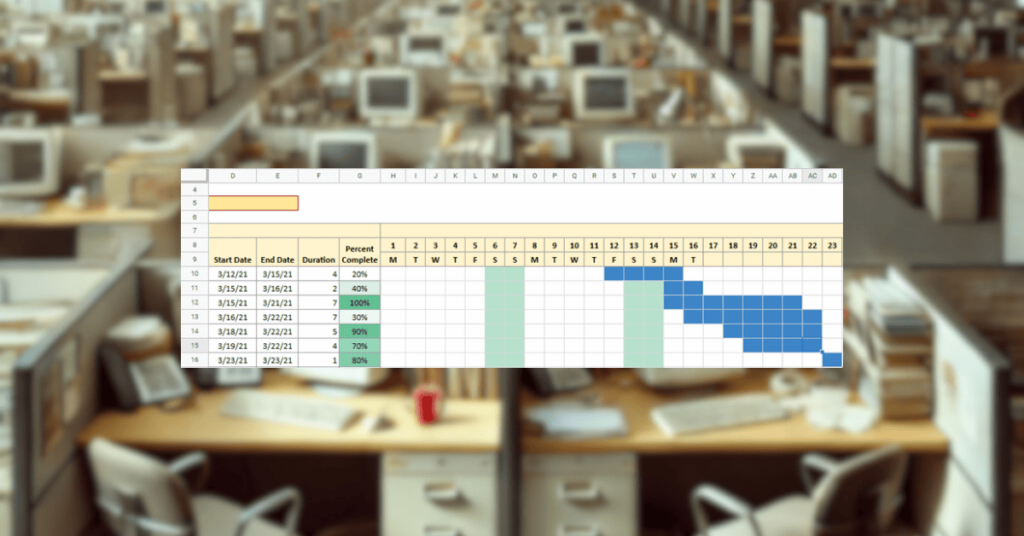Google Sheets Tips
Here’s how to run both simple and multiple linear regression in Google Sheets using the built-in LINEST function. No add-ons or coding required….
Once we started using Google Sheets’ built-in tools to highlight duplicates, it became one of those productivity hacks we rely on every single month….
Las Vegas housing prices often dip or flatten when NASDAQ tech stocks are on the rise. New analysis reveals a striking inverse relationship….
Split text into columns with the “text-to-column” tool in Excel or Google Sheets. This guide shows exactly how to do it….
Sum a column in Google Sheets the easy way. Automate it with a function or find the data immediately on-screen….
This guide discusses how to count days in Google Sheets. After all, efficient date tracking is essential for so many reasons. It’s used for managing projects, meeting deadlines, and common…
A growing number of fans use spreadsheets like Excel and Google Sheets to manage their March Madness brackets….
With a simple spreadsheet, businesses can track projects, manage budgets, and organize client data—all without costly subscriptions or unnecessary complexity….
An AI coding assistant that completes lines of code before they’re even fully thought out. That catches errors before they become disasters. That works tirelessly, without coffee breaks, and without…