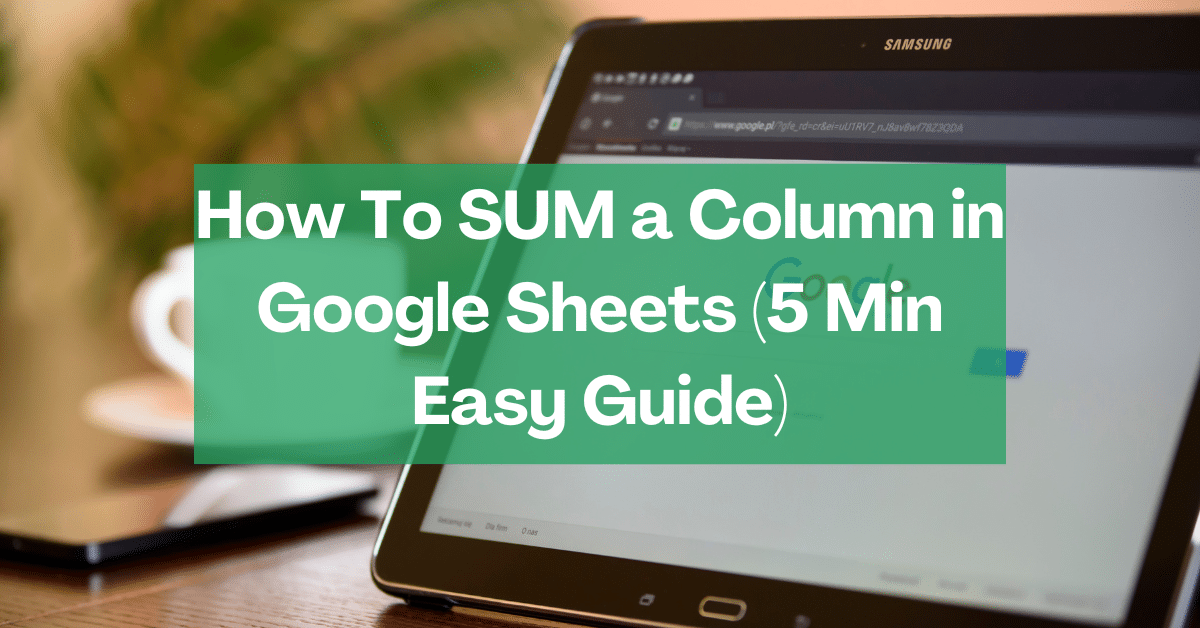
How To Sum a Column in Google Sheets
Sum a column in Google Sheets the easy way. Automate it with a function or find the data immediately on-screen.

Chris Daniel is a spreadsheet expert and content writer. He has a double Bachelor's Degree in Teaching and has been working in the education industry for over 11 years. His experience makes him adept at breaking down complex topics so that everyone is able to understand.
HighlightsChris Daniel is renowned for his expertise in making complex spreadsheet concepts easily understandable, especially for small business owners and accountants. With over ten years in the industry, he combines educational insights with practical financial planning and modeling strategies, offering a unique blend of theory and application.
Beyond writing, Chris has a passion for music, adding a creative dimension to his professional persona. His written contributions speak volumes, empowering his readers with the tools and knowledge to excel in their financial endeavors.
EducationChris's educational journey is rooted in a Bachelor's Degree in Teaching, equipping him with the skills to effectively convey complex information in an accessible manner. This foundation has been pivotal in his career, allowing him to excel as a writer and educator in the field of spreadsheets and financial modeling.
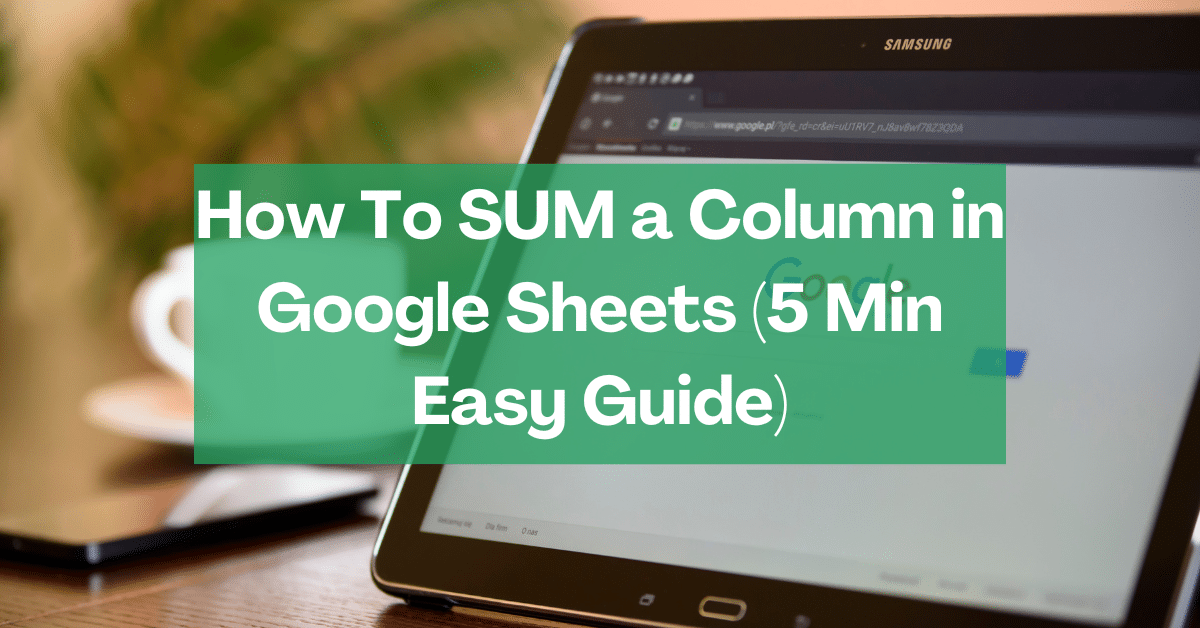
Sum a column in Google Sheets the easy way. Automate it with a function or find the data immediately on-screen.

This is how to remove duplicates in Google Sheets. The guide includes the “Remove Duplicates” tool, UNIQUE function, and add-ons for efficient data cleanup.

Merging files in Excel is a pretty common need for many users and a challenging one at that. Luckily, Excel provides several features that allow you to merge Excel files,

Here’s the ultimate Google Sheets formulas cheat sheet. It’s technically two documents. The first is a robust 13-page document that contains all the most common Google Sheets formulas and functions.

Here’s my one-page guide to Excel keyboard shortcuts. These commands help you save time with navigation and formatting. I’m also including a printable PDF that contains all the most popular

Adding a Google Sheets hyperlink is a piece of cake. This guide will show you how to do it with 3 different methods as well as how to edit and

You would think that tracking changes would be easy to do in Excel, just like it used to be. But, in the newer versions of Excel, you have to add

To use the Excel consolidate function, you must head to the file path Data > Data Tools > Consolidate. Then, a window will pop up, and you will make selections

Keeping track of multiple projects simultaneously can be challenging for a project manager. But it doesn’t have to be. You can use a free multiple-project tracking template in Microsoft Excel