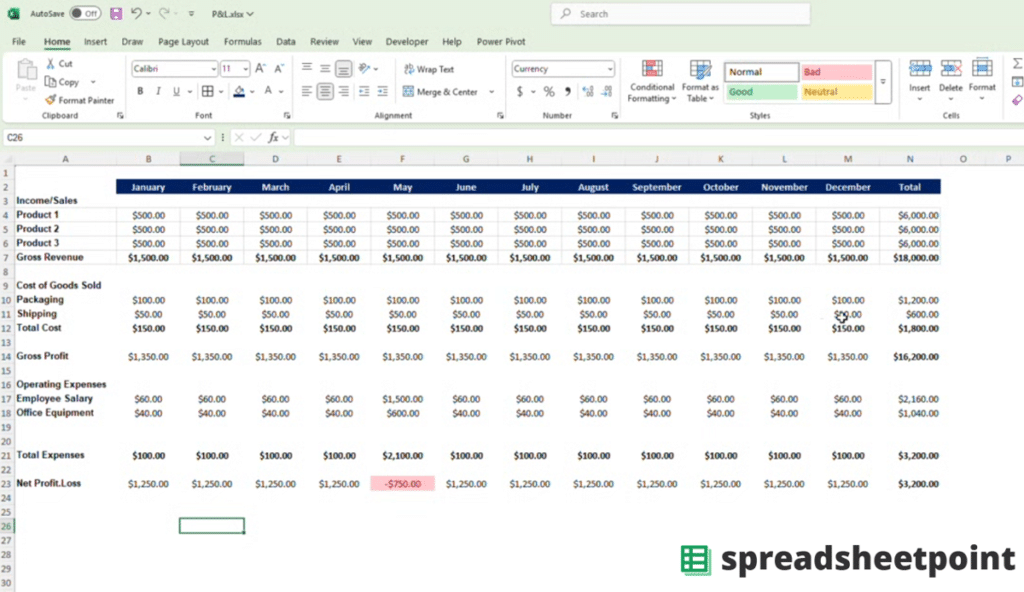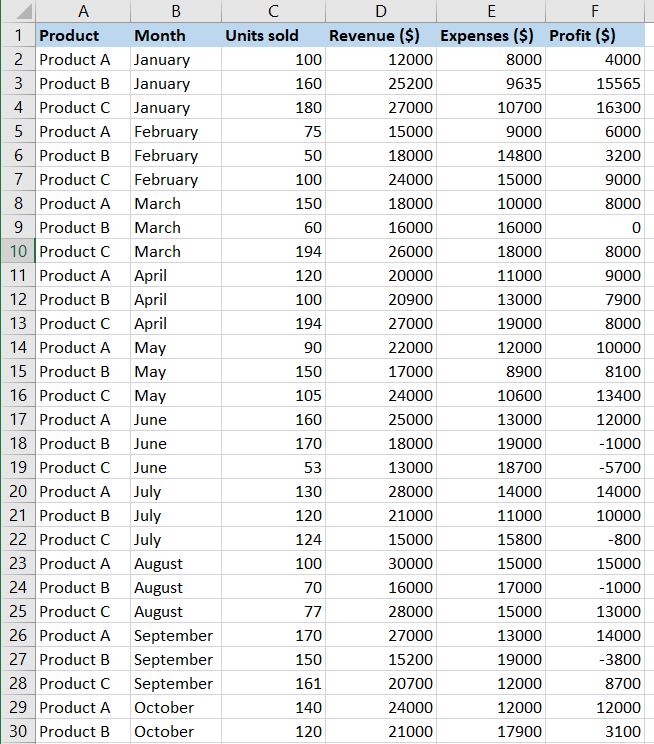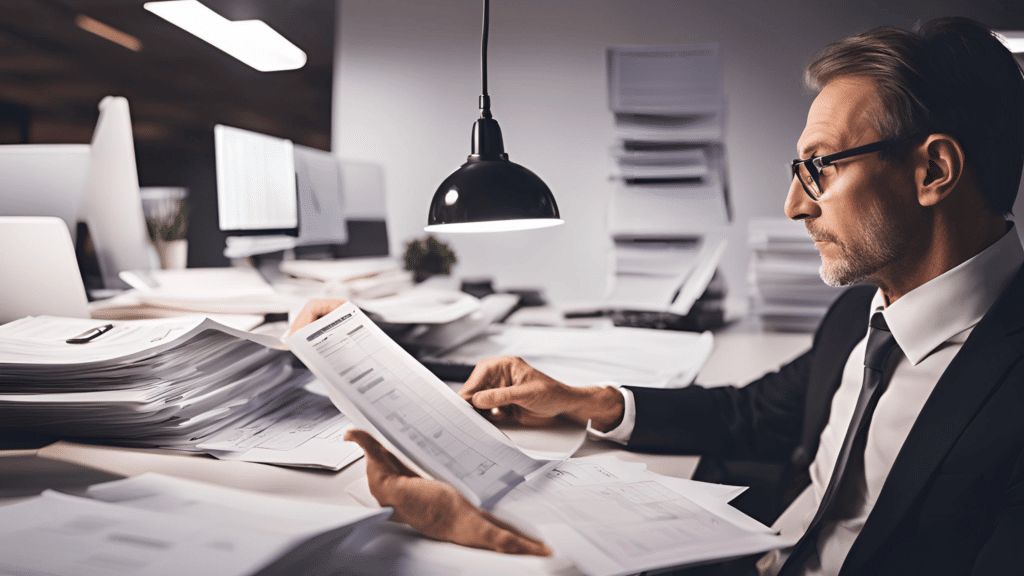Popular Excel Guides
Year over Year analysis provides valuable insights into the changes and trends in various metrics, such as revenue, sales, or profit, over a twelve-month period. Knowing how to calculate YoY…
Can Excel find circular reference errors without having to do any complex calculations? The short answer is yes. All you have to do is head to the file path Formulas…
Duplicates in your spreadsheet may be a minor inconvenience, but they’re still frustrating to deal with. Most spreadsheet tools like Google Sheets don’t have a straightforward way of removing duplicates…
Essentially, to use HLOOKUP in Excel you just have to enter the function name, the lookup value, table array, row index, and range. Need a more detailed explanation? This guide…
There are a few different ways you can combine rows in Excel. All of them are fairly easy, even for beginners. This guide will show you how to do each…
If you’ve ever spent precious time manually searching through a sea of data to find a particular value, VLOOKUP could save you a ton of time. With VLOOKUP as your…
There are a few different ways you can remove blank rows in Excel. The simplest of which is to simply highlight the row headers that you wish to delete while…
A Profit and Loss (P&L) statement is an essential financial document that helps businesses track revenue, expenses, and overall profitability. While some companies have complex P&L statements, the fundamental structure…
Security and integrity of your data in Excel are of utmost importance, and there are different ways to ensure this, like password protecting and locking cells in your Excel worksheets….
To access Excel version history, you simply have to enable autosaves and decide the intervals. You can boil this down to the file path of File > Options > Save…
Have you found yourself locked out of your own spreadsheets? This guide will show you step-by-step how to remove read only from Excel files so you can edit them freely…
Can Excel pull data from another sheet or cell? Yes, and it’s fairly straightforward. You can use it simply by using cell references, using advanced menu items, or using a…
Learn Excel
Our experts write step-by-step guides on functions, create spreadsheet templates, and offer guidance on data visualizations.
Here, you’ll find our most recent and most popular guides to Microsoft Excel. Looking for something specific? Use our search bar to find exactly what you’re looking for.
Excel Formulas
We love to break down Excel formulas. Whether you use Mac or PC, our guides always include a syntactical breakdown. That means you’ll see what a formula looks like, its arguments, and whether there’s anything optional to include.
Here’s an example of an Excel function from our IF CONTAINS guide:
=IF(test, if-true, if-false)
Our guide then breaks down each argument to show what it means. We also include screenshots and real-world examples. We also have popular guides for:
- The COUNTIF Excel Function
- Excel Keyboard Shortcuts
- The CHOOSE Function
- The Excel NOT Function
- And many others!
Excel Spreadsheet Templates
Our team regularly creates spreadsheet templates for Google Sheets. Many of these double as Excel workbooks. Just make a copy of our sheet, click File > Download, and choose the Excel option.
That means you’ll be able to work from one of our financial analysis templates (like budget templates) without having to start from scratch.
Data Visualization and Formatting
Of course, we also help with Excel’s robust formatting tools. That means we help you explore chart makers, modify existing Excel files, and hide or unhide data in your worksheet. Here are a few of our most popular formatting guides:
- How to Remove Dashes
- Creating Excel Dashboards
- Edit Table Formatting
- How to Swap Cells
- How to Find Duplicates
Advanced Tips for Excel
Microsoft’s spreadsheet powerhouse continues to adapt to changing times. Now, teams can use Excel to work anywhere.
Our free guides include advice and templates with key insights for all the latest features.
For example, we cover how to use Python in Excel. This connection enables much more complex functionality, regardless of the size of your data set.
Whether you need to modify a large dataset or just edit chart labels, our Excel advice shows exactly how to do it.
A Community of Experts
We have a thriving community on YouTube, and we regularly respond to reader comments. If you find any of our guides helpful, please share them with your team!
Find a Specific Guide
Recent Guides
Spreadsheet programs have become increasingly vital for individuals and businesses to track finances, manage projects, analyze data, and more. From a professional standpoint, formal training can significantly improve your value…
Excel dashboards are a great way to present vital data at a glance while offering incredible technology and user interactivity. This Excel dashboard tutorial will show you the step-by-step process…
The best error handling function is IFERROR (in Excel). Let’s explore its applications. To show how much this can impact the readability of your workbook, I’ll focus on a specific example…