Your dream travel plans can become a nightmare in seconds because of poor planning and logistics. It’s a good idea for every traveler needs to have an itinerary with them to avoid this.
An itinerary is a plan for a trip or event that includes the details about the time, places, and activities during the entire length of it. You can make your own customized itinerary in Google Docs, but to make sure you don’t miss out on anything, you can also use an itinerary template.
In this article, we have carefully curated for you different itinerary templates in Google Docs with different designs. Find the right template for you.
Table of Contents
What Should an Itinerary Include?
The perfect itinerary should make the most out of your trip. Your itinerary will depend on your goals for the trip, for example, exploring or relaxing. Every itinerary should have the following:
- Itinerary Title: First and foremost, your itinerary should have a clear title. This will indicate the type of itinerary it is and make it easier for anyone else accessing the document to understand what it is meant for.
- Traveling means: Your itinerary should also include the details of how you plan to travel to and from your destination. This may be by flight, train, bus, or personal vehicle. All this should be included to allow you to plan for finances and pack everything you need. This is obviously not needed for itineraries that don’t include travel.
- Events or Activities: You’ll need to include some details about each thing you plan to do during the period the itinerary covers.
- Time and Date: You should also include time and dates in your itinerary to help you keep track of all the activities so that you don’t end up late for anything.
- Location Details: If you want to make sure that the people involved in the trip know where they have to go, then provide them with the information. Also, put in an accurate description of the area that they are supposed to be in.
These are the most important things to have in your itinerary, but you can also include other things, such as expenses.
Another important thing to consider when creating an itinerary is ensuring everything is clear to other readers. You may not currently be the best writer in the world to get your point across. But, you can learn from some of the best by taking a Masterclass course.
Types of Itineraries
There are different types of itineraries for different traveling needs.
- Travel Itinerary– This itinerary is more common for personal travel plans or vacations
- Business itinerary– This kind of itinerary is more formal and is usually used for business trips or day-long business events.
- Event itinerary– This kind of itinerary is used to schedule the activities in an event. This could be a wedding, a birthday, or any party.
How to Make/Create an Itinerary in Google Docs
You can make a simple itinerary on Google Docs. Here’s how:
- Go to Google Docs
- Click New and Blank Document
- Add the title of the document
- Create your itinerary. Give the itinerary a title and outline the schedule, routes, dates, times, and activities.
Optional: You can use tables instead of simply typing the itinerary items. To add one, simply navigate to Insert > Table and select the correct amount of browns and columns.
Make sure your itinerary has all the important things in it, such as the dates and times, locations, and traveling means. Once you’ve created your itinerary, make sure to double-check it to spot any mistakes.
You may also want to consider making a Google Sheets itinerary template instead.
Google Docs Itinerary Templates
Currently, Google Docs doesn’t have any templates for itinerary plans, but not to worry. We have created some free itinerary templates Google Docs for you that you can download for free and edit in Google Docs.
Basic Itinerary Template
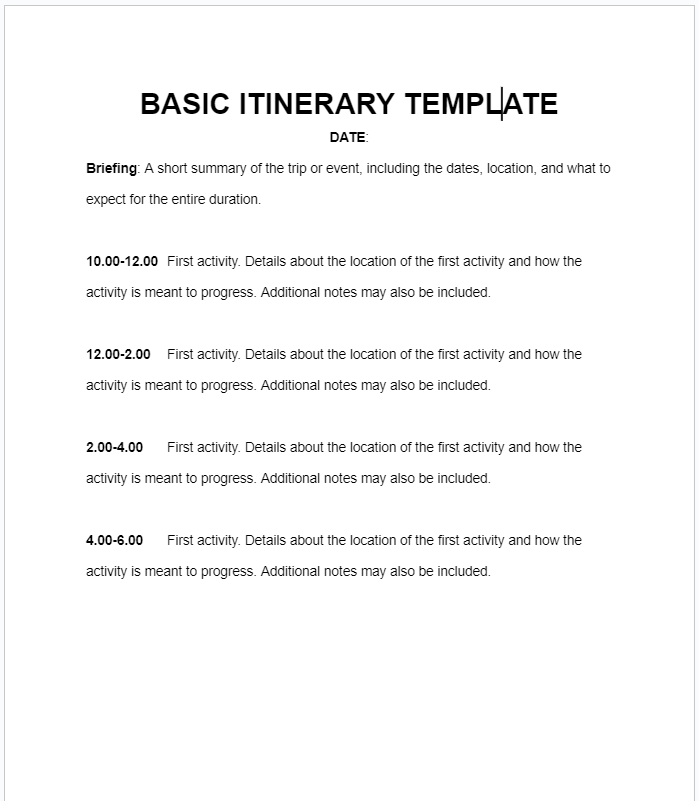
The basic itinerary template is versatile and can be used for any kind of trip or event. It may look plain, but this makes it more functional for any occasion and easier to edit.
It includes a summary section, dates and times, and details for the activities. You can edit it in Google Docs or Microsoft Word and personalize it for your occasion.
Simple Itinerary Template (Tables)

This trip itinerary template for Google Docs is as simple as its name suggests but detailed enough to ensure nothing goes wrong on your trip.
It includes dates for the trip, a travel schedule for the means of transport you intend to use, and an activity schedule for each day. It’s organized into table for easy reading.
3 Meal and Activity Travel Itinerary Template

The travel itinerary template for Google Docs contains all you need for when you are traveling in a simple and easy-to-understand format, not to mention it’s also a cute itinerary template for Google Docs, and free.
It includes dates for the trip, a travel schedule for the means of transport you intend to use, and an activity schedule for each day.
The template has a splash of color to make it more appealing and easy to read. You can download it for free and use it in Google Docs or even in Microsoft Word. You can also share the itinerary with other people in Google Docs and give them access to make changes.
Vacation Itinerary Template
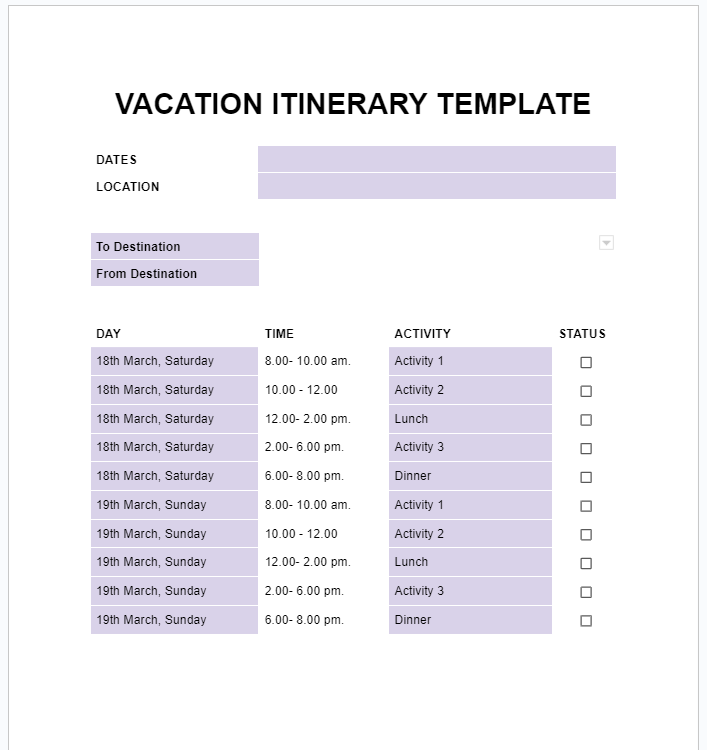
We also recommend our vacation template if you’re planning a vacation trip. It has a grid format to arrange the details and a light shade of purple theme to make it easier to differentiate between activities.
It includes dates for the trip, a travel schedule for the means of transport you intend to use, and an activity schedule for each day. This template also has a checkbox section similar to a task list.
Business Itinerary Template
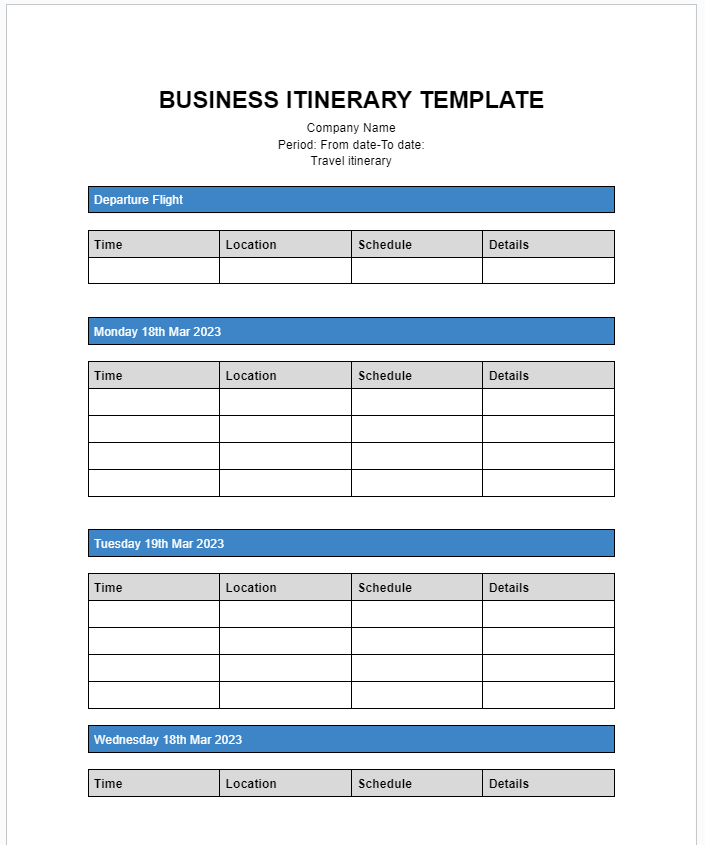
The business itinerary template is a more formal itinerary template that you can use to plan business tours and other related events. This Google Doc itinerary template will help employees keep track of all the travel arrangements, conferences, and appointments during the trip.
It includes departure and return flight details, accommodation details, and an activity schedule for each day with all the dates and times. It also has a section where you can add more details about the activity that you think is important.
Birthday Itinerary Template for Google Docs
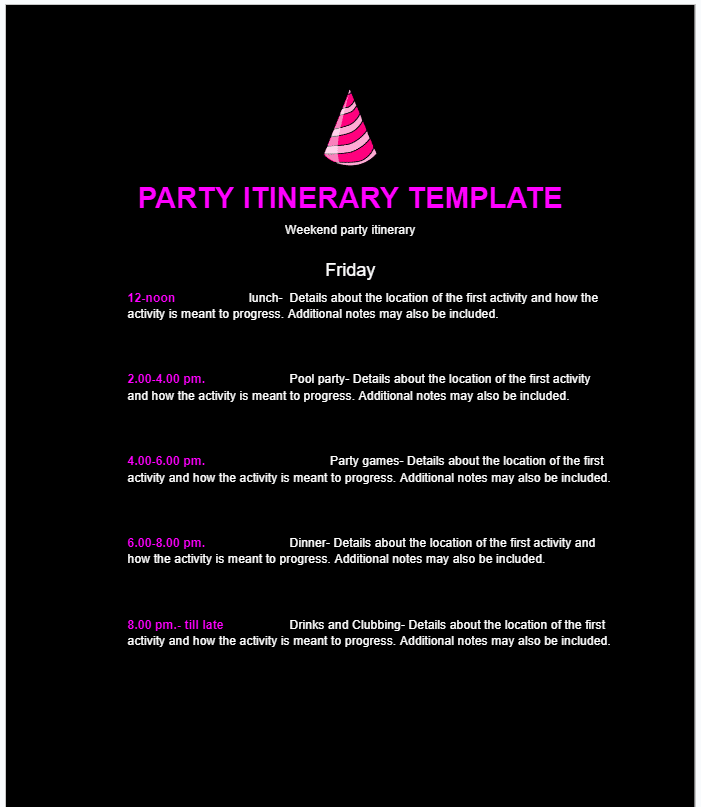
Our special birthday itinerary template is a fun template with a dark background and a pop of color. It includes a summary section, dates and times, and details for the activities. You can edit it and personalize it for your occasion.
Wedding Itinerary Template
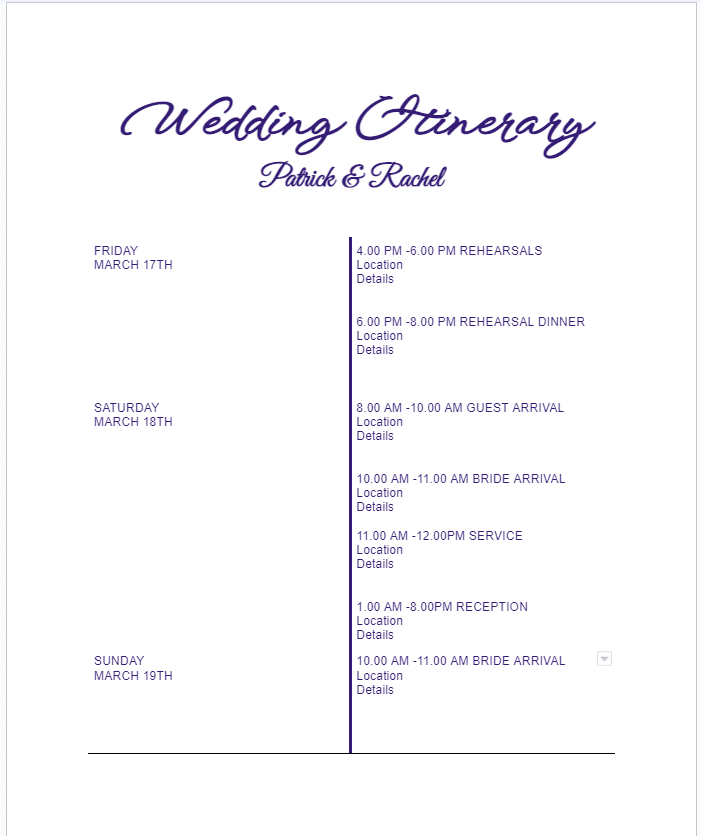
The wedding itinerary is a simple, elegant template that has the perfect wedding timeline for your special day. It has an elegant font, and the font color is purple to add to the classy look. You can change all these formats to whatever style you want in Google Docs.
It includes the dates and times for all the wedding activities, and you can also edit it and add more.
Frequently Asked Questions
What is the Purpose of an Itinerary?
Traveling is not as simple as picking a destination and just going, which is where an itinerary comes in. An itinerary is a plan that includes details about the time, places, and activities during the entire trip.You may also use an itinerary for events to make sure they run smoothly.
Why Is It Important to Have an Itinerary?
An itinerary is important because it helps you plan and keep track of the logistics of your trip. They help you make the most of your trip, and they also help you budget your trip or event. An itinerary is also important if you’re traveling as a group so that everyone is on the same page.
Is There an Itinerary Template in Google Docs?
Currently, Google Docs doesn’t have any templates for itinerary plans, but not to worry. We have created some templates for you that you can download for free and edit in Google Docs. You can also create your own simple itinerary Google Doc template in just a few steps.
Wrapping Up
Traveling doesn’t have to be a process, thanks to the itinerary template for Google Docs. In this article, we’ve shown you how to make your own itinerary in Google Docs, and we have also serrated for you different free printable itinerary templates to suit your different needs.
Found this article useful? Imagine how proficient you could become by taking a Google Suite course. You may not even need to read guides like ours anymore.
Related:



