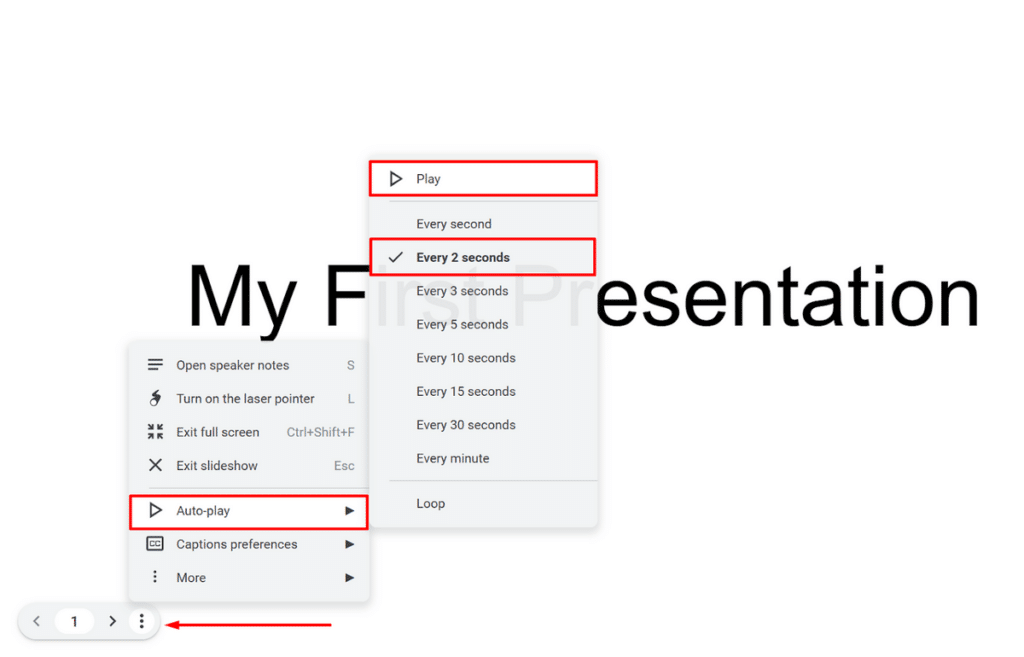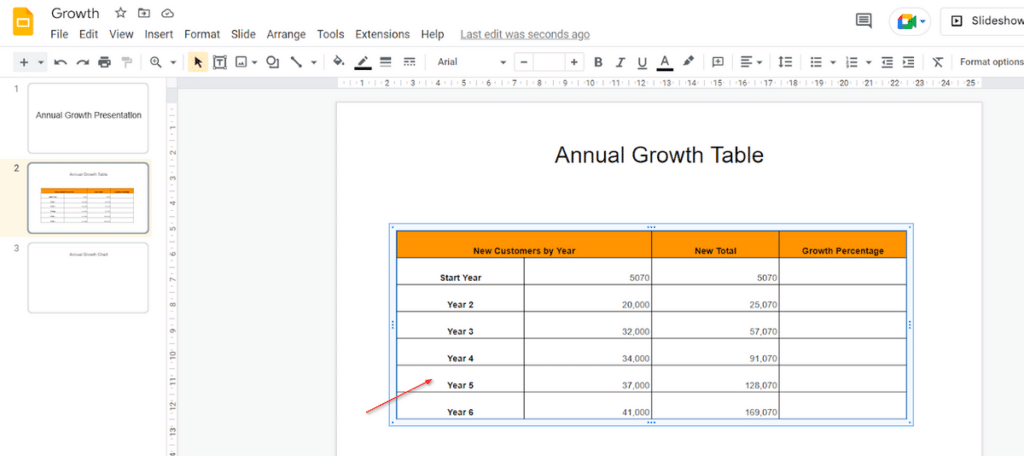Google Slides
Google Slides is a powerful presentation tool, but new users might find it a bit overwhelming. In addition to creating professional, visually-appealing presentations, you can use the auto-play feature to…
Google Slides is an excellent tool for creating visually stunning presentations. However, sometimes the default slide size doesn’t fit your needs. You may need to create a widescreen presentation, or…
Do you want to learn how to delete a slide on Google Slides? Do you need to streamline your presentation and get rid of unnecessary slides? In this guide, I’ll…
Google Slides is a powerful tool that allows you to create engaging presentations for a variety of purposes. One effective way to enhance your presentations is by adding videos to…
A couple of years ago, Google added an important update to Google Slides. This update allowed you to add audio to Google Slides by simply uploading it. This feature is…
Google Slides transformed how we create presentations by enabling seamless collaboration and incorporating other impressive features. Despite this, some people still prefer editing with Microsoft PowerPoint or sending files as…
Knowing how to convert PowerPoint to Google Slides can help you streamline presentations, increase accessibility, and improve your collaboration. If you need to switch from PPT to Slides, I’ve got…
Adding GIFs to a presentation can make it both more informative and interesting. Lucky for you, this guide will show exactly how to add a GIF to Google Slides. Read…
When you have to give a presentation at work or school, you must remember that making a presentation entails effectively communicating your ideas. The ability to use spreadsheet data…