
How to Make a Box and Whisker Plot in Google Sheets
A box plot in Google Sheets can provide a valuable way to visualize the distribution of data. It lets you summarize important details of a set of data at a

Nahid Akhter is a writer, programmer, and online course content creator.
Highlights
Experience
Nahid Akhter, a seasoned writer, programmer, and online course creator, brings a unique perspective to the world of technology. With a focus on productivity and automation, Nahid's writing aims to empower her audience with the tools and knowledge to enhance efficiency and stay at the forefront of tech trends.
Her educational journey, including an MS in Computer Science, forms the foundation of her expertise. Over the course of more than a decade, she has been a guiding force in the education sector, shaping the future of tech professionals.
Philosophy
Nahid's writing philosophy revolves around automation to eliminate repetitive tasks and maximize productivity in professional settings. Her insights and expertise in programming and tech equip her readers with the skills needed to thrive in the digital age.

A box plot in Google Sheets can provide a valuable way to visualize the distribution of data. It lets you summarize important details of a set of data at a

If you are maintaining a large data set such as daily expenses in Google Sheets, you might want to know the sum of expenses of a few consecutive days at
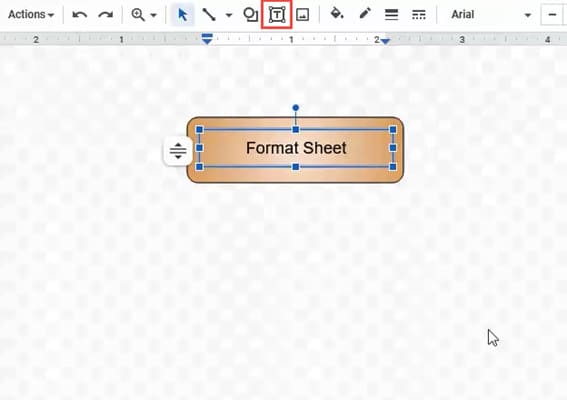
When you’re processing data in Google Sheets, scripts and macros can come in quite handy. If you find yourself using certain scripts and macros quite frequently, you should consider adding

Pareto charts can be powerful visualization tools if you understand how to create and interpret them. They are excellent for visualizing cause-effect phenomena and numerous organizations use them to identify

Filling empty cells with a particular value may seem like a trivial task, but when you’re dealing with large datasets containing empty cells laced between other non-empty cells, it’s not

To make a pie chart in Google Sheets, select your data and choose the Pie Chart option from the “Insert” menu. From there, it’s just customization. In this tutorial, I’ll

Compound Interest is an important concept in banking and finance. This tutorial will help you understand this concept, show you how to compute it, and how to use Google Sheets

Google Forms provides a convenient way to collect data. You can use it to take quizzes and surveys and collect feedback and registration information. However, its capabilities are not just
![Correlation Google Sheets [CORREL Function]](https://spreadsheetpoint.com/wp-content/uploads/2022/03/2022-03-20_13-34-03.png)
Correlation is quite a frequently encountered term when performing data analysis. If you have a basic idea of how two variables are correlated, you can decide whether you want to