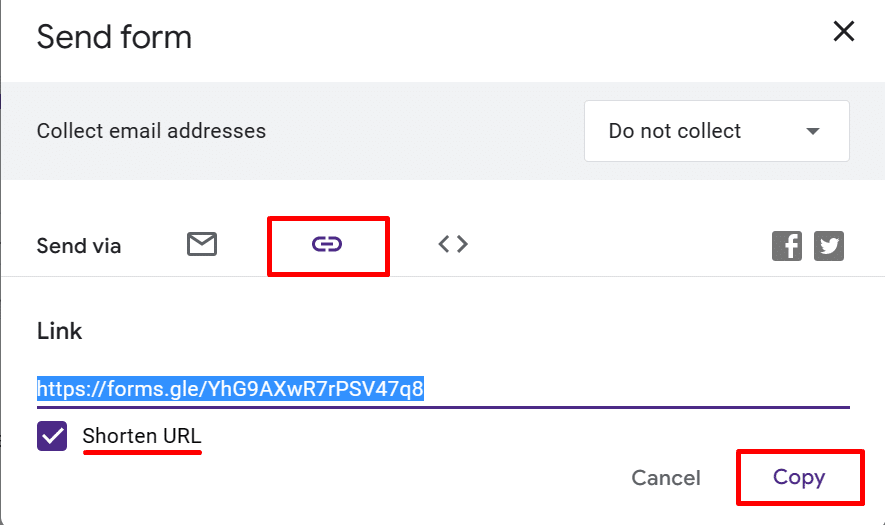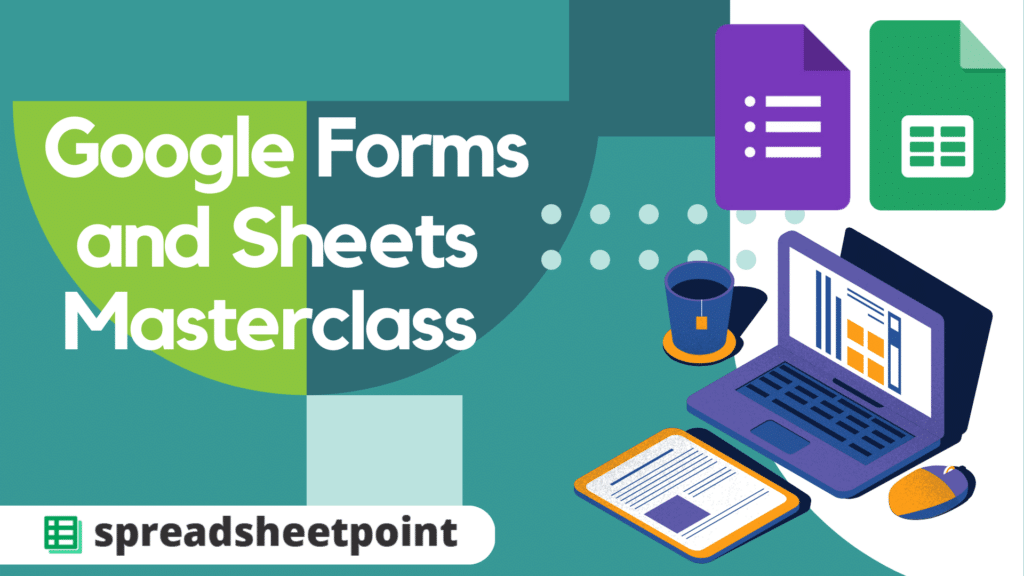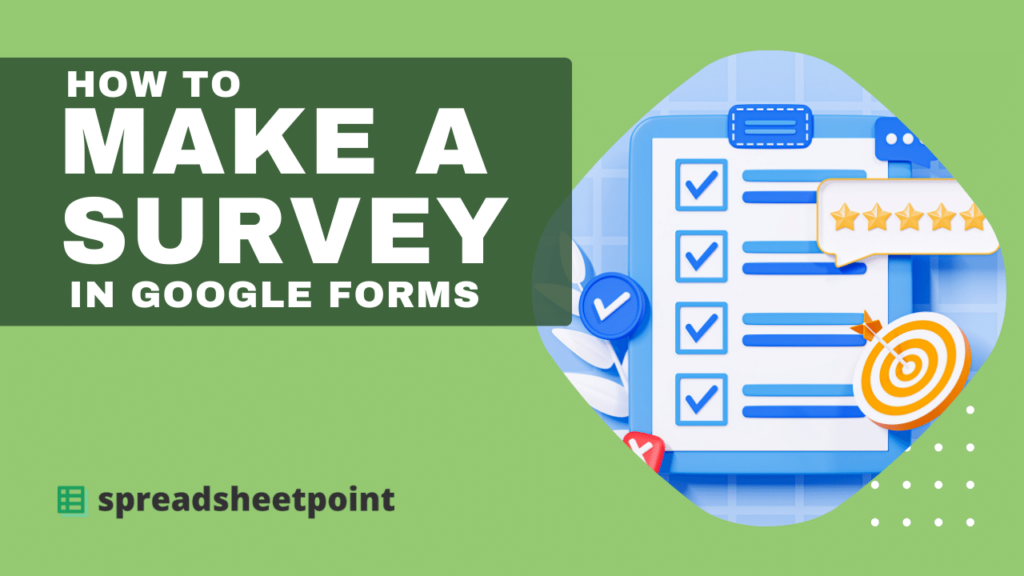Google Forms
Creating a QR is a great idea if you want to distribute your forms offline or integrate them into digital platforms. Currently, Google Forms does not have a built-in QR…
If you’ve ever needed to gather responses from a wide range of participants for surveys, feedback forms, or event registrations, it’s crucial to make your Google Form accessible to everyone….
A linear scale is a type of response in Google Forms that is very popular, especially in surveys. It offers a visually appealing and user-friendly way to capture feedback, perceptions,…
Need to share your Google Form responses with other people? Launch your online form on Google Forms, then click the “More” button (the three vertical dot icon) at the top-right…
It can be a bit tricky to create a survey from scratch, especially if you’re not sure what questions to ask or what format to use. It also takes quite…
The Google Forms & Sheets Masterclass Course is a comprehensive tutorial that covers everything a person needs to know about Google Sheets and Forms. Comprised of 11 modules split into…
Learning how to make a pie chart on Google Forms is simple. In fact, you just have to click the Responses tab to get a basic pie chart. But, for…
So, you’ve created a Google Form, and your group has completed it. Great! Now you just need to check out the responses. This guide will show you how to find…
Do you want to learn how to create a survey in Google Forms and share it? You’re lucky because I’ve compiled this step-by-step guide on how to create a survey…