There’s a saying that a goal is a dream with a deadline. The reason why you may have had challenges achieving your goals may be because you didn’t manage them well.
This is where SMART goals come in. SMART goals objectives that provide a clear framework for goal setting. They are so effective that they are even used by large corporations and businesses.
If this concept is entirely new to you, then you may benefit from using a SMART goal template. These templates provide a structured format that prompts users to think through each element of a SMART goal.
In this article, we will explore various SMART goal templates available in Google Docs, providing examples and guidelines on effectively utilizing them for setting SMART goals. We will highlight the benefits of using these templates, demonstrate their flexibility for customization, and offer tips on collaborative goal planning within the Google Docs environment. Read on to learn more.
Table of Contents
What is a SMART Goal?
SMART is actually an acronym that acts as a framework to guide the creation of goals that are clear, focused, and actionable. Here’s what each element of SMART represents:
S – Specific
This stands for the specifics of the goals, which are clear and well-defined, leaving no room for ambiguity or misinterpretation. To help you organize this section, you can ask yourself the questions who, what, where, when, and why. A specific goal provides clarity and direction, allowing individuals or teams to understand exactly what needs to be accomplished.
M – Measurable
Measurable simply means that the goal or expected results are quantifiable and include criteria for assessing progress. This helps you determine when the goal has been achieved. It involves identifying specific metrics or indicators that can be used to track and measure progress. Measurable goals enable objective evaluation and provide a way to gauge success.
A – Achievable
An achievable goal means that the goal is realistic and attainable with the given resources you have, the constraints, and the specified timeframe. You need to consider whether you have the capabilities and available resources and whether the external factors are favorable for achieving your goal. This doesn’t necessarily mean you should abandon your goal otherwise, but it helps you identify the challenges you might face. An achievable goal should have a reasonable and challenging target that motivates individuals or teams without overwhelming them.
R – Relevant
A relevant goal means that the aligns with your broader objectives, priorities, or mission. It is meaningful and contributes to the overall success or desired outcomes. A relevant goal ensures that efforts are focused on what matters most and helps maintain alignment with strategic objectives.
T- Time-bound
This means that the goal has a specific timeframe or deadline attached to it. It includes a target date or timeline for completion, which creates a sense of urgency and accountability. It may also include milestones or stages. A time-bound goal helps individuals or teams stay on track and provides a timeframe for monitoring progress and making necessary adjustments.
Benefits of SMART Goals
Here are some benefits you’ll get from using SMART goals:
- It prompts you to think critically about the specificity, measurability, achievability, relevance, and time-bound nature of your objectives.
- SMART goals provide clarity and focus by clearly defining the desired outcome. The specific and well-defined nature of SMART goals helps eliminate ambiguity and ensures that you and everyone involved understands the objective.
- They also help you stay motivated to achieve your goals. The measurable and time-bound aspects of SMART goals create a sense of urgency and encourage individuals to stay focused, committed, and motivated. Achieving milestones along the way also helps boost morale.
- The measurable component of SMART goals makes them an effective way to monitor performance. You can easily track your progress using the specific metrics, allowing for early identification of deviations or issues. You can also regularly monitor the progress so that you can act timely in case of the need for interventions, adjustments, or corrective actions.
- With SMART goals, you can also hold yourself and the people involved accountable. They offer clear criteria for success and a timeline, and in cases where there’s a team, they also clearly define each person’s contribution to the goal.
- SMART goals also help you acquire and manage the resources you may need to achieve your goals. You can identify what resources you have or lack and allocate them efficiently.
- They are easy to review if circumstances change or new information arises. This flexibility ensures that goals remain relevant and realistic, even in dynamic environments.
- They are also useful for project management to handle the progress and the results you expect to achieve at the end of the project.
How to Write a SMART Goal
To write a SMART goal in Google Docs, you can follow these simple steps:
- Open your blank document in Google Docs
- Set up your document. Start by giving your document a title that reflects the goal you’re working on. You can use a heading format to make it stand out. You can also change the page settings if you need to by going to File > Page Setup.

- Structure your goal statement. SMART goals usually have a specific structure as follows:
- Specific
- Measurable
- Attainable
- Relevant
- Time-oriented
- You can create a table to organize the work. Go to Insert > Table. Choose the number of rows and columns you want to work with. We chose 6 rows for the header row and each SMART component and 3 columns for the description.


- Add the labels for the rows and columns. You can resize the cells as you see fit.

- Add the content. Use bullet points or numbered lists to break down the different components of a SMART goal (Specific, Measurable, Achievable, Relevant, Time-bound).
- Format the table. There are plenty of formatting options you can use on Google Docs for your SMART goals table.
- Change the font by selecting the text and clicking the font menu.

- You can also format the cells in the table by changing the border and the background color.

Once you’re done, you’re SMART goals will be automatically saved to your drive, and you can start actualizing your goals.
SMART Goal Templates for Google Docs
Here are some SMART goals templates that you can use in Google Docs:
SMART Goals Worksheet Template

The SMART goals worksheet template is a simple template in a table format that you can edit and customize in Google Docs. It has three columns to show the smart acronym letters and the acronym in full and for the description of the goals.
The format is simple and plain, but this template gets the job done, and you can even copy the table into Google sheets.
Smart Action Plan Template
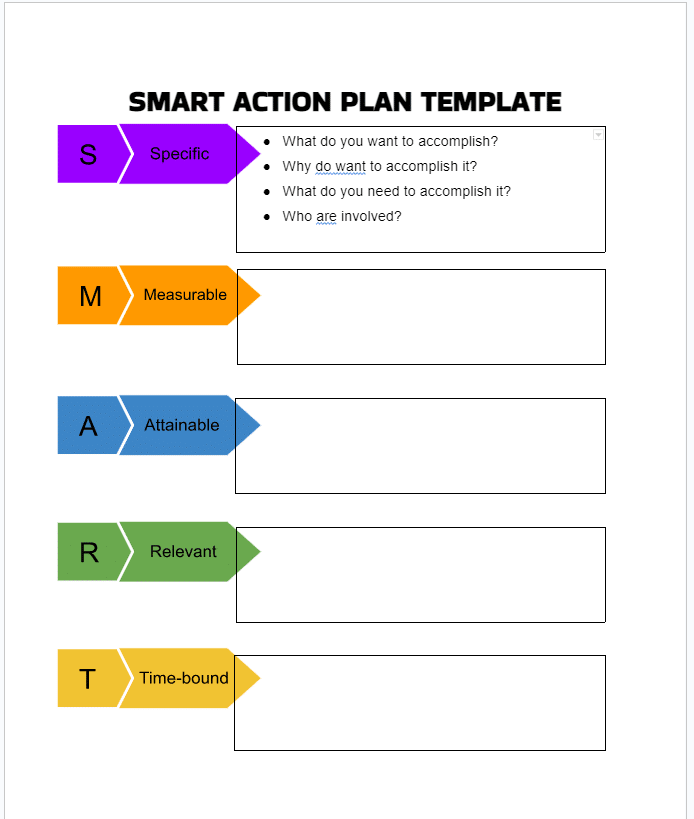
The SMART action plan template is a vibrant and colorful template ready to be filled with your goals. The smart labels are images with different color schemes to separate them. Filling in your details is pretty easy, thanks to the text cells and if you’d like to change the color or shapes, you can double-click on the labels, which will take you to the drawing window in Google Docs.
Simple SMART Goal Template

The simple SMART goal template is another easy template to use since it also comes in a table form. The format, layout, and color schemes are all pretty simple and easily customizable to suit your preferences.
How to Use SMART Goals
SMART goals can be a very powerful tool for achieving your goals, but only when used right. Here’s how to effectively use SMART goals:
1. Identify the Goal
Start by clearly identifying the specific goal you want to achieve. It should be well-defined and aligned with your overall objectives.
For example, you may have a goal like increasing traffic to your website.
2. Specifics
Once you have identified your goal, you need to delve into the specifics. What exactly does your goal entail?
To help you detail the specifics, you can ask yourself the following questions:
- What is the specific goal you want to achieve?
- Why do you want to achieve this goal?
- Who else is involved in achieving this goal?
- Where will the goal be achieved
- What resources do you have and need to achieve the goal?
These questions will help make sure you don’t miss any specific details about your goal. For example, if your goal is to increase traffic to your website, why do you want to do so, who else shares the same goal, and what tools or personnel do you need to be able to do this?
You need to ensure that your goal clearly outlines what you want to accomplish and avoid vague or broad statements and be as precise as possible.
3. Measurable
In this phase, you need to answer the question of how much/how many. Once you’ve set the specifics for your goal, you need to determine how to measure the progress and how you’ll know you’ve achieved your goal. Use quantifiable metrics or indicators to assess your performance.
For example, if your goal is to lose weight, you need to determine how much weight you want to drop off.,
You can also set milestones, for example, reaching a specific weight after a month.
4. Attainability
There’s nothing worse than wasting time, effort, and resources on a goal that you can’t realistically achieve.
This is why you need to determine if your goal is actually realistic and achievable by you or your team.
You can do this by asking yourself:
- How can you achieve the goal?
- What stands in the way of you achieving the goal, and is it something you can overcome?
- Do you have what you need to achieve the goal, and if not can you obtain it in the specified time?
For example, if your goal is to lose weight, how are you going to do it, and do you have access to the necessary diet and exercise equipment? And are there any medical conditions or genetic issues that could prevent you from achieving the target weight?
5. Relevant
Relevance simply means whether the goal matters to you and makes sense. You should verify that your goal is relevant to your overall objectives, values, and long-term aspirations. Your goal should also align with your personal or organizational mission and contribute to your success.
A relevant goal can answer “yes” to these questions:
- Is it a worthwhile goal to have?
- Is the timing right?
- Does the goal and action plan match our other efforts or needs?
- Does the goal make sense in your current economic and social environment?
A common example is when children plan to get a degree for their parents. The goal is not relevant to them because it doesn’t align with who they are and what they want to achieve.
6. Time-bound
Finally, you need to establish a timeframe or deadline otherwise, you may never achieve your goal. Having a specific timeline creates a sense of urgency and helps prioritize your efforts and resources effectively.
After you’ve applied all the above, you need to put your plans into action and regularly monitor your progress against the established criteria.
Why You Should Use Our SMART Goals Templates
There are several compelling reasons to use our Google Docs SMART goals template for your goal-setting process:
- Our templates will provide you with a structured framework that’ll guide you through each component of a SMART goal. The templates ensure that you have all the essential aspects of your goals covered.
- Our Google Docs SMART goals templates remove the need to start from scratch when creating your SMART goals. It provides a ready-to-use format that you can easily customize to your specific goals and preferences. This saves you time and effort, allowing you to focus on the content and purpose of your goals rather than formatting or structuring.
- With our templates, you can easily track the progress of your goals in the SMART goals format.
- Our Google Docs templates are highly customizable and allow you to tailor them to your unique needs and context. You can modify the tables, add or remove components, adjust formatting, and adapt the template to suit you.
- The templates are also designed to be very flexible and can even be used in a professional setting. This flexibility ensures that the template serves as a valuable tool for goal setting across various domains and scenarios.
- Using our Google Docs SMART goals templates will enable you to maintain a centralized and easily accessible record of your SMART goals. Your SMART goal document is saved automatically to your Google drive, and you can access it from any device with internet access.
- Our templates also allow you to use multiple different formats. You can download them in your Google Docs as a Word document, a SMART goal template pdf, and more.
- The template also encourages you to articulate clear objectives and define measurable criteria for success. This clarity facilitates a shared understanding among stakeholders, increases accountability, and supports effective tracking and evaluation of progress.
Final Thoughts
With the help of a SMART goal template and the convenience of Google Docs, you can easily monitor and achieve your goals.
In this article, we’ve gone deep into the concept of SMART goals, their benefits, and how to apply them in real life. We’ve also provided you with a couple of SMART goal templates that you can use in Google Docs.
If you found the free templates we provided helpful, imagine how good our premium templates are. Check them out, and remember to use the code SSP at checkout to save 50%.
Related:
- Free OKR Templates for Google Sheets
- The Best Google Sheets Templates for Organizing Your Life
- The Best Note Taking Templates for Google Docs
- The Free Google Sheets Task List Template [Easy Guide]
- Download a Lesson Plan Template for Google Docs: 10 Options
- 5 Easy Ways to Create a Google Docs Checklist
- Top 4 Free Google Sheets Budget Templates (Customizable)
- Free Google Sheets Kanban Board Template + Video Guide
- How to Create a Trip Planning Spreadsheet [Free Templates]
- 5 Best Event Budget Template Google Sheets [Free Templates]



