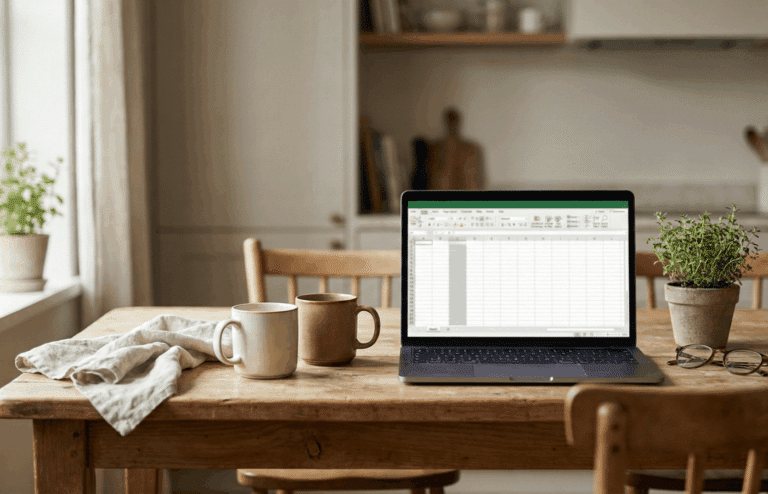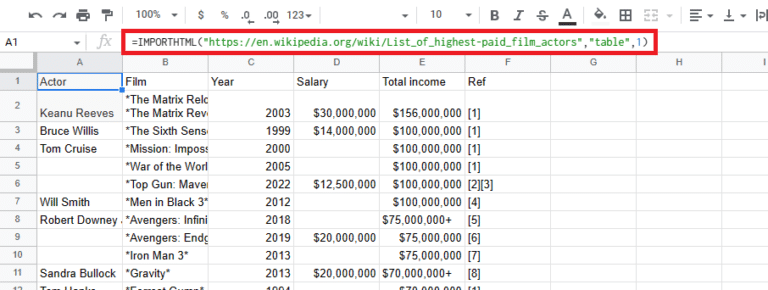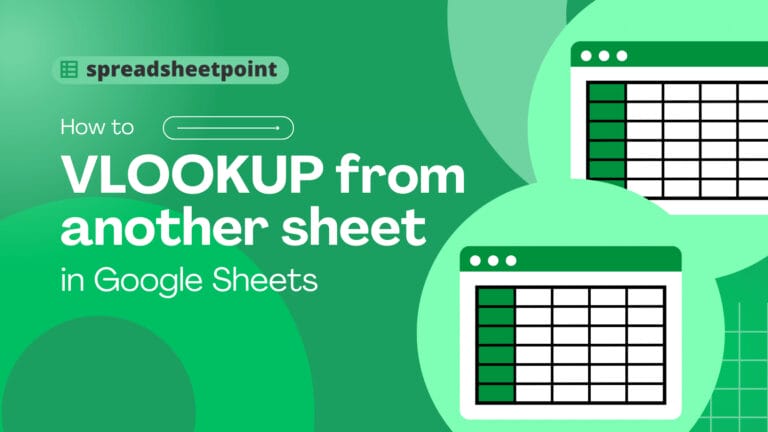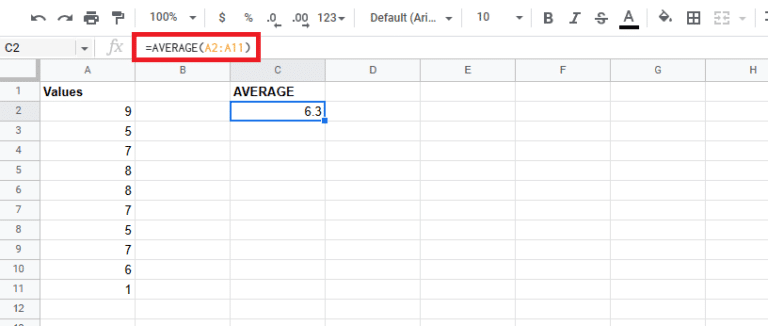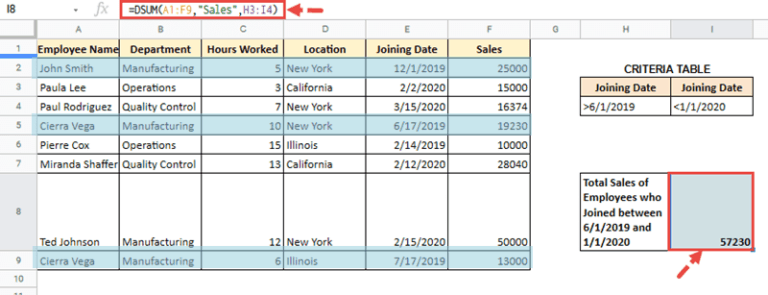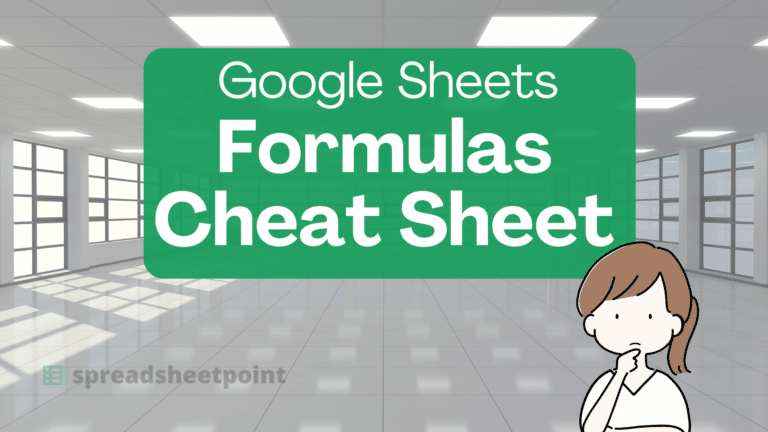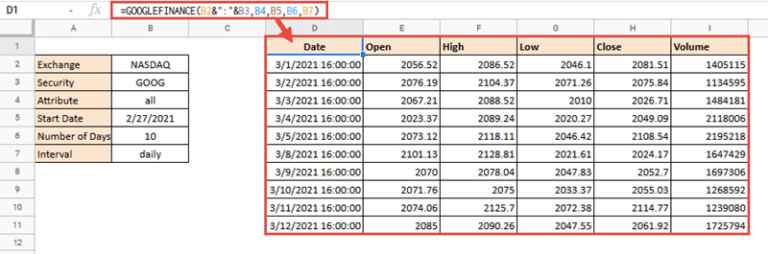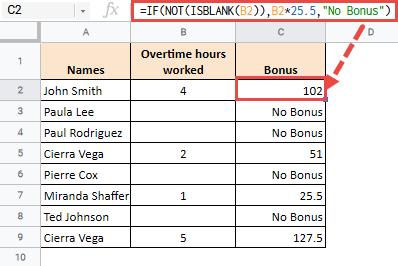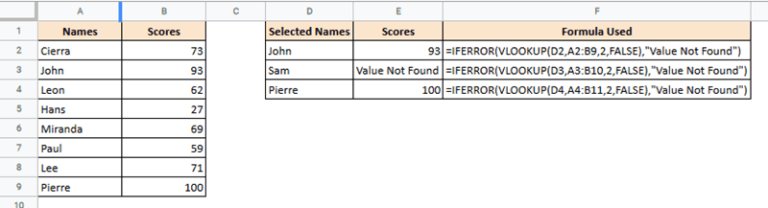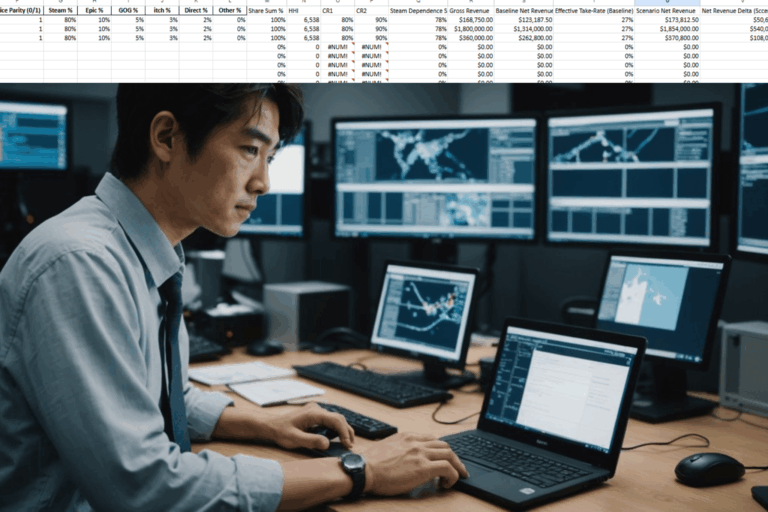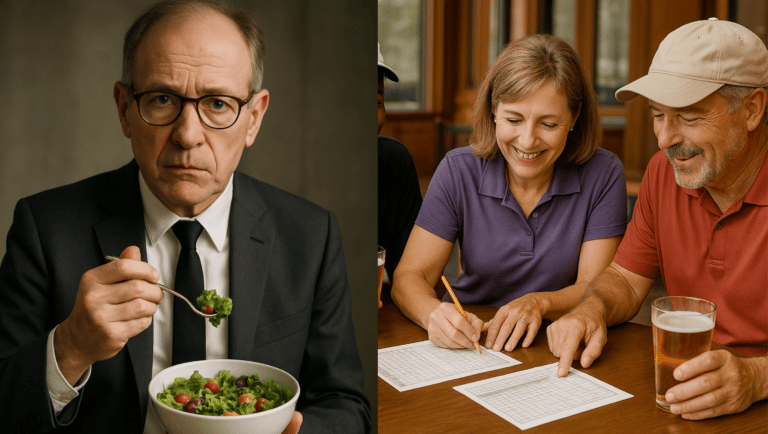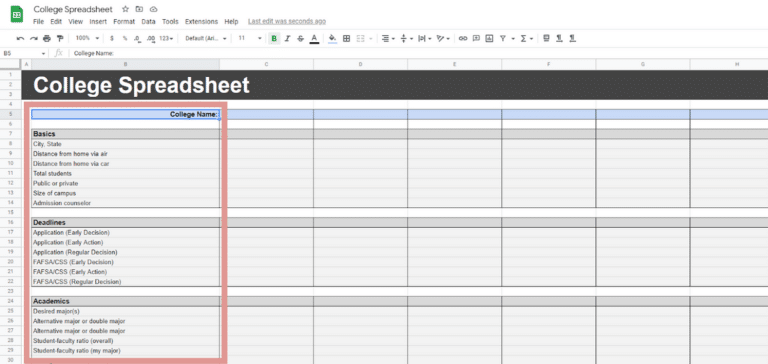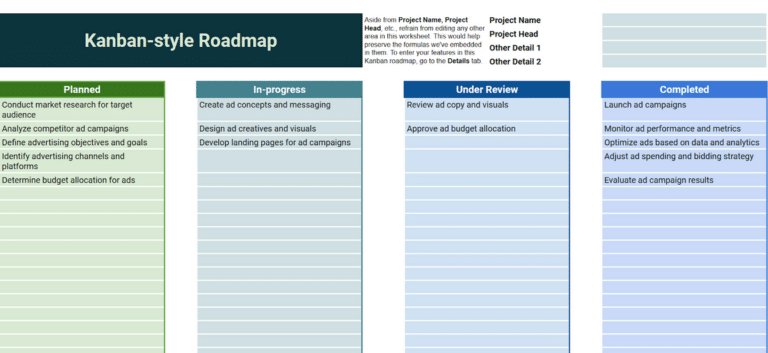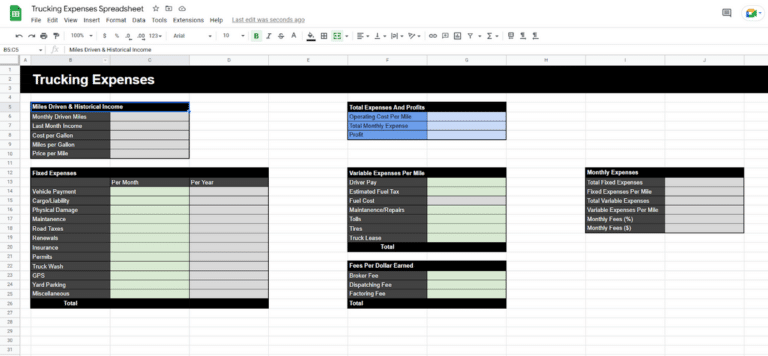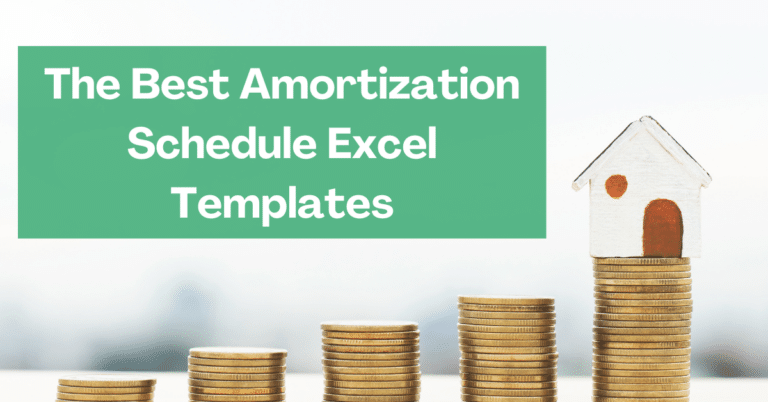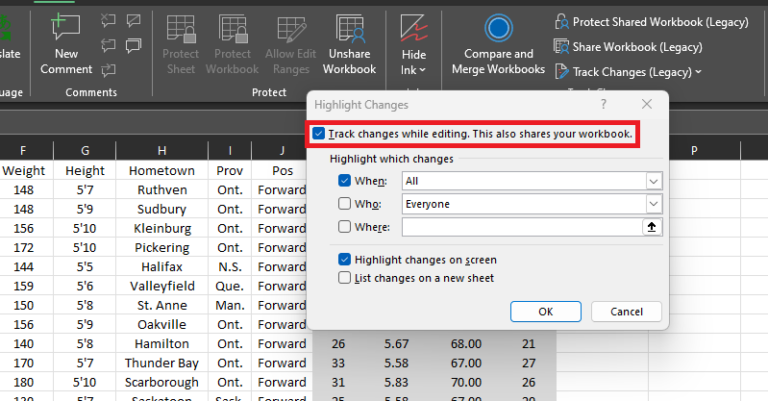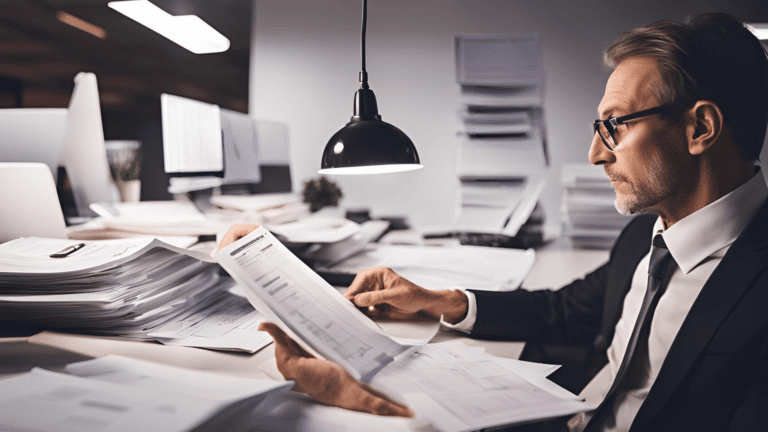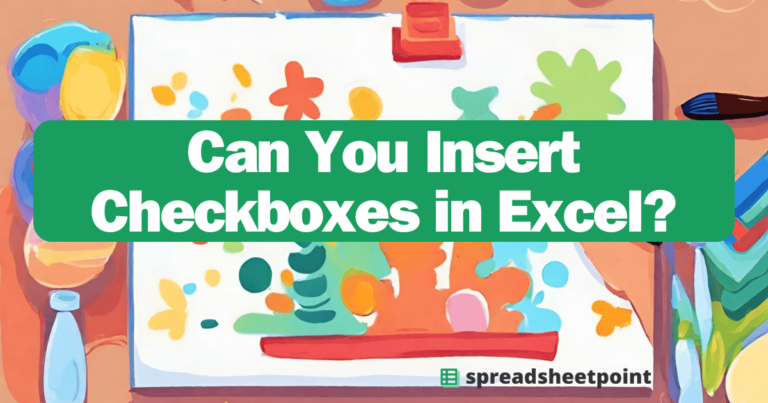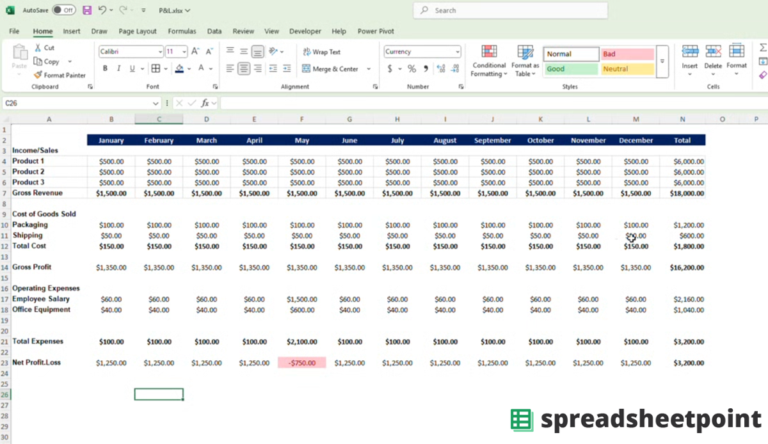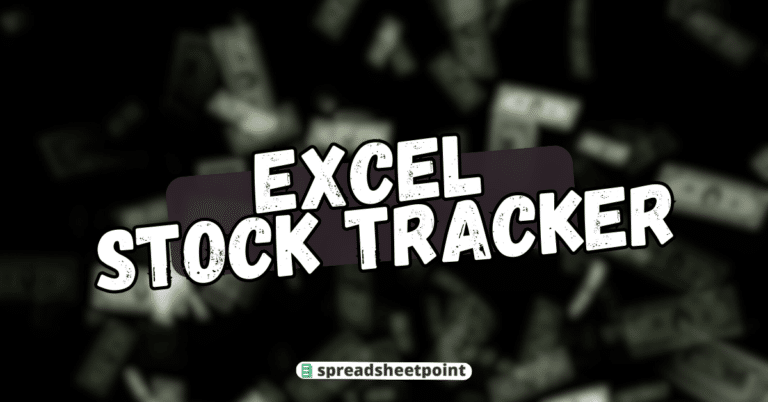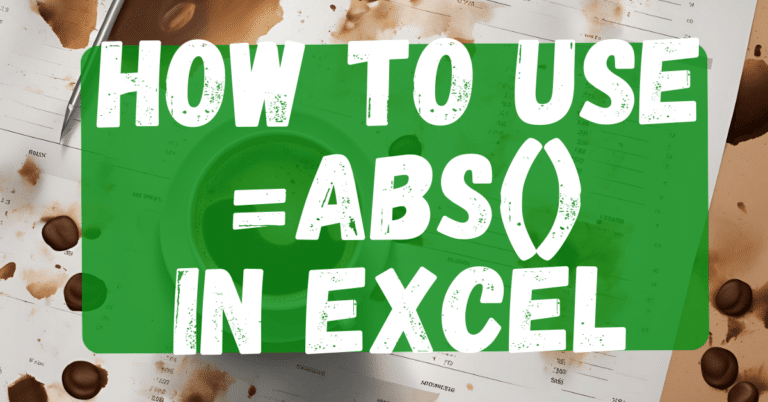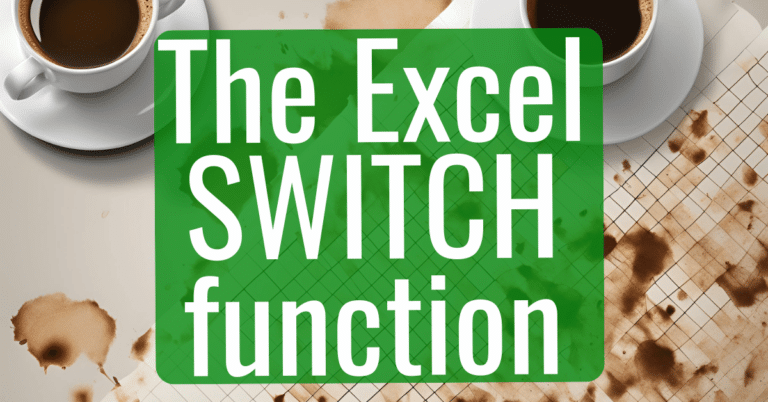Most Popular Spreadsheet Guides
Most Popular Spreadsheet Templates
News and Resources
Welcome to Spreadsheet Point!
If you’re looking to transform your data management, analysis, and reporting skills, we can help. We have hundreds of in-depth guides dedicated to simple, intermediate, and much more advanced spreadsheet formulas.
Most importantly. . .
We know spreadsheets.
Want to develop your data skills? Many businesses benefit from our recommended spreadsheet courses. Remember: Course completions and certifications can help a resume stand out.
And many of our articles feature video explanations. Not sure you understand all the specifics of a complex Google Sheets formula? It doesn’t matter if they’re the most common terms in the spreadsheet world or accounting-specific formulas you only use twice a year.
We listen to reader feedback and include detailed explanations for each topic.
We’re also web browser agnostic. Our advice caters to mobile and desktop spreadsheet tools. Use our tips for Excel, or open Google Sheets to follow along with our most popular spreadsheet templates.
We also know data, and we understand the importance of data analysis in news reporting. We share data-backed articles, including analysis and feedback from the community, on a regular basis.
Ready to get started?
Our Google Sheets guides include basic information, including topics for total novices (like making new spreadsheets or adding graphs), more advanced advice on formulas (including when to use those optional arguments), and expert advice.
Browse our categories, search for your specific needs, and unlock the incredible world of spreadsheets with Spreadsheet Point, your trusted source for expert spreadsheet advice. Or join the newsletter for news and access to free templates.
Like something we made? Please share it with your colleagues.
Thanks for visiting. We’re delighted you’re here!