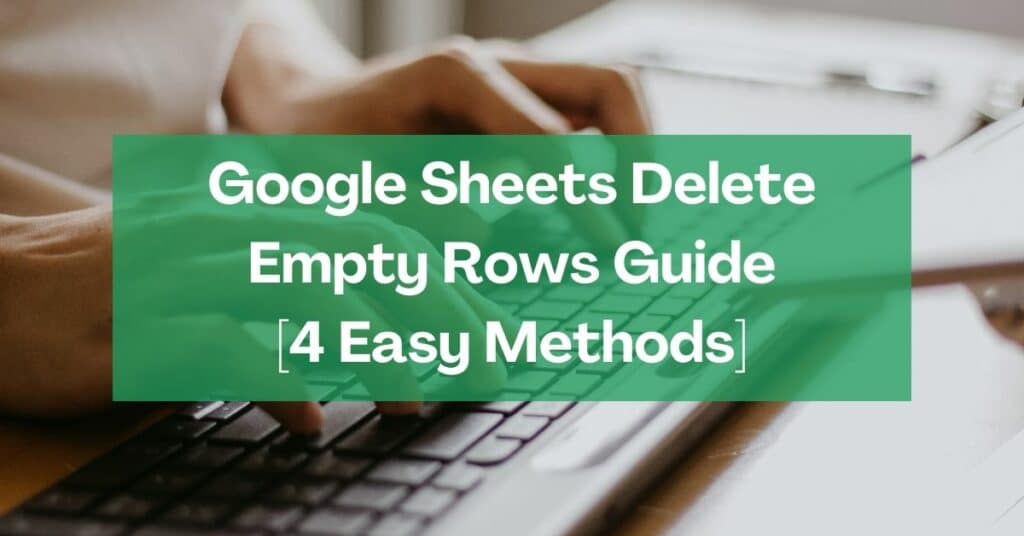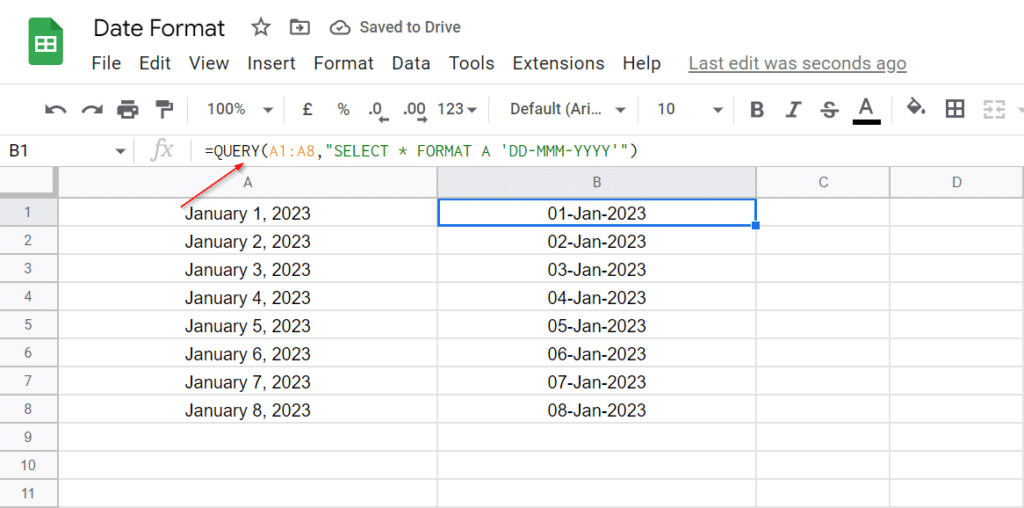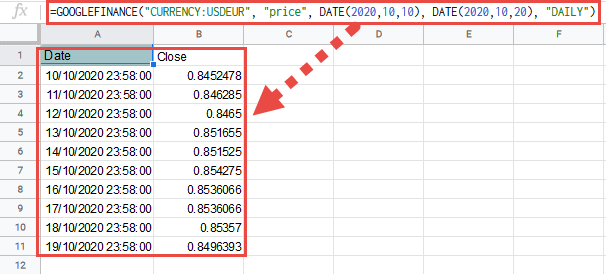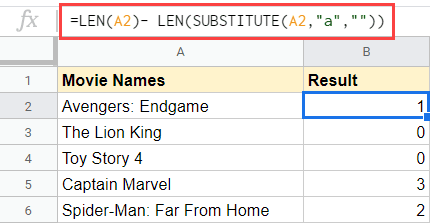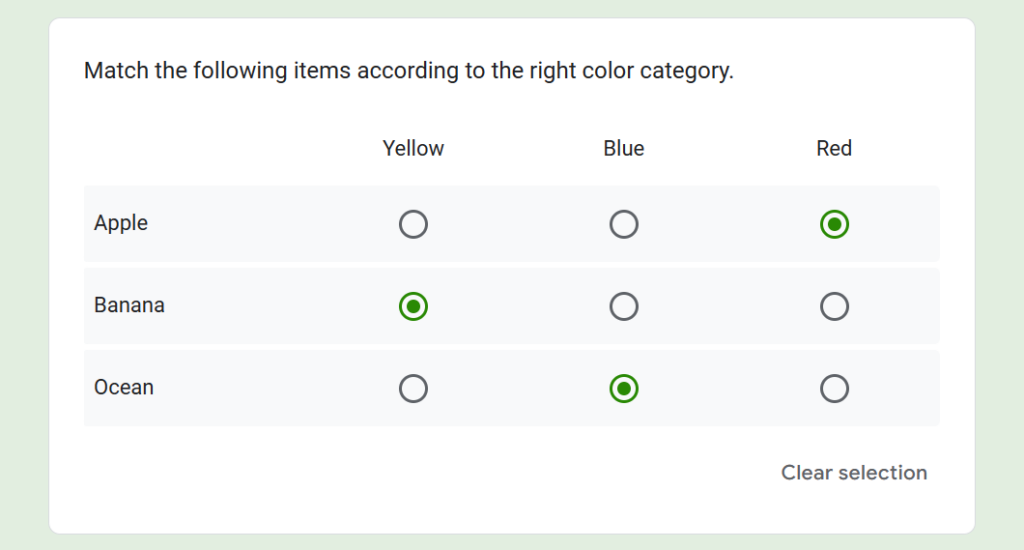Google Sheets Tips
Do you want to incorporate the artificial intelligence tool Chat GPT into Google Sheets? While there is no official Chat GPT for Sheets add-on, plenty of third-party apps will allow…
I just spent the morning making this golf handicap spreadsheet template. It helps you calculate handicap differential across games and, after you have 20 differentials, it automatically calculates your handicap….
I often alter Google Sheets cell padding to make my spreadsheets easier to scan. This allows me to extract the necessary information from a single location and view my data…
Want to learn how to delete empty rows in Google Sheets? It’s a valuable skill that I use regularly, and luckily, it’s easy to learn, especially as I have highlighted…
Occasionally, you may need to keep track of work by using a timestamp. This simple record is a great way to illustrate precisely when activities were carried out. It’s also…
There are many methods to change the date format in Google Sheets; luckily, they’re all pretty straightforward. In this article, I discuss everything there is to know about how to…
In this tutorial, I will show you how to perform Google Sheets currency conversion. My process uses the GOOGLEFINANCE function. Below, I’ll cover each aspect of Google Sheets currency conversion….
If you work with text data in Google Sheets, you may occasionally need to know the character count in Google Sheets. It turns out that it’s extremely easy to use…
When creating ranking questions, customer satisfaction surveys, and similar types of forms, using a multiple choice grid in Google Forms is an excellent option. It allows you to present the…