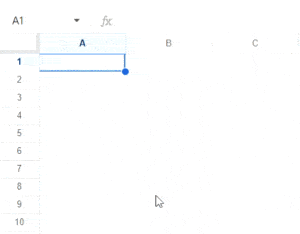I just spent the morning making this golf handicap spreadsheet template. It helps you calculate handicap differential across games and, after you have 20 differentials, it automatically calculates your handicap.
Below, I’ll explain exactly how to calculate handicaps in golf. I’ll walk through the tabs in the spreadsheet, and I’ll share which formulas I used for the calculations. Here’s what you need to know about making a golf handicap tracker.
Table of Contents
How Do You Calculate a Handicap in Golf?
The team at Golfspan talks a lot about golf handicaps, and much of my research focused on their explanation of the subject. I’m also a fan of their tips for high-handicap golfers (as my personal handicap is astonishingly high).
Here’s what you need to know. To calculate a handicap in golf, you first calculate score differentials. Then you take the average of your score differentials and multiply by 0.96. Here’s what the formula looks like:
=ASD*0.96
Here, ASD means Average Score Differential. If you play a minimum of 20 rounds, this averages your lowest 10 score differentials. Input that as your ADS and multiply by 0.96 to get your handicap.
I’ll elaborate on the score adjustment method below.
How to Calculate Adjusted Gross Score
The US Golf Association doesn’t want your handicap unduly influenced by a few absolutely horrible holes. That’s why they have maximum hole scores. Basically, your adjusted gross score (AGS) includes every stroke, including penalties, but is limited by the maximum score for any given hole.
If you’re just setting up your initial Handicap Index, your hole maximum is par + 5.
Here’s an example: Say you golf like me and end up with 12 strokes on a par 4. Using the Par + five-hole maximum means my AGS only adds 9, the maximum number of strokes, instead of 12 for that hole.
18-Hole Scores: Note that all of my calculations assume scores for a full 18 holes. You can calculate 9-hole scores, but you’ll need to average them for the full 18-hole course if you want to use them in a player’s handicap index.
How to Calculate a Handicap Differential
There’s a formula to help you calculate your score differential. Here’s what it looks like:
=((AGS-CR)*113)/SR
As with every Google Sheets formula, I’ll break this down into its syntax. The golf handicap formula uses the following variables:
- AGS: Adjusted Gross Score
- CR: Course Rating
- SR: Slope Rating
I already covered the adjusted gross score above. So let’s talk about course rating and slope rating. You’ll find these on the scorecard at your course. So if you keep track with a pencil and paper, just hold onto that paper to quickly find the CR and SR for your handicap.

What’s a Course Rating in Golf?
For any golf spreadsheet, you’ll need to include a course rating. That estimates the number of strokes a scratch golfer would take on any specific golf course.
What’s a Course Slope Rating in Golf?
Unlike a course rating, a slope rating takes into account the difficulty of hazards and penalties. These usually hinder higher handicap players more than those with low handicaps, so a slope rating helps account for a course’s relative difficulty. That means a slop rating takes into consideration course handicaps.
Number of Rounds Needed to Calculate Handicap
My golf tracker assumes you’ve got 20 rounds of golf under your belt. In that case, according to the USGA handicap system, you’d take the average of your eight lowest score differentials to find your handicap.
You can calculate a handicap in Golf with fewer than 20 rounds. If you only have five score differentials, for example, you’d just use the lowest one to calculate your handicap. If you have 10 score differentials, you’d take the average of the lowest three.

Note that this method doesn’t require the 0.96 multiplier. If you want to use that on 20 rounds, you’ll take an average of 10 rounds instead of eight.
Here’s a quick list that shows how many differentials you need to average for different numbers of rounds:
- 20 rounds / lowest 8 differentials
- 15 rounds / lowest 5 differentials
- 10 rounds / lowest 3 differentials
- 5 rounds / lowest 1 differential
What is a Golf Handicap Tracker?
Your golf handicap changes over time. It only accounts for your most recent 20 scores. That’s why I created this golf handicap spreadsheet template. With it, you can track your most recent scores, where you earned them, and how that affects your golf handicap.
You can modify the handicap tracker to keep track of even more data, too. For example, you could create a month-by-month calendar template that tracks your golf handicap through the season. Then you could add a chart that shows your improvements.
Golf Handicap Tracker Spreadsheet Template
Want to track your progress? I made a free golf handicap calculator spreadsheet template.
Make a Copy of the Spreadsheet Template here.
Note that you’ll have view-only access to this template. Click File > Make a Copy to make your own usable copy of the golf handicap calculator spreadsheet.
Formulas I Recommend for Golf Handicap Spreadsheets
As with anything in Excel or Google Sheets, there are many ways to find a solution. Here are the formulas I used when creating my template. You may want to use something similar.
- SMALL: I used the SMALL function in Google Sheets to find the 11th-highest differential
- SUMIF: I used the COUNTIF formula to count only the lowest 10 score differentials.
- ROUNDDOWN: I used the ROUNDDOWN formula in Google Sheets to round the AGS down to the nearest tenths place.
Note that you could also use VLOOKUP or HLOOKUP to achieve similar results in some situations. I didn’t use VLOOKUP because all my information was on the same tab. I also hadn’t used the SMALL function in quite a while, so I wanted to use it as an exercise for the golf calculator.
Additional Features for a Handicap Spreadsheet Calculator
While I built this simple golf handicap calculator around the handicap index from USGA, you can also add additional values for an even more accurate evaluation of your performance. Here are a few additional considerations for your golf spreadsheet.
Playing Conditions Calculation
Weather plays a major role in a golfer’s performance. A course might play pretty easy on a calm, sunny afternoon and totally different in high winds or light rain. Consider adding a weather conditions column to your round-by-round tab to keep track of how easy or hard the course played.
The World Handicap System uses a playing conditions calculation (PCC). You might choose to include your own -1 to +3 adjustment based on conditions, too.
Exceptional Score Tracker
If you earn a score differential at least seven strokes better than your average, you’ve earned something special. That’s an “exceptional score” and you can add an additional column to track this in your own golf spreadsheet.
Note that an exceptional score has its own impact on a player’s scoring record. Basically, you’ll lower your overall handicap each time you score significantly outside your normal range. That’s a reward for your excellence. It’s also a way to ensure your handicap isn’t miscalculated based on your skill.
Frequently Asked Questions
I regularly hear questions about golf spreadsheets, so I wanted to include some of those that come up most frequently.
What is the best free golf handicap tracker?
The best golf handicap tracker is the one you’ll end up using most frequently. That means you may prefer a mobile app to a more detailed spreadsheet. That said, you can’t do much better than free. Using Google Sheets to make your own golf spreadsheet is still my preferred way to track progress.
Can I create a golf spreadsheet for my league?
Golf league spreadsheets can help you organize a group of players, keep everyone honest, and track performance during league play. It’s the best option for anyone starting their own league. If you have something specific you use, please share it in the comments!
How do you calculate score differential?
You can find your score differential by using the equation =((AGS-CR)*113)/SR. First, subtract the course rating from your adjusted gross score. Then multiply by 113. Then, divide the total by the course slope rating.
How many differentials do I need to calculate a handicap in golf?
The USGA recommends using your best eight score differentials.
What is the handicap differential for 9 holes?
You can get your 9-hole handicap by taking half of your 18-hole handicap index and rounding down to the nearest tenth. Want to do that automatically? It’s a good time to use the ROUNDDOWN function in Google Sheets.
Conclusion
I hope this helped you track your golf handicap. My spreadsheet template does the heavy lifting for those who want to track their most recent 20 rounds, and I explained all the formulas I used in the guide above.
If you have any questions or want to share your own ideas on features to include in a golf spreadsheet, please let me know in the comments!