
How To Insert Arrows in Google Docs [Easy Guide]
Arrows are valuable tools for illustrating process flows and emphasizing key information in your Google Docs document. There are two methods for adding arrows: Insert it as a special character


Arrows are valuable tools for illustrating process flows and emphasizing key information in your Google Docs document. There are two methods for adding arrows: Insert it as a special character
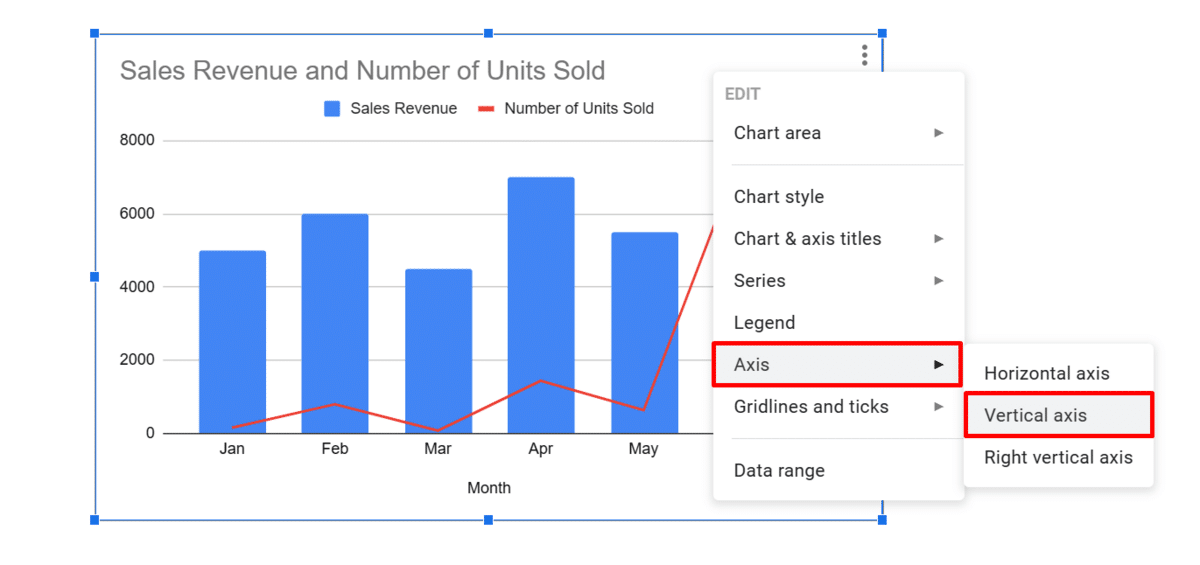
Do you want to compare data on sales and profits in a single combined chart? Or maybe you need to present website traffic data on two separate axes? For such

What would we do without Google add-ons? Extensions unlock the full potential of your Forms, making them more effective, professional, and impressive. But with so many to choose from, it

If you’re dealing with complex math equations, you’ll likely use matrices in your solution. This way, you can present complicated data sets more intelligibly. But how do you make a

Google Docs is one of the best word processors out there, except it lacks a feature that lets you directly overlap images. When users try to add a logo or

Say goodbye to boring slides — Bitmojis are here to jazz up your presentation. Like drawings and GIFs, Bitmojis are a great way to inject fun into Google Slides. These cute

Limiting the answers to an online form is appropriate when you want to ensure accurate survey results, meet a deadline, or when you want to close your survey. Here’s a

If your presentation contains a long list, you can make it easier for your readers by dividing it into columns. This approach not only enhances organization but also facilitates faster

In this article, we’ll discuss two methods of how to make Google Slides play on a loop. These methods can be useful if you want to showcase promotional content at