The best scary fonts on Google Docs add a touch of spookiness and mystery to your documents. But with thousands of eerie fonts available online, which ones are worth considering?
Some of our favorite scary fonts are Creepster, Butcherman, and Nosifier. They have a unique personality and charm that make your projects stand out.
In this guide, we’ll explore some of the best scary fonts available on Google Docs, allowing you to infuse your writing with a dose of fear and send shivers down your readers’ spines.
So get ready to embark on a journey into the world of frightening typography!
Table of Contents
What Are Spooky Fonts on Google Docs?
Scary fonts from Google give a spooky and chilling aesthetic. While these fonts come in different styles, they typically share the following characteristics:
- Irregular Letterforms: Scary fonts often feature distorted letters that look uneven and messy, adding to their eerie appeal.
- Edgy Look: Scary fonts are designed with sharp edges reminiscent of fangs and claws.
- Gothic Style: Scary fonts draw inspiration from traditional Gothic lettering styles to produce dark and mysterious vibes.
What Are the Pros and Cons of Creepy Fonts on Google Docs?
The biggest advantage of creepy Google fonts is their ability to make your texts look more visually appealing and engaging. In addition, their basic features evoke a sense of horror, thriller, and mystery.
However, scary fonts tend to prioritize their design over readability and application. Their edgy curves and intricate letterforms make them hard to read, especially for longer texts or smaller font sizes.
Additionally, it’s important to note that creepy fonts may not be suitable for formal documents or professional settings, as they can be unprofessional or inappropriate.
Best Scary Fonts on Google Docs
We have compiled a list of the best scary fonts from Google to help you create your next spooky document. Take a look at our carefully curated selection below:
1. Creepster
Creepster may be the perfect font for your Halloween-themed designs. Its sharp edges and uneven strokes add to its creepy aesthetic. This font also makes your text look hand-drawn by a quill, which is an excellent choice for creating posters, invitations, and flyers.

Download Creepster from Google here.
2. Butcherman
Butcherman is a horrifying font inspired by zombie elements. Its rough and uneven appearance makes it ideal for use in movie titles, posters, and book covers. In addition, this versatile font can be used for display and body text, adding an extra layer of fright to your designs.

Download Butcherman from Google here.
3. Nosifer
You can infuse your documents with a touch of boldness and edginess by using Nosifer. This font features thick, messy lines that are perfect for horror-themed designs. The distorted letters add to their hand-drawn quality, giving your text a unique and eerie appearance. Utilize this font for headlines, titles, and other attention-grabbing text to make a lasting impact.
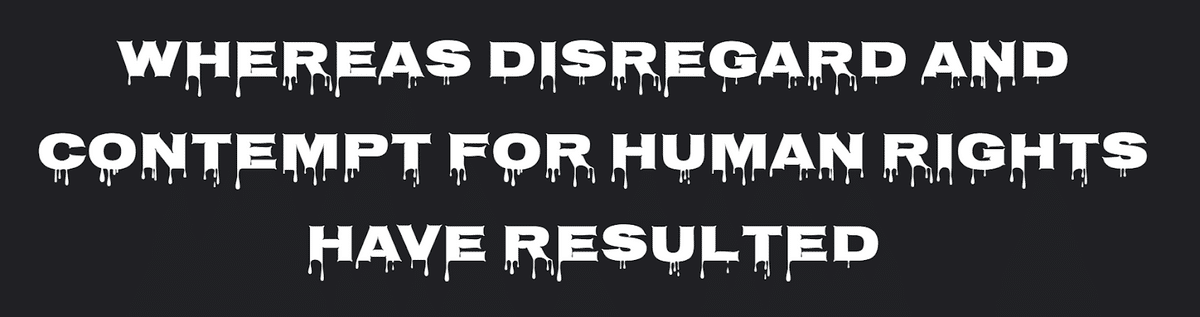
Download Nosifer from Google here.
4. Cedarville Cursive
You can mimic the appearance of handwritten cursive fonts with Cedarville Cursive. It’s a playful and flowing font that matches the aesthetics of spooky invitations and greeting cards.
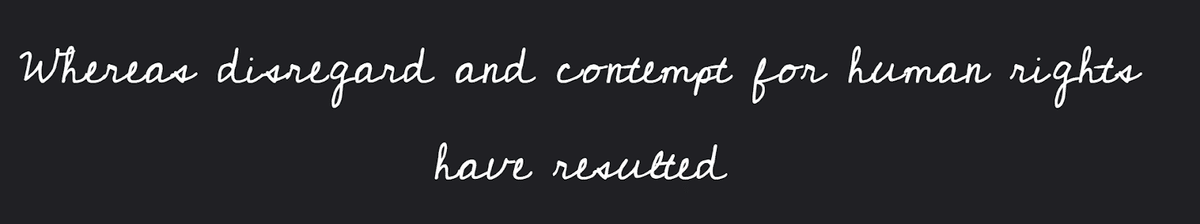
Download Cedarville Cursive from Google here.
5. Frijole
Frijole is a whimsical and scary font that mixes playful and spooky elements into one. It showcases thick and uneven strokes that are surprisingly easy to read. This makes it suitable for old horror posters, invitations, and flyers. Additionally, Frijole is an ideal font choice for headlines and titles.

Download Frijole from Google here.
6. Jolly Lodger
Jolly Lodger evokes a horrifying and mysterious feel because of its bold and uneven letters. It also has distorted shapes and rough edges. Overall, this font resembles the appearance of old ransom notes, which creates an unsettling effect in horror stories and designs.

Download Jolly Lodger from Google here.
7. Emilys Candy
Emilys Candy, despite its cheerful and playful nature, can surprisingly serve as an excellent choice for a scary font. Its round, distorted, and bubbly letters add an intriguing twist to horror parties and materials, making them even more horrifying.
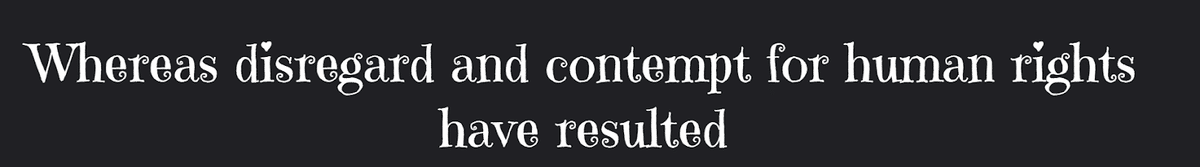
Download Emilys Candy from Google here.
8. Mystery Quest
You can achieve a mysterious and spooky vibe with Mystery Quest. It has sharp edges and angles that take inspiration from the traditional Gothic lettering style. You can use this font for Halloween-themed posters, flyers, and invitations.

Download Mystery Quest from Google here.
9. Vampiro One
You can infuse your documents with an aura of mystery and darkness by using Vampiro One. This font’s elongated and dramatic letterforms pay homage to vampire lore, making it an excellent choice for anything horror- or fantasy-themed.
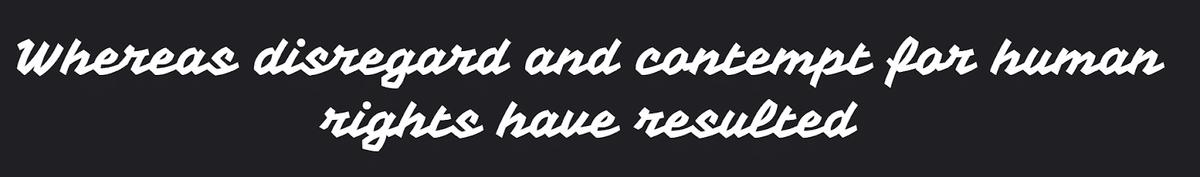
Download Vampiro One from Google here.
10. Eater
Eater mimics letters and characters that look infected by a contagious disease. It features jagged edges, distorted shapes, and messy lines, adding to its creepy vibe. You can use this font for posters, flyers, and book covers.
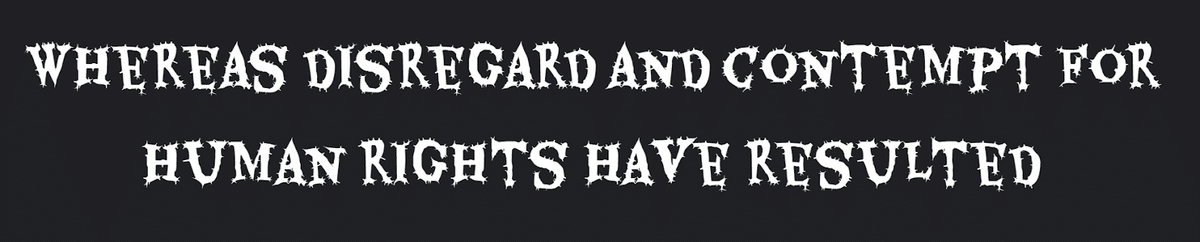
Download Eater from Google here.
11. Ceviche One
Ceviche One replicates the appearance of handwritten calligraphy. It has distorted letters, uneven strokes, and rounded curves for a playful yet spooky aesthetic. Its condensed spacing and smooth curves make it an excellent font for titles, headlines, invitations, and greeting cards.

Download Ceviche One from Google here.
12. Metal Mania
Metal Mania exudes a strong, edgy, and metallic texture in your text. Its sharp and angular letters make it well-suited for old and creepy designs.

Download Metal Mania from Google here.
13. Joti One
Despite its clean and minimalist design, Joti One evokes a whimsical and horrific aesthetic. It features tall and slender letters with slightly rounded curves. It also offers good readability, making headlines, body text, and other spooky-themed designs suitable.

Download Joti One from Google here.
How To Insert Halloween Fonts on Google Docs
To insert spooky Google fonts on Google Docs, follow these steps:
- First, open a new document on Google Docs.
- Click on the “Font” menu in the top toolbar.
- Select “More Fonts” from the dropdown menu.
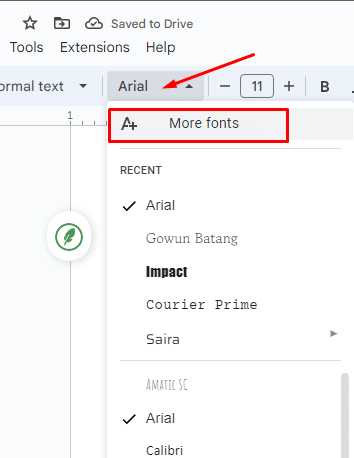
- Type your desired scary font in the search bar and click on it.
- Once done, click “OK.”
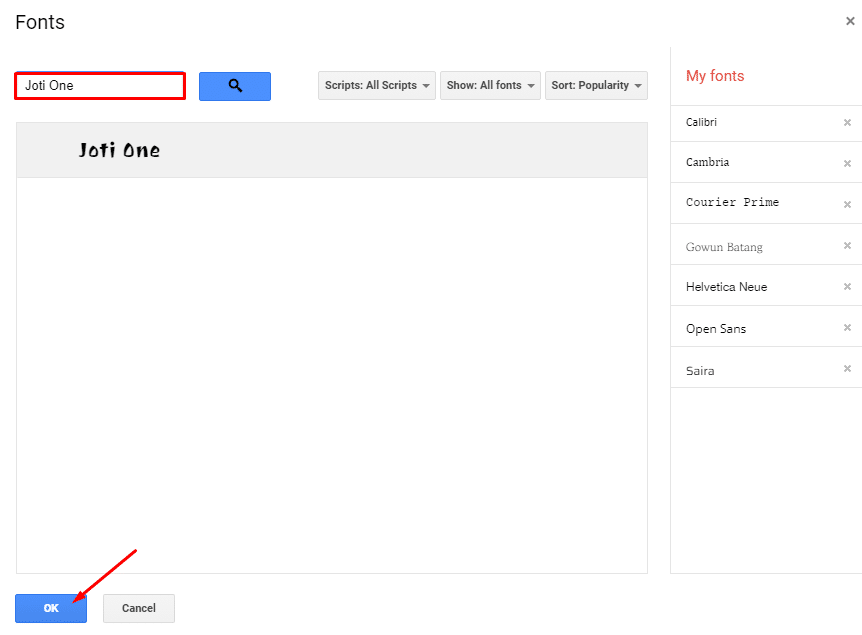
- That’s it! Now you can apply the font to your highlighted text.
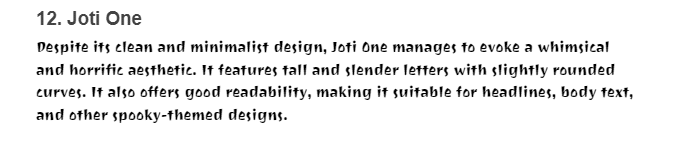
Frequently Asked Questions
What Are Some Scary Fonts on Google Docs?
Some spooky fonts available on Google are Creepster, Butcherman, and Frijole.
What Is the Google Doc Horror Font?
A Google Doc horror font evokes a chilly, mysterious, and spooky aesthetic. It often features irregular letters reminiscent of the Gothic lettering style.
Are Google Doc Fonts Free?
Yes, Google Doc fonts are free to use. All you need to do is to check the available scary fonts from Google under the More Fonts option.
Final Thoughts
Using scary fonts on Google Docs adds a touch of horror and mystery to your text, making them perfect for all your Halloween-themed documents and projects.
However, using Google fonts is not limited to Google Docs alone. You can also utilize them in other Google apps, such as Google Sheets and Google Slides.
Don’t forget to explore our premium templates and get 50% off when you use the code ‘SSP’ on your purchase.
Related:



