A menu not only shows the meals that are offered, but it also sets the tone for the dining experience and can even be used as a marketing tool for your company.
In this article, we’ll walk you through step-by-step instructions on how to make eye-catching menu templates for Google Docs that are easy to customize, print, and share with your customers or guests.
As a bonus, we also have a couple of ready-made menu templates you can customize and use immediately. Read on to find the perfect menu template for Google Docs to use at your restaurant.
Table of Contents
What Should a Good Menu Template Include?
Here are some essential components that you should consider when designing your menu template in Google Docs:
- Menu Title: The title of your menu should be prominently displayed at the top of the template. You can also format it to represent the kind of restaurant or event that you are hosting. For example, a high-end restaurant should have a format that represents it well.
- Sections or Categories: Organize your menu items into logical sections or categories depending on the type of meal, such as appetizers and main courses, or the time for the meal, like breakfast and lunch. Make sure to use clear headings and formatting to make it easy for customers or guests to navigate through the menu.
- Menu Items: Make a list of your dishes and drinks under each section or category, including their names, descriptions, and prices. Be sure to use legible fonts and appropriate formatting to make the information easily readable.
- Pricing: The prices for each dish should be displayed clearly on your menu items in a consistent and easily readable format, such as using bold or larger fonts. Some menus don’t display their prices, but this is highly unlikely and reserved for A-list restaurants with wealthy clientele. You also probably don’t need to add any pricing if the menu is for an event like a wedding. If you need help pricing your menu, check out this pricing guide.
- Descriptions: Provide brief but enticing descriptions of your menu items to entice customers or guests. Use descriptive language that highlights the key ingredients or flavors of each dish.
- Images” Consider including appetizing images of your menu items to make them more visually appealing. High-quality images can give your customers or guests a better idea of what to expect and can help to stimulate their appetite. You can also use illustrated images for your menu.
- Branding: You should also incorporate your restaurant or catering business’s branding elements, such as your logo, color scheme, and fonts, to maintain a consistent brand image across all your menu and the rest of your marketing tools. A good menu template should be well organized so that it’s easy for the customers or guests to look through and find meal items.
How to Make a Menu Template in Google Docs
Here’s how to make a food menu template in Google Docs:
Step 1: Open a Blank Document
Go to File > New and choose Document to start off with a blank document.
If you’re starting from the Google Docs home page, then just click on Blank for a new document. Alternatively, you can go to Docs.new.
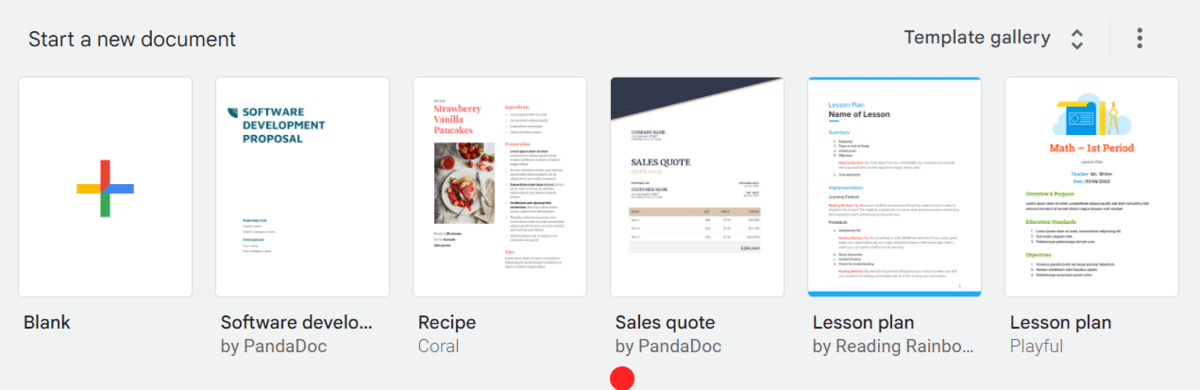
Step 2: Set Up the Page
- Go to File > Page Setup.
- Set the page orientation, size, background color, and margins for your menu.
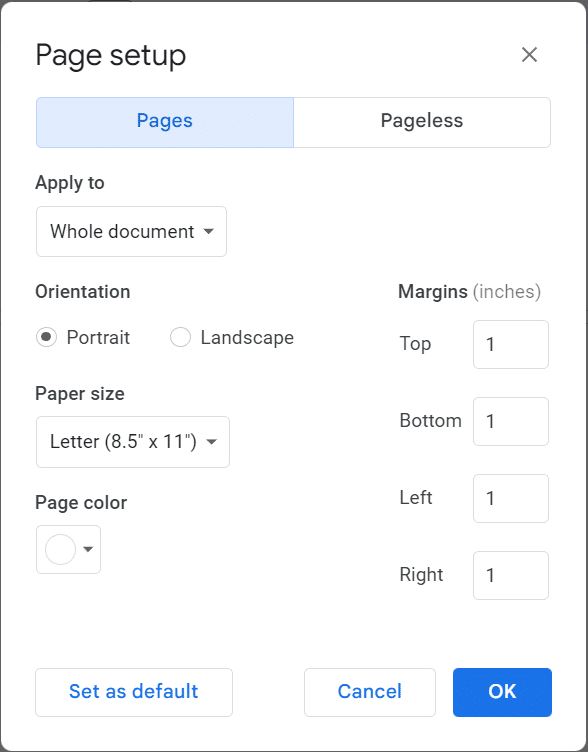
Step 3: Create the Sections for Your Food Items
- Write the heading for each food section.
- You can add a table with 2 columns to organize them better.
- Go to Insert > Table and choose two rows and 2 columns and 2 rows.
- Resize the table and label each cell in the table.
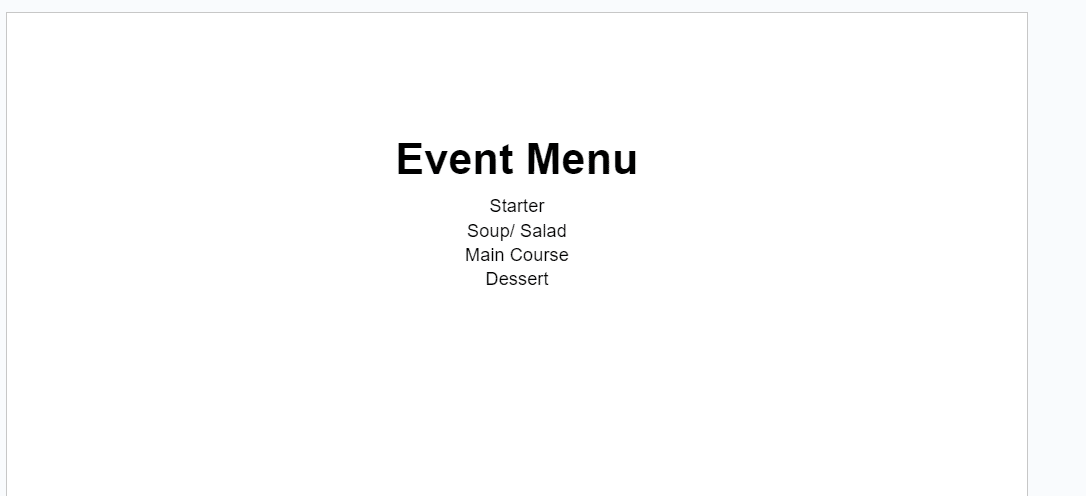
Step 4: Add the Menu Items for Each Category, and Their Prices
- Format the headings using the style format in the toolbar or using a keyboard shortcut, for example, CTRL +Alt+1 for Heading 1.
- Format the rest of the menu with your desired stylings.
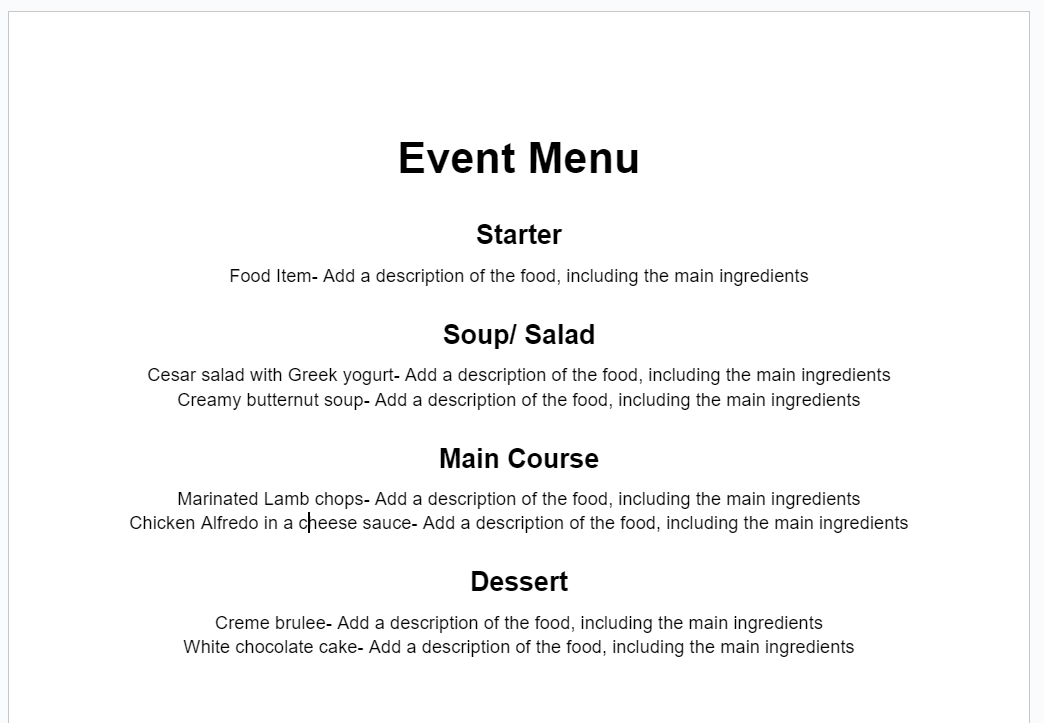
Google Docs Menu Template
We have curated for you a couple of editable menu templates for Google Docs below:
Event Menu Template for Google Docs

The event menu template is a simple but elegant template that is meant specifically for planning meals for events. It is a four-course menu with a starter, soup/salad, main course, and dessert, but you can edit it to suit any arrangement.
The template has a soft nude color for the background and a simple format.
This menu is perfect for a formal event like a wedding or a garden dinner.
Fancy Menu Template Google Docs
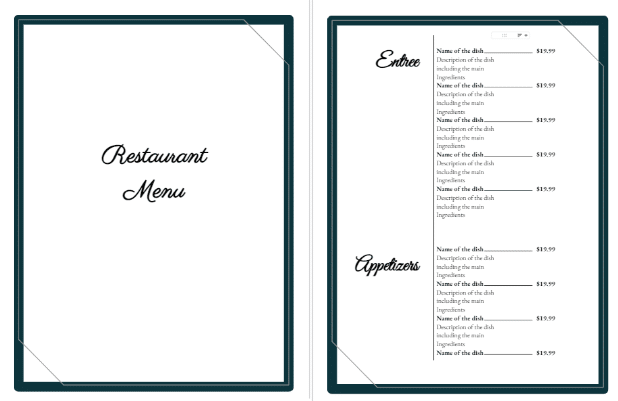
The fancy menu template is a simple but elegant menu template that is perfect for restaurants. It has a dark green border and a simple format with two columns dividing the categories from the food items.
The categories included are the entree, appetizer, main course, dessert, and wine.
Takeaway Restaurant Menu Template for Google Docs
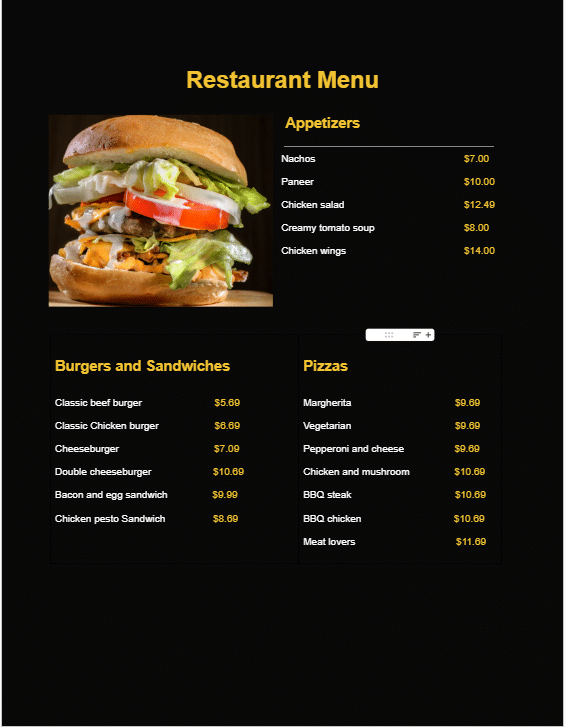
The takeaway restaurant menu template is a colorful and enticing menu with a dark background and font in white and yellow. It contains food items divided into food types, including Burgers and Sandwiches, Pizzas, Meat, Vegetarian, Sides, Desert, Hot beverages, and Cold beverages.
The categories are put in a table with 2 columns to help organize them side by side.
Why Use Our Templates?
As much as we’ve shown you how to make your own Menu note template, you may still want to get one that has already been designed for you. Here’s why you should use our Menu templates for Google Docs:
- To save time and effort of creating one from scratch. With our Menu templates, you can save yourself the effort of designing and creating your own from start to finish. It will also save you time, so you don’t need to worry even if you’re in a last-minute rush.
- Our menu templates are ae also understandable and easy to customize. You can easily enter the details for your menu and play around with the formats and color schemes. You can also add and remove images as you wish.
- Our Menu templates also come in beautiful designs that will definitely help you stand out and make a good impression on your customers or guests. The designs are simple but aesthetically pleasing, and the colors are chosen carefully for each theme.
- It’s straightforward to share your Menu with your team or event organizers on Google Docs, and any edits made can be viewed in real-time.
Frequently Asked Questions
Is There a Menu Template on Google Docs?
Currently, Google Docs doesn’t have any menu templates in the template gallery. However, you can make your own menu very easily in Google Docs, or you can find some online templates.
To make this even easier for you, we’ve given you a couple of Google Docs menu templates in this article.
Is It Possible to Print Google Docs Menu Templates?
Yes, it is possible and very easy to print Google Docs restaurant menu templates. All you need to do is:
- Go to File > Print or use the keyboard shortcut CTRL + P
- Set the Print settings
- Click Print and choose the printer device.
Wrapping Up
Whether you’re starting from scratch or looking for inspiration to revamp your existing menus, we have just the menu templates for you.
In this article, we’ve given you the tools to make a menu template for Google Docs, and we’ve also provided you with some free menu templates in Google Docs.
If you found these templates useful, you will love our premium templates. Remember to use the code SSP to save 50% at checkout.
Related:



