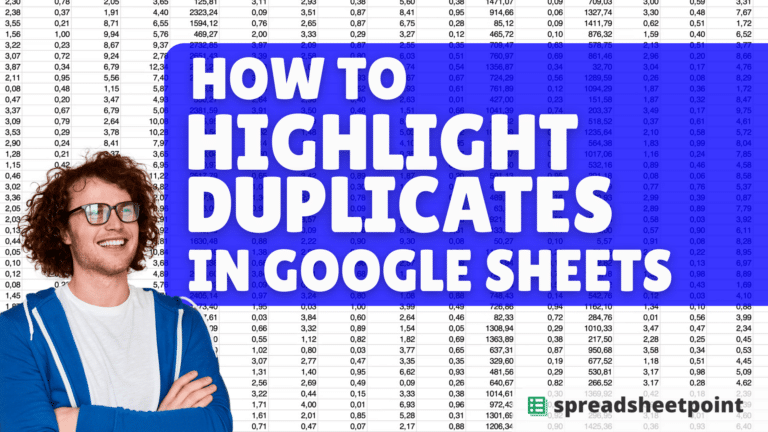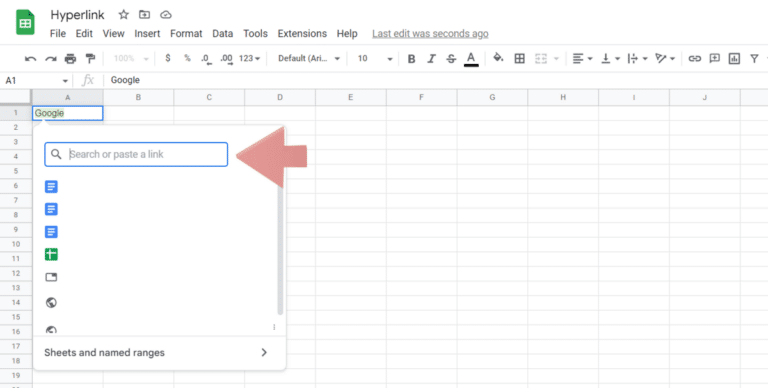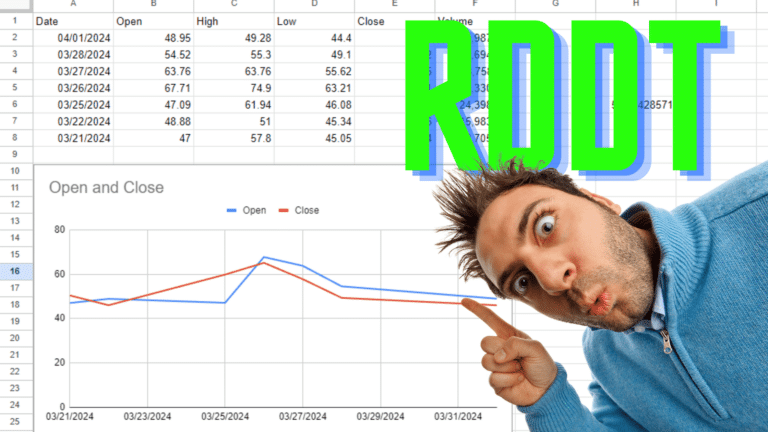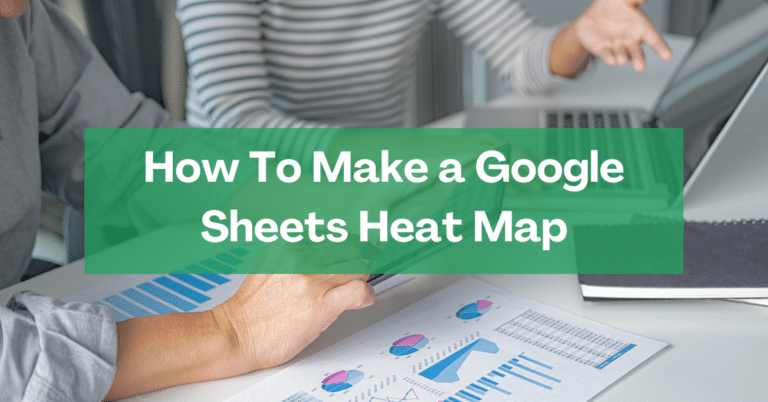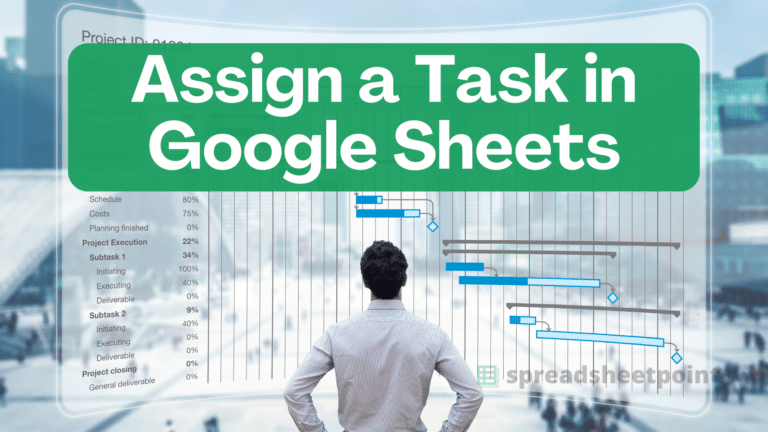Google Sheets Tips
There's an easy way to import stock prices into Google Sheets. Here's what to know.
There are a multitude of situations when you might need to calculate the age of a group of people based on their date of birth. Unfortunately, it’s not as simple as just taking the birth year and subtracting it from the current year.