
How To Change the Google Sheets Row Height (Easy 2024 Guide)
There are many reasons why you need to adjust the Google Sheets row height, such as making the cells bigger to accommodate more data. Whether you want to increase or
Sumit is a Google Sheets and Microsoft Excel Expert.
Highlights
Experience
Sumit Bansal is renowned for his ability to simplify complex spreadsheet formulas, making them accessible and understandable. His writing is focused on providing practical, user-friendly training and tips to small business owners and data teams. Sumit's unique approach involves breaking down intricate spreadsheet functions into easily digestible parts.
Apart from his writing, Sumit is involved in business consulting, offering valuable insights and solutions to businesses aiming to optimize their data management and analysis processes using spreadsheet tools.
Education and Awards
Sumit's expertise in spreadsheets is recognized globally, as evidenced by his receipt of the Excel MVP award from Microsoft. This award highlights his exceptional skill in Excel and his commitment to sharing his knowledge and helping others in the field.

There are many reasons why you need to adjust the Google Sheets row height, such as making the cells bigger to accommodate more data. Whether you want to increase or
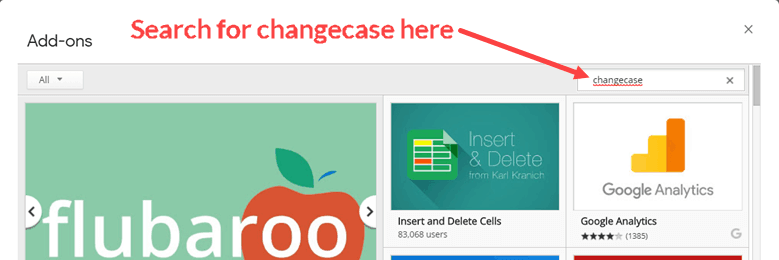
In this tutorial, I will show you how to change text cases in Google Sheets. You can convert any text into Upper case, Lower case, Proper case (also called the

To add a checkbox in Google Sheets, use the “insert” menu and choose the “checkbox” option. I’ll discuss more ways to use the check box (also called a tick box)

Watch Video – 4 Ways to Insert Bullet Points In Google Sheets In case you prefer reading over watching a video, below is a written tutorial. Sometimes, you may want

When you have a long sentence or long strings in a cell in the Google Sheets app, you will find that it overflows to the adjacent cells on the right

Below, I’ll show you two ways to quickly transpose data in Google Sheets. What does that mean? Transposing the data means that you change the orientation where the rows become
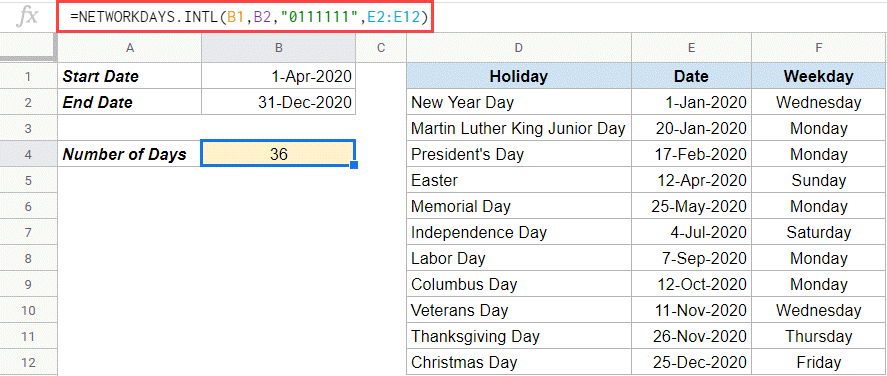
Thanks to some formulas, calculating Google Sheets days between dates has become a breeze. Using a few simple methods, you can easily calculate the number of days between two dates

While Google Sheets has many amazing features, it does lack some of the basic ones. One such feature is the ability to indent cell content in Google Sheets. It’s such a

While formulas are awesome, there might be some cases when you want to convert formula to values in Google Sheets. Here are some likely scenarios when this might be needed: