
How To Use the Google Sheets’ Change Default Font Function (3 Easy Ways)
When using Google Sheets, we all have a ‘favorite’ font. Most of us like to use a particular ‘special’ font in every document, spreadsheet, and report. For example, I’m fond
Sumit is a Google Sheets and Microsoft Excel Expert.
Highlights
Experience
Sumit Bansal is renowned for his ability to simplify complex spreadsheet formulas, making them accessible and understandable. His writing is focused on providing practical, user-friendly training and tips to small business owners and data teams. Sumit's unique approach involves breaking down intricate spreadsheet functions into easily digestible parts.
Apart from his writing, Sumit is involved in business consulting, offering valuable insights and solutions to businesses aiming to optimize their data management and analysis processes using spreadsheet tools.
Education and Awards
Sumit's expertise in spreadsheets is recognized globally, as evidenced by his receipt of the Excel MVP award from Microsoft. This award highlights his exceptional skill in Excel and his commitment to sharing his knowledge and helping others in the field.

When using Google Sheets, we all have a ‘favorite’ font. Most of us like to use a particular ‘special’ font in every document, spreadsheet, and report. For example, I’m fond
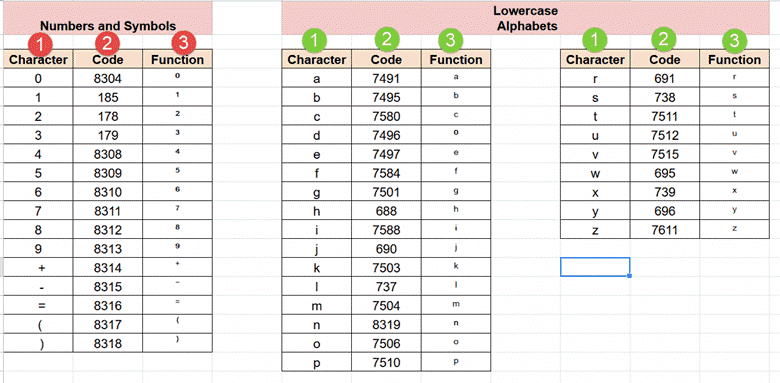
When working with statistical data in Google Sheets, you may sometimes need to use and show mathematical formulae. Or this could be for your next math class (if you’re a

As you start working with more data in Google Sheets, you may feel a need to have a quick way to jump to a specific cell or a range. For

Error bars are used in charts to visually show the error that can be expected with that value. For example, if I plot the forecasted sales value for the next

Google Sheets has some great formulas that allow you to quickly get information about a dataset. One of the common things that I often need to do is to count

If you’ve been asking yourself, “Can Google Sheets group rows?” The answer is yes. The functionality was added in 2018, and it works great! Grouping data allows you to group
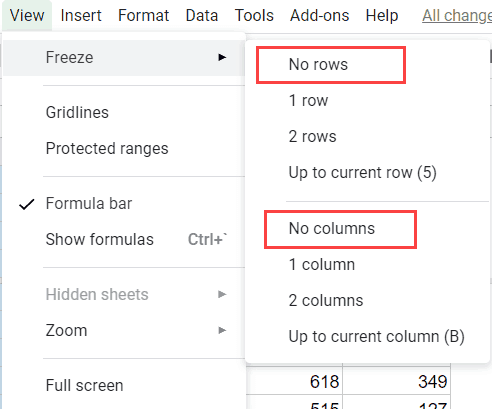
Watch video – How to Freeze Rows and Columns in Google Sheets When you’re working with large datasets in Google Sheets, you will have to often scroll down or to

Page breaks are essential for any document you want to print. If it was not for page breaks, your printer would not know where one page ends and the next

Let’s talk about how to insert an image in a cell in Google Sheets. After all, that’s a common practice when you work with data. I’ll show you exactly how