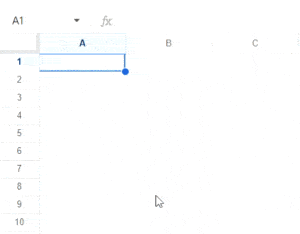Objectives and key results, or OKRs for short, are a fantastic way to make overarching company goals into tangible results. Despite the method being around since the ‘70s, it has recently exploded in popularity due to big-name companies like Spotify, Uber, and Google openly using it to drive desirable results continually.
But you don’t have to be a Silicon Valley tech giant to benefit from implementing OKRs. They also work great for small businesses, and you can use our free OKR Template Google Sheets file to get a running start to adding this growth method to your company.
This article will take deep dive into how OKRs can help your business, how to use our template, and a look under its hood. Read on to supercharge your business with objectives and key results.
Table of Contents
Download Our OKR Spreadsheet Template
Click here to download Spreadsheet Point’s free OKR Spreadsheet Template.
The template includes everything you need to keep track of OKRs in your business. Each sheet in the template allows you to enter your own objectives and key results as well as related initiatives to help your teams stay on track.
It will also automatically update each section’s total objective results for the desired period.

Objectives vs. Key Results
To put it simply, objectives are the goals for the specified period, and key results are the tangible data points that make progress toward an objective measurable. Objectives are qualitative, while key results are quantitative.
Objectives should also be somewhat inspiring. For example, “Be the largest manufacturer of product X in the world” is better than “Increase sales.”
Let’s take a deeper look at an example. You could have a company-wide objective of “Have the biggest online presence in the industry” While this is an appropriate objective for any modern business, it’s not really measurable.
So, you should couple the objective with clear and definite indicators (key results). Some example key results to pair with this particular objective could include:
- Make 500 Instagram posts
- Post 150 Blog articles
- Obtain 10 Dr55+ backlinks
As you can see in the examples, the key results should be easily measurable. This also helps with the template as each needs to be put in as a percentage. For example, if you had “make 500 Instagram posts” as a key result and your company has made 200 so far:
200/500 x 10 = 40%
That means your team is 40% of the way to meeting the key result.
Key results should also abide by the SMART criteria, which stands for:
- Specific – be exact with the goal
- Measurable – be quantitative in nature
- Assignable – pick a specific team or employee
- Realistic – it has to be in the realm of possibility
- Time-related – assign an exact time frame
Feel free to aim high with key results, but make sure they are achievable. Anything above 75% of the total result is usually considered a win when using OKRs.
Initiatives
To support key results, you can use initiatives. Think of these as key results for your key results. They’re smaller tasks that indicate progress toward key indicators. They are often still concrete percentage-based numbers.
Using the above example of “Make 500 Instagram posts” and initiative could be “Conduct employee social media training for five members of the marketing team.”
What Is the Difference Between KPI and OKR?
Key Performance Indicators (KPIs) are often confused with OKRs. While they are both performance measurements and work in similar ways, they have differences in their approach, reporting, and function.
KPIs are built around reporting results and are an evaluation method for team, employee, or project success. You also use them over long periods of time, or even indefinitely, as the business grows.
On the other hand, OKRs are focused more on achieving short-term (usually a business quarter) goals.
You may include some KPIs in your OKR spreadsheet too. For example, if one of your company objectives is “Increase profit by 12%,” you could have related KPI-related objectives or key results for your sales and marketing teams like “Make X calls to potential new customers.”
KPIs are often used as performance evaluators, while OKRs should be more like goals. As OKRs are for short terms and are targeted to improving business, using them as performance evaluations can lead to the classic “underperform and overdeliver” mentality.
Related: Free Google Sheets Profit and Loss Template
The Setup of the OKR Google Sheet Template
There are four sheets in this template, they are:
- Company Level OKRs
- Team Level OKRs
- Individual OKRs
- Company Level OKR Dashboard
The first three sheets are essentially the same, so we won’t run through how to use each sheet in the template individually. The team and individual sheets are there to make copies for each team in your company and as many employees as you wish. To make copies of these:
- Right-click the sheet at the bottom of the page
- Click duplicate
- Rename the new sheet by double-clicking on its name

It’s a good idea to name the sheets after the team or employee, i.e John Smith’s Q4 OKRs.
Using the OKR Tracking Template Sections
Now that you understand more about using OKRs, let’s discuss how to operate our free template.
Basic Data

Each sheet has space for you to enter the company name, team name, or employee name. There’s also room for you to add your company’s mission statement or slogan, and the timeframe that the OKR spreadsheet template applies to.
Objectives and Key Results Template Sections

The next part you should fill in is the meat of your OKR planning. The objectives and key results themselves. As you can see in the spreadsheet above, you can place your objective in the purple box at the top and your key results in the subsequent four rows.
Under the progress column heading, you put the percentage figure for each key result.
You may have noticed that the Total Objective Fulfilment box has a little red triangle. This indicates an error in a formula in Google Sheets, but don’t worry. It’s only there because it automatically updates, and there’s no data in the progress column yet.
It may also show the exact error of #DIV/0!, which is basically telling you the function can’t divide by 0.
When you add figures, the error will disappear, like so:
The above screenshot also showcases the use of conditional formatting in the cells to show at a glance how close the key result is to being met. The following conditional formatting applies to these cells:
- Red – Less than or equal to 15%
- Yellow – Between 16% and 74%
- Green – Greater than 75%
As we mentioned earlier, if you’re setting your key results correctly, 75% or above is a good result. But, you and your team should try to get out of the red zone as soon as possible.
Adding Initiatives in the Google Sheet OKR Template

We’ve also added a section for you to add initiatives to help you keep track of steps toward your key results. You’ll notice that there is a progress column, but no totals at the bottom. This is because not all initiatives need to be quantitative, and fulfilling them all doesn’t necessarily mean the key result has been 100% covered either.
Total Average Progress in the OKR Sheet Template

The template will automatically calculate the average progress through the period towards your objectives. It does so by using the AVERAGE function. This function pulls data from cells F11, F20, and F29, the Total Objective Fulfilment cells in each sheet of the Google Sheets OKR Template.
The Dashboard in the OKR Tracker Template

We’ve included a dashboard for the company-level OKRs. This dashboard should make it easy for CEOs and team leaders to check on progress in as little time as possible. It also makes it much easier to discuss objectives and key results in meetings if all the data is set out in bar graphs and pie charts.
This part of the OKR template will update automatically, so you won’t have to touch it. It’s simply there to visualize the growth of your company. It’s not just the graphs themselves that will update either. The titles and headings come from the other sheets in the template and reflect the changes you make there.
If you’d like to add dashboards for individuals and teams, we have a great article explaining how to make a simple dashboard in Google Sheets that you can follow.
OKR Template FAQs
What is an OKR Template?
OKR stands for Objectives and Key Results, which is a way to keep track of a business’s progress in specific fields. An OKR template is a premade document that makes it easier to perform this tracking.
How Do You Track OKR in Google Sheets?
There are a few different ways to track OKR in Google Sheets, but the simplest is to use a template like the one in this article.
How Do I Make an OKR Spreadsheet?
If you don’t want to use our template completely, you can still use it as a guide. When building your own, you’ll just need to include places for objectives and key results and a place to track the progress. Then you can use the AVERAGE function to consolidate your data.
Get Tracking
We hope that our OKR template Google Sheets guide proves useful for you and your business. Make sure you check in frequently with your teams to see how they’re progressing and make adjustments for the following period based on how they perform. If you have any questions about the template or OKRs, please feel free to reach out in the comments.
Related Reading:
- Free Google Sheets Inventory Template + How to Use
- Free Google Sheets Sales Templates (& How to Use)
- How to Make a Schedule on Google Sheets + 3 Easy Templates
- How to Create a Dashboard in Google Sheets [Easy Steps + Template]
- Free Google Sheets Ledger Template [and How to Use]
- Google Sheets Expense Tracker: Free Template & How to Use
- Free Content Calendar Template in Google Sheets
- Easy Google Sheets Organizational Chart Guide (Org Chart) [Free Template]