
Get a Free Cornell Notes Template for Google Docs (3 Types)
As a student, educator, or professional looking for an efficient way to organize information, you have likely come across the Cornell Note-taking system. It is widely considered one of the

Chris Daniel is a spreadsheet expert and content writer. He has a double Bachelor's Degree in Teaching and has been working in the education industry for over 11 years. His experience makes him adept at breaking down complex topics so that everyone is able to understand.
HighlightsChris Daniel is renowned for his expertise in making complex spreadsheet concepts easily understandable, especially for small business owners and accountants. With over ten years in the industry, he combines educational insights with practical financial planning and modeling strategies, offering a unique blend of theory and application.
Beyond writing, Chris has a passion for music, adding a creative dimension to his professional persona. His written contributions speak volumes, empowering his readers with the tools and knowledge to excel in their financial endeavors.
EducationChris's educational journey is rooted in a Bachelor's Degree in Teaching, equipping him with the skills to effectively convey complex information in an accessible manner. This foundation has been pivotal in his career, allowing him to excel as a writer and educator in the field of spreadsheets and financial modeling.

As a student, educator, or professional looking for an efficient way to organize information, you have likely come across the Cornell Note-taking system. It is widely considered one of the

Sometimes you may need to create a visual representation of milestones or a series of events for a presentation or for your own personal targets. This is where a Google

A Jeopardy template for Google Slides is an excellent way to create dynamic and fun educational games, team-building activities, or engaging trivia sessions. Whether you’re looking to spice up your

Double spacing is essential for those that need to have it for school or college papers. Luckily, learning how to double space in Google Docs is as simple as a

Want to keep track of everything on a monthly (or even yearly) scale? A calendar template for Google Docs can help with that. Luckily for you, this article has 3

Many authors know how hard it can be to complete a book. You often have to deal with a lot of things, including writer’s block. It can be a stressful

In any profession, networking is a significant way to step up the career ladder. To do this successfully, you will need a good-looking business card when handing out your information.

Do you want to learn how to delete a slide on Google Slides? Do you need to streamline your presentation and get rid of unnecessary slides? In this guide, I’ll
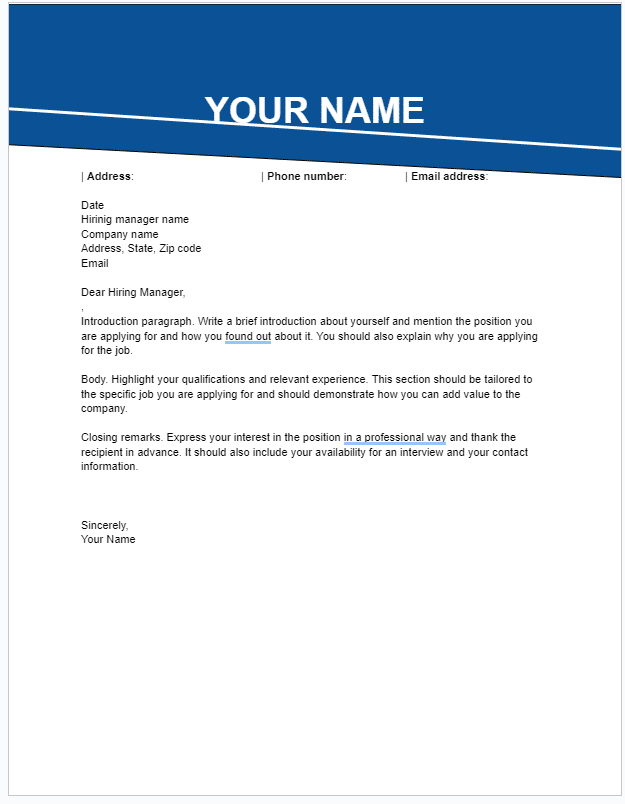
A cover letter is usually a summarized introduction that you submit to complement your resume. Your cover letter is the first impression you give the recruiter or hiring manager, and