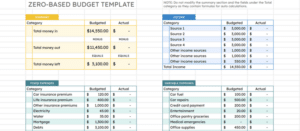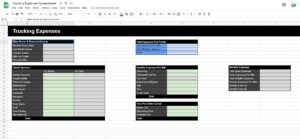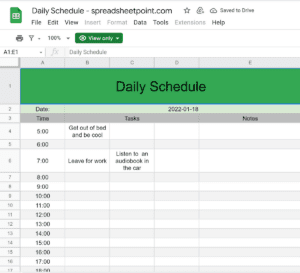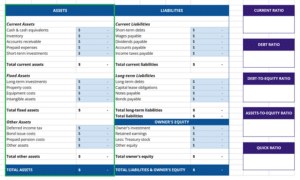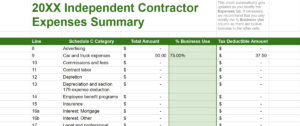Looking for spreadsheet templates to use in Google Sheets or Microsoft Excel? We publish hundreds of free templates.
Use search if you already know what you want, or start with the quick picks below to match your specific needs in just a few clicks.
Updated for 2026: These templates are designed for modern spreadsheet workflows, including sharing, filtering,
and collaborating in cloud-based spreadsheets tied to your Google account. Most templates work best in Google Sheets,
and can be downloaded and opened in Excel, depending on the features used.
Many templates include clean input tabs, monthly rollups, and optional data visualizations so you can turn raw entries into
data-driven decisions. If you are building a workflow from scratch, start simple, confirm accuracy, then expand once the sheet is stable.
- Step 1: Open the template and make your own copy in Drive (or download to Excel).
- Step 2: Enter data in input areas only, then confirm totals and summaries for accuracy.
- Step 3: If sharing with a team, protect formula ranges and set permissions intentionally.
Google Sheets is usually best when you want collaboration and fast sharing across tools like Google Docs and Google Slides,
while Excel can be better for offline-first workflows and some legacy processes. Both have numerous benefits, the right choice
depends on your context and how much flexibility you need.
Note: Some people use AI to help clean category lists, draft labels, or suggest chart layouts, but templates still work best when your input rules are clear.
Popular Spreadsheet Templates
Our experts have been crafting these tools for years. Here are some of our most popular spreadsheet templates, with a quick summary
of who they help, what you can track, and what is included so you can choose the right starting point quickly.
Expense Tracker Template
When you manage a business, it helps to track expenses consistently. That is why so many small business owners use our
Expense Tracker Template.
It is built for clean categorization so you can review financial data and spot trends without manual math.
- Best for: small businesses, freelancers, side hustles
- Tracks: categories, payees, totals, monthly rollups
- Includes: drop-down categories, summaries, optional charts for data visualizations
- Setup time: about 2 to 5 minutes
Tip: If you plan to share it, confirm permissions and protect formulas so teammates can enter data without breaking totals.
Spreadsheet Template for Project Managers
Project management software is expensive. Google Sheets is free. That is why many project managers rely on our
Project Management Templates.
These are designed for real execution, owners, status, and practical to do lists that stay readable.
This collection includes action plan templates and task lists. For more specialized operations spreadsheets, these
inventory templates help track unit quantities.
- Best for: timelines, task owners, status tracking
- Tracks: start dates, due dates, blockers, dependencies
- Includes: status drop-downs, lightweight reporting views, optional summary tab for data analysis
- Setup time: about 5 to 10 minutes
They help track tasks from start to finish, including the basics needed to account for delays and changing requirements.
Budget Planner Spreadsheets
Everyone needs a budget, and everyone has unique circumstances. That is what we considered when making our
Budget Templates.
They are meant to be customized to your specific needs, not forced into a one-size layout.
- Best for: monthly budgeting, debt payoff planning
- Tracks: income, fixed costs, variable spending, goals
- Includes: monthly rollups, categories, optional charts for data visualizations
- Setup time: about 5 minutes
They are fully customizable and built to track progress toward long-range goals, including retirement planning and debt reduction,
while keeping accuracy front and center.
Fitness Tracker Spreadsheets
Some people prefer tracking progress without linking a wearable to a third party app. For those who want a spreadsheet-first approach,
we made several popular Workout Templates.
Many users also adapt these layouts into a habit tracker, or weekly checklists, depending on their goals.
- Best for: training logs, progress tracking
- Tracks: sets, reps, weights, notes, weekly volume
- Includes: structured log tabs and simple summaries
- Setup time: about 3 to 5 minutes
Calendar Spreadsheet Templates
Google Sheets Calendar Templates help track employee schedules,
project timelines, and family plans. They are easy to share and collaborate on, which helps for event planning when multiple people need one source of truth.
- Best for: schedules, planning, simple timelines
- Tracks: dates, assignments, availability
- Includes: calendar layouts and editable fields for quick updates
- Setup time: about 2 minutes
These are just a handful of our most popular templates. Our team includes data analysts, programmers, financial experts, and writers,
and we regularly publish new templates built for practical workflows.
Want to go beyond templates and build a single-screen reporting view? Start here:
how to make a Google Sheets dashboard,
including importing data from outside sources and visualizing it with charts so you can make faster, data-driven decisions.
If you present results to others, many people export charts into Google Slides for quick updates.
If you are planning meals, a budget plus a simple grocery log can work as lightweight meal plans tracking, especially when you keep categories consistent.