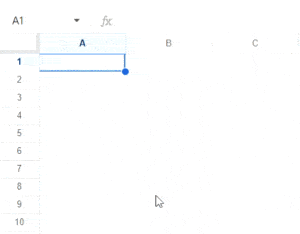Whether you’re searching for work as a fresh graduate or hoping to advance your career, the process can feel overwhelming. You might forget which job offers you applied to or struggle to keep track of potential employer interviews. This is where tracking job applications comes in handy.
If you’re looking for a ready-made template to organize your applications, our free job tracker spreadsheet is fairly intuitive. When paired with our article, you’ll discover tips you may never have considered before.
Table of Contents
What Is a Job Tracker Spreadsheet?
This tool organizes all of your applications (and their statuses) in a single place. You’ll typically use a program like Google Sheets to make/access your job application spreadsheet.
Job application tracking allows you to monitor your application progress, note which companies responded to you, and note whether you’re invited for an interview or have been rejected. This lets you stay organized and even gain insights into your job search strategy. This can be especially useful when paired when you work with freelancers and contractors, like you’d find on a service such as Fiverr.
What Should a Job Application Tracking Spreadsheet Have?
There’s really no benchmark for how job tracking spreadsheets should be built and what they should contain. Generally speaking, it’s recommended to consider the following details and categories:
- About the job
- Company or organization you want to join
- Contact name and preferred communication channels
- Position offered
- Wage
- Link where you’ve encountered the job
- Application deadline
- Location of the position
- Employment type (e.g., freelance, full-time, part-time)
- Before an interview
- Your application date
- Status of your application (e.g., if you received a reply, qualified for an interview)
- Files and documents sent to recruiting personnel
- Checkboxes if you’ve sent follow-up emails
- For interview and other steps before getting hired
- Status of your hiring process (e.g. offered a position, rejected, scheduled for another interview)
- Date of interviews
- Location and mode (e.g., online, in-person)
- Any other notes to consider
Of course, you can always also add more fields to your spreadsheet – especially if you’re creating one from scratch. If you don’t know where to start, there are a ton of helpful Spreadsheet Point guides and tutorials.
For the most comprehensive Google Sheets guides on job tracking and much more, why not apply for online courses at Udemy?
Why Use Our Free Job Tracking Template?
A ready-to-fill jon search spreadsheet only requires you to input specific details of your applications. This saves time you would have otherwise spent arranging the formatting and formulas on a blank sheet.
There are a few other reasons to consider our job tracking spreadsheet:
Organized Tabs
This job tracker contains three separate tabs: job details, pre-interview, and interviews. These divide your application process into multiple stages, allowing you to keep specific information in organized categories.
Pre-formatted
The set of common application statuses and checkboxes can easily be selected from a drop-down list. This prevents the tedious task of repeatedly typing words.
Ease of Access
Since our template runs on Google Sheets, you can access your job search template anywhere you have an internet connection. If you want to collaborate, you can conveniently share it with your friends or colleagues.
Personal Customization
Our sheet also has a dedicated section for your notes, letting you detail the most important elements of a company, its culture, and employee benefits. You can also prepare questions about the position here.
You’ll discover more personalized benefits as you explore our job tracker spreadsheet. For greater access to more helpful templates, don’t forget to visit our profile on Gumroad — and save 50% off all premium templates by using the promo code SSP.
3 Tips to Use This Free Job Application Spreadsheet
1. Job Details Tab
Visiting and noting multiple postings on various websites (like LinkedIn and Indeed) is a necessary step for job seekers. This lets you cast a wide net and see which companies would be interested in hiring you.
This tab is where you put every piece of information you know about the position offered by a certain company. Enter the name of the organization under the first column, followed by the job posting link, recruiter’s name, and contact details in the cells beside it.

You’ll also notice that two columns have drop-down lists: Type and Mode. Under Type, you can quickly select the employment terms of the job, whether it’s full-time work, part-time, or freelance.

On the other hand, Mode allows you to note whether the job is done remotely or in person. Updating the cells under this field is important, especially if you are applying for the position online.

Don’t forget to populate the other categories, such as the base pay for the job and the materials you’ve already sent them.
2. Pre-interview Tab
After sending your application emails and documents, start tracking the companies that invite you for an interview.
Under the pre-interview tab, the first four columns on the left are auto-filled with the company name and contact details of the hiring manager. These details should only appear once you’ve sent an application for the job position (and noted it under the Sent field on the previous tab).

Beside them is the field where you can enter your application date. Immediately following it are the categories “Reply Received” and “Send Follow-up.” Checking these boxes lets you track whether you still need to follow up on your application or proceed to the next steps.

To push your application through the hiring process, you might also be asked for further documents or media. List these under “Other Files Requested”, which you can also refer to when applying for other future jobs.
The last two columns are named “Research Done” and “Qualified for Interview”, also featuring checkboxes under them. Update the former if you’ve already studied the details of the company (such as its work culture) while waiting for a response. The latter allows you to mark whether you can proceed to the next step of your job search.
3. Interviews Tab
If you’ve qualified for an interview — and have updated the relevant category in the previous tab — the Interviews sheet will be useful to you.
Column A (“Status”) allows you to mark whether you’re currently undergoing a second interview or have already been hired. In case you didn’t pass one of your interviews, you can also select Rejected from the drop-down list included. Columns B to E should display the interviewing company name and its contact details.

This tab is further separated into Interviews 1, 2, and 3 (which you can also increase, depending on your preferences or needs). Here, you can enter the details of your interview, including whether it’s online or in-person, as well as the location or platform.

There’s another status column that lets you mark whether you’ve received a callback for another interview, were hired on the spot, or simply rejected. Related: Free Memo Templates for Google Docs
A “Notes” section is provided to write down any feedback from the interviewer, as well as questions that you want to be answered during your next meeting.

Tracking Job Applications Has Never Been Easier
A job tracker spreadsheet goes a long way in making the application process more efficient. You can easily monitor your progress, analyze what employers require from potential applicants, and customize your approach for each application. Download our job tracking template today:
Related:
- Free Grant Tracker Spreadsheet [Template + How To Use]
- Free Payroll Template for Google Sheets [Easy Guide]
- Free Google Sheets Sales Templates (& How to Use)
- 3 Useful Retirement Planning Spreadsheet Templates
- Google Sheets Invoice Template [Free Download]
- 3 Best Acting Resume Templates in Google Docs [Free]