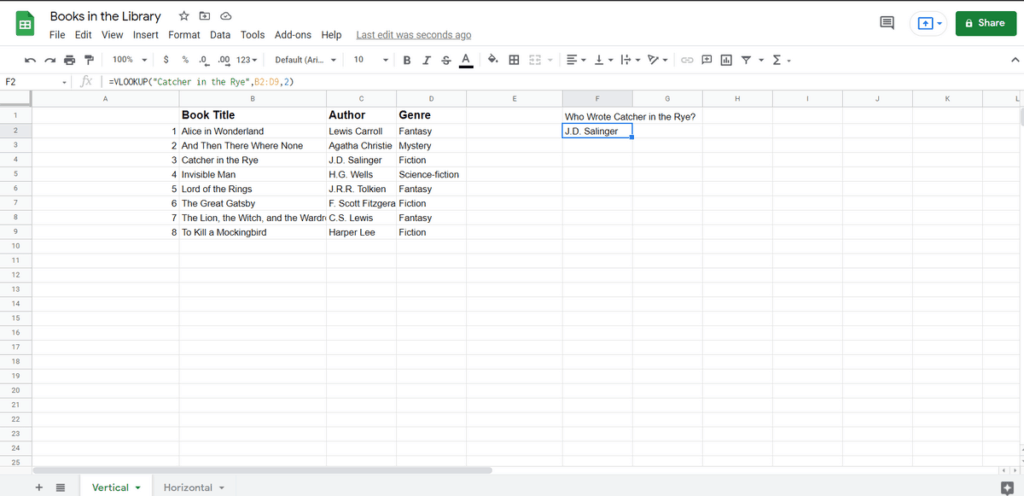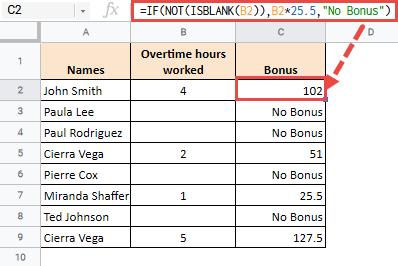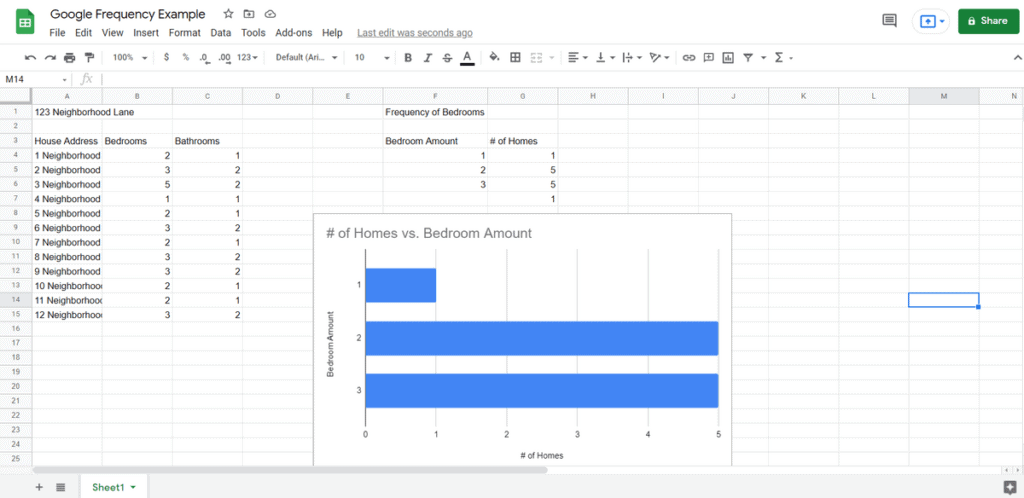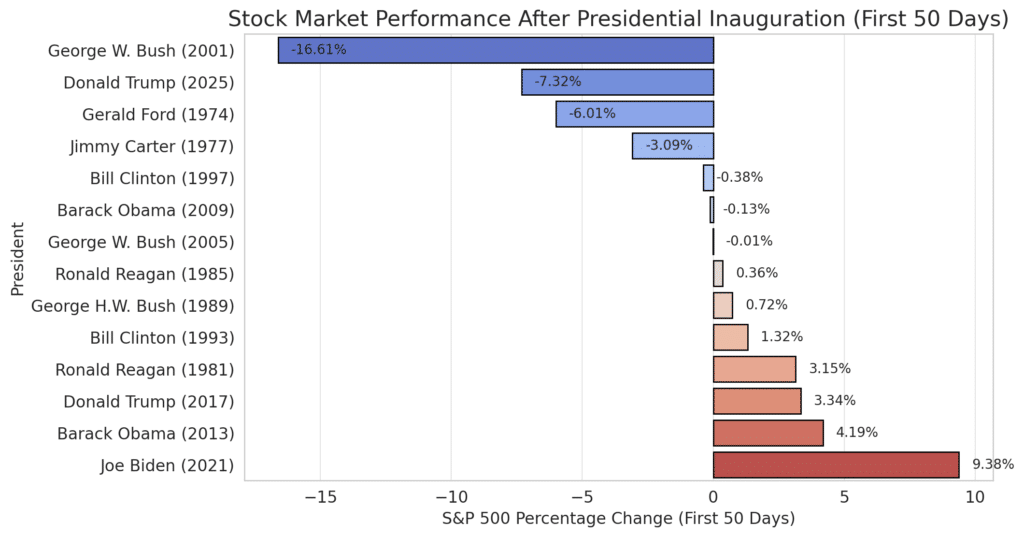Spreadsheet Formulas: Google Sheets and Excel
It’s hard to talk about investments and returns without visiting the topic of Internal Rate of Return, or IRR. Manually computing the IRR for a series of cash flows involves…
Copying and pasting cells is probably one of the first things a person learns to do when starting out with spreadsheet software like Google Sheets. However, you must have, at…
To find pi in Google Sheets, use the insert menu and choose the function. I’ll show exactly where to find it with screenshots and video. I’ll also discuss the mathematical…
Not many people are familiar with the ADDRESS function since many don’t understand why they need it or how it can help. In this tutorial, we will get you familiar…
When dealing with data, we often need some metrics to understand the nature of the data. Some of these metrics include the average, the mean, mode, and standard deviation. Google…
Google Sheets is a great online software tool that allows you to create and sort your spreadsheets efficiently. One function that allows such sorting is the SORTN Google Sheets function,…
If you have ever been in a situation where you want to pull up data from your spreadsheet, then you might have needed a function like the LOOKUP function in…
The GOOGLEFINANCE function is an amazing tool used to make Google Sheets stock formulas for people who need to work with real-time finance data. This single function gives you not…
Google Sheets provides a suite of functions called the “IS” functions. These functions are not commonly used purely on their own but are heavily used by Google Sheets experts in…
Google Sheets has a lot of functions meant for analyzing data. FREQUENCY() is one of them. FREQUENCY() helps you count how often a given value in an array occurs within…
The COUNTIFS in Google Sheets helps you count cells based on multiple criteria. This differs from COUNT, COUNTA, and COUNTIF. Below, I’ll explain the COUNTIFS formula. I’ll also provide a…
Functions are the engine inside the cells of your spreadsheet. They power all your most important operations.
Whether you’re calculating compound interest, concatenating cells, or projecting financial expectations, you’ll need to use formulas in Google Sheets and Excel.
Here, we’ll talk about how they work. Our team of experts includes data analysts, programmers, and financial wonks.
Use our search function to look for any specific formula you want to explore, or read on for some of the most popular Google Sheets formulas we’ve ever covered.
Popular Formulas in Google Sheets
We already mentioned a few powerful built-in formulas. The most common might be using a spreadsheet to calculate compound interest.
The same formulas also allow financial planners to project potential investment growth for retirement investments.
We use similar spreadsheet formulas for linear regression, which is helpful for predicting all sorts of financial situations.
Of course, many formulas are so ubiquitous they can’t be confined to a single category. You might need to concatenate cells for all sorts of imported data.
Understanding Syntax
We cover the syntax of Google Sheets and Excel functions in every one of our articles. That means we’ll break down any formula with an equals sign.
In our article on the IF CONTAINS formula, you’ll see this:
=REGEXMATCH(text, expression)
Then, we break down what that means. The first term is the name of the function. The terms in parenthesis are arguments for the formula.
Those vary based on the Google Sheets function, so we give examples for exactly what you need.
Spreadsheet Formula Examples
We also include step-by-step instructions on how to use each formula. That’s true for Google Sheets and Excel functions.
Read my guide to ISERROR, for example. I give a complete guide on how to use it to highlight rows with errors. The guide also includes instructions on how to modify the formula to check for errors in multiple rows or across your whole spreadsheet.
Spreadsheet Formula Cheat Sheet
Looking for quick answers in a single PDF? We wrote a popular Google Sheets Formulas Cheat Sheet. You can download it for free.
How-To Videos
Our team of spreadsheet experts regularly makes videos on complex formulas. Check out our YouTube channel.
Recently, we’ve covered VLOOKUP, SPLIT, and the COUNTIF formula.