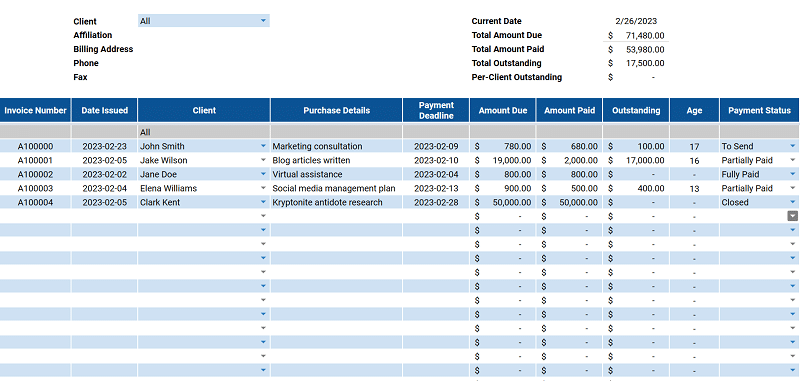How to Change Slide Size in Google Slides [Easy Guide]
Google Slides is an excellent tool for creating visually stunning presentations. However, sometimes the default slide size doesn’t fit your needs. You may need to create a widescreen presentation, or