![7 Best Notion Training Courses to Take In 2023 [Free + Paid]](https://spreadsheetpoint.com/wp-content/uploads/2023/05/best-notion-training-courses.jpg)
7 Best Notion Training Courses to Take In 2026 [Free + Paid]
Just getting started with Notion? Looking to improve your skills with advanced features? Whatever the reason, taking Notion training courses is a great idea! In this post, we discuss our

![7 Best Notion Training Courses to Take In 2023 [Free + Paid]](https://spreadsheetpoint.com/wp-content/uploads/2023/05/best-notion-training-courses.jpg)
Just getting started with Notion? Looking to improve your skills with advanced features? Whatever the reason, taking Notion training courses is a great idea! In this post, we discuss our

Notion is one of the hottest apps when it comes to taking notes and building workspaces. While it does offer lots of nifty features, it also comes with some pretty

If you’re a student or working in the academic field, you’re probably somewhat familiar with the APA format. However, formatting your paper according to APA guidelines can be daunting, especially

To transform raw numbers into insightful reports and dashboards, countless businesses use tools like Google Data Studio (now rebranded as Looker Studio), a free and powerful data visualization platform. Understandably,

In the world of data analysis and spreadsheet management, Microsoft Excel has long been the go-to software for both personal and professional use. It’s great for organizing data, creating charts,

Checklists are powerful tools that can help you stay organized, keep track of your tasks, and boost your productivity. They’re very simple to make and use too! For example, you
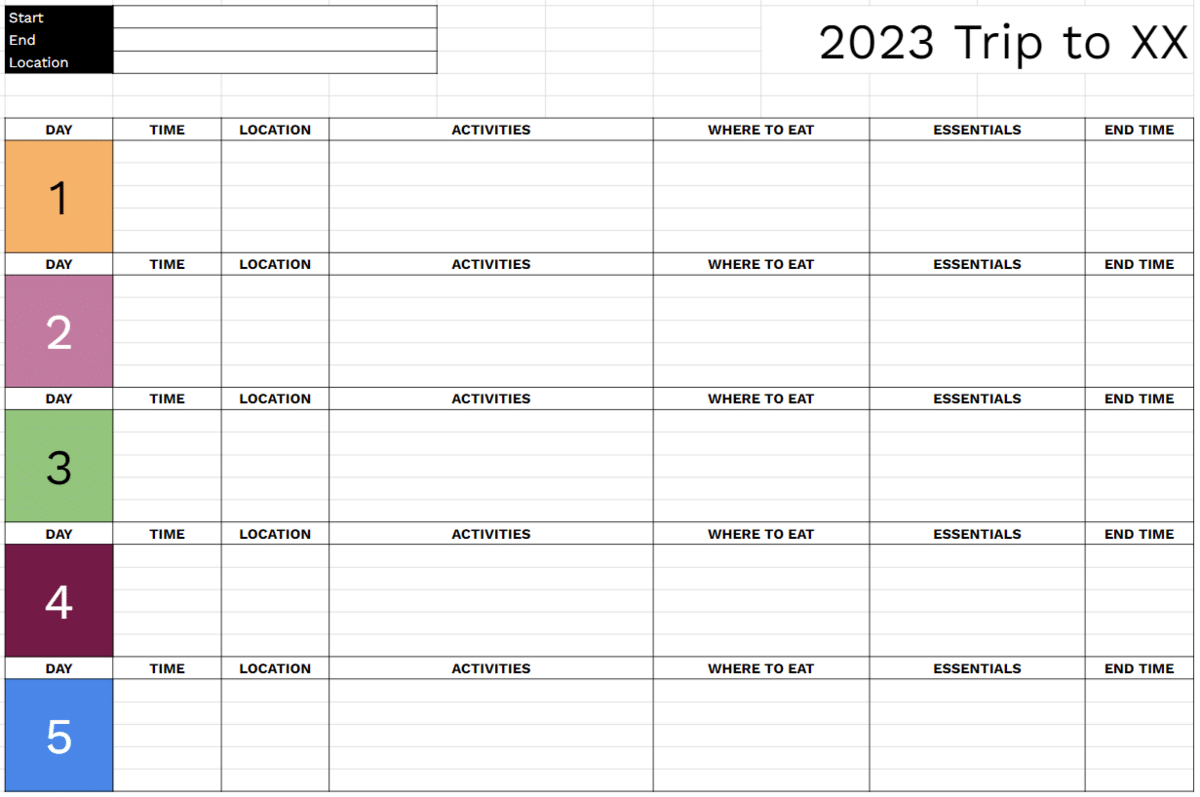
Travel planning can get exhausting, especially when you have no clear starting point. You can make this (at least) tolerable by creating a trip planning spreadsheet. Here, you can keep

Dealing with raw data can be quite a challenge, especially when faced with a wall of unorganized figures. To make them easier to understand, it’s better to transform these figures

If you usually work with long documents, one way to make your content easier to read and understand is to separate it into multiple columns. This not only makes your