President Donald Trump has signed the Epstein Files Transparency Act, a law that tells the Justice Department to publish its Jeffrey Epstein case records in a searchable, downloadable format within 30 days. And it’s about time.
If you live in spreadsheets, this story looks different. It is not just a single signature on a Wednesday night. It is a timeline that runs from July to November, a pair of tight roll call margins, and a final 427 to 1 House vote that you can turn into a live scoreboard in Google Sheets.
With a spreadsheet full of data, you can view all sorts of information. That includes how long the act sat waiting for approval, which party resisted, and what to expect now that it actually passed.
From backburner bill to forced vote: the pressure campaign in rows and dates
The push to release the files did not start with the signing ceremony. It began when Representative Ro Khanna introduced H.R. 4405 in mid-July, stalled in the Senate after an early Republican block, then accelerated when a bipartisan discharge petition forced the bill to the House floor over leadership resistance.
The signing, which the White House recorded on November 19, capped a months-long fight inside Congress and the Republican Party. Reporting from Reuters describes a familiar pattern: an administration that resisted transparency until a bipartisan coalition forced its hand, then tried to present the final signature as a simple act of openness.
The data backs that up. And the key dates fit neatly into a timeline sheet.
| Date | Event | Notes |
|---|---|---|
| July 15 | H.R. 4405 introduced in House | Rep. Ro Khanna introduces the Epstein Files Transparency Act and it is referred to the Judiciary Committee. |
| July 30 | S. 2557 introduced in Senate | Sen. Jeff Merkley introduces the Senate version of the bill. |
| August 2 | First major Senate block | Sen. John Barrasso objects to a unanimous consent request on S. 2557, preventing it from moving forward without a recorded vote. |
| September 10 | Schumer amendment filed | Sen. Chuck Schumer files an amendment to the annual defense bill that would require the attorney general to release Epstein related documents. |
| September 10 | Key Senate vote to block | The Senate votes 51 to 49 to table the Schumer amendment. Almost all Republicans vote to table, with two defections, while Democrats and independents oppose tabling. |
| November 12 | Discharge petition hits 218 | In the House, a discharge petition led by Rep. Thomas Massie reaches 218 signatures, forcing H.R. 4405 to the floor. |
| November 18 | House final passage | The House passes H.R. 4405 by a 427 to 1 vote. Rep. Clay Higgins is the only member to vote no. |
| November 18 | Senate pre-approval by unanimous consent | The Senate agrees by unanimous consent to automatically pass H.R. 4405 once the House formally transmits it. |
| November 19 | Senate formal passage | After receiving H.R. 4405, the Senate considers the bill, reads it a third time, and passes it by unanimous consent. |
| November 19 | Trump signs bill | The bill is presented to the president and signed into law, starting a 30 day clock for the Justice Department to release qualifying files. |
Drop those rows into a Google Sheet, and you can calculate how many days passed between each move, how long the bill sat before the discharge petition, and how quickly Congress acted once members had enough signatures. A simple formula in a “Days since previous event” column, for example, subtracts one date from the prior date to show where the real delays occurred.
If you already rely on a roadmap template in Google Sheets to manage projects, this political timeline will feel familiar. You can treat July 15 as the “start,” July and August as the blocked phase, and November as the sprint that finally pushed the bill across the finish line.
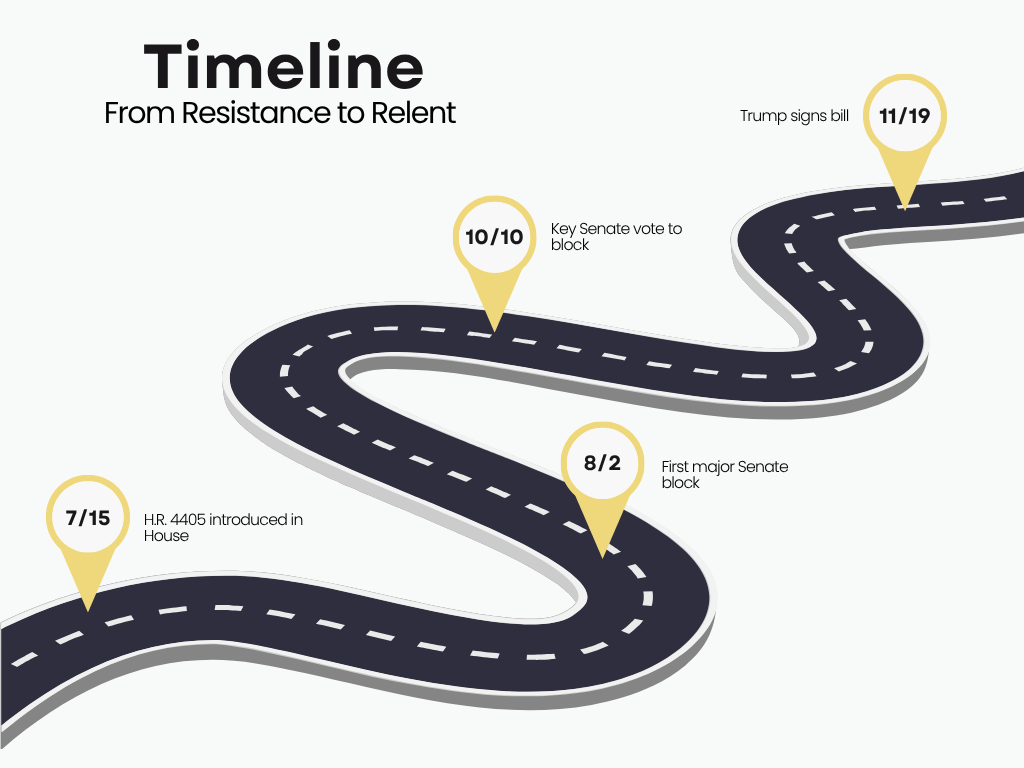
From there, it is easy to build a small dashboard. Add a column that labels each event as “Advances release” or “Blocks release,” assign plus one or minus one, then create a running total.
A cumulative score chart shows that resistance peaked during the September vote to table the Schumer amendment, and that momentum flipped only after the discharge petition forced leadership to act. But that’s only the information we get from looking backward.
Building a 30-day compliance tracker for the Epstein files
The law now requires the Justice Department to publish Epstein-related records within 30 days of the signing date. That 30-day clock is not just a line in a bill. It is a countdown you can track with a few more columns.
A simple “compliance tracker” tab might include the date of each document batch release, which agency posted it, how many documents or pages were included, and how many pages were redacted. That lets you calculate a basic release percentage, a redaction rate, and a trend line over the full 30-day window.
For example, you could create columns for “Total pages” and “Redacted pages,” then calculate a redaction percentage for each batch. Conditional formatting can highlight any release where more than half of the content is blacked out. Over time, a line chart will show whether the Justice Department becomes more transparent or more cautious as the deadline approaches.
If you want to go further, you can let Google Sheets pull parts of the story in for you. Public document lists, press releases, or DOJ update pages often live at predictable URLs. Once you have those links, an IMPORTXML function can grab titles, dates, or counts directly into your tracker, which you then filter and aggregate with the QUERY function rather than copying and pasting everything by hand.
The result is a kind of citizen audit log. As batches of files appear, you can see how fast the department is moving, how often it cites privacy or national security as reasons to redact, and whether agencies such as the FBI or U.S. attorneys’ offices are releasing material at the same pace. If the final picture looks incomplete, the gaps will show up as empty cells and low percentages, not just as vague impressions.
Why spreadsheet people are well-suited to judge this transparency push
The Epstein Files Transparency Act is written to sound clear. It promises a searchable, downloadable release of unclassified records, sets a firm deadline, and passed Congress with overwhelming recorded support. But everything that matters now is in the implementation: which documents appear, how they are redacted, and which names and institutions end up under a black bar.
A spreadsheet user does not have to take any of that on faith. The same habits used to track budgets, client projects, or grant deadlines can be turned on the Justice Department and Congress. You can chart the pressure campaign that forced the bill to a vote, build a scoreboard that shows which lawmakers actually backed transparency at each stage, and log every release in a compliance tracker that flags gaps in real time.
When the 30-day clock runs out, the first question will be whether Epstein-related documents appeared online. Then, the bigger follow-up question comes up: Do those releases match what the law promised? With a few sheets and some basic formulas, the public can answer that question for itself.