
How to Make a Double Bar Graph In Google Sheets [Easy]
You can use a double bar graph to plot two sets of data with the same parameters. This makes it simple to compare the data visually. It only takes a

Chris Daniel is a spreadsheet expert and content writer. He has a double Bachelor's Degree in Teaching and has been working in the education industry for over 11 years. His experience makes him adept at breaking down complex topics so that everyone is able to understand.
HighlightsChris Daniel is renowned for his expertise in making complex spreadsheet concepts easily understandable, especially for small business owners and accountants. With over ten years in the industry, he combines educational insights with practical financial planning and modeling strategies, offering a unique blend of theory and application.
Beyond writing, Chris has a passion for music, adding a creative dimension to his professional persona. His written contributions speak volumes, empowering his readers with the tools and knowledge to excel in their financial endeavors.
EducationChris's educational journey is rooted in a Bachelor's Degree in Teaching, equipping him with the skills to effectively convey complex information in an accessible manner. This foundation has been pivotal in his career, allowing him to excel as a writer and educator in the field of spreadsheets and financial modeling.

You can use a double bar graph to plot two sets of data with the same parameters. This makes it simple to compare the data visually. It only takes a

Google Sheets is a great online software tool that allows you to create and sort your spreadsheets efficiently. One function that allows such sorting is the SORTN Google Sheets function,

Google Sheets is a great spreadsheet web application that provides an excellent feature set at no cost for individuals and small businesses. Among the main reasons people are switching from
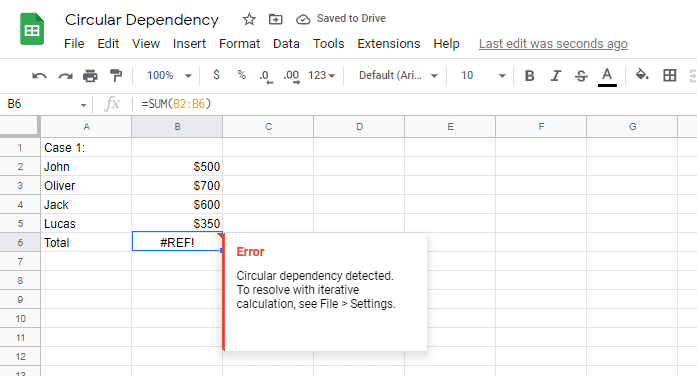
Google Sheets is the most powerful and easy-to-use web-based free spreadsheet tool. But that doesn’t mean you’ll never run into problems when using it. Because it has so many features,

Google Sheets is a terrific spreadsheet application with a remarkable collection of tools and sharing features that make collaborative work a lot easier. One of these excellent features is the

Google Sheets is a fantastic spreadsheet tool that offers an extensive set of functions and handy sharing features that help make collaborative work a lot easier. The best part is

Are you wondering what the Google Sheets Not Equal To operator is and how it works? Don’t worry, because you’re not the only one! Google Sheets is a feature-rich and

To switch to Google Sheets Dark mode, go to the settings menu and choose the dark theme. Below, I’ll cover how to make this change on desktop, mobile, and tablet.

When creating spreadsheets in Google Sheets, you often have to repeat the same actions and inputs over and over again. There are several ways you can automate your work in