
A Simple Timestamp Google Sheets Tutorial for 2024
Occasionally, you may need to keep track of work by using a timestamp. This simple record is a great way to illustrate precisely when activities were carried out. It’s also
Sumit is a Google Sheets and Microsoft Excel Expert.
Highlights
Experience
Sumit Bansal is renowned for his ability to simplify complex spreadsheet formulas, making them accessible and understandable. His writing is focused on providing practical, user-friendly training and tips to small business owners and data teams. Sumit's unique approach involves breaking down intricate spreadsheet functions into easily digestible parts.
Apart from his writing, Sumit is involved in business consulting, offering valuable insights and solutions to businesses aiming to optimize their data management and analysis processes using spreadsheet tools.
Education and Awards
Sumit's expertise in spreadsheets is recognized globally, as evidenced by his receipt of the Excel MVP award from Microsoft. This award highlights his exceptional skill in Excel and his commitment to sharing his knowledge and helping others in the field.

Occasionally, you may need to keep track of work by using a timestamp. This simple record is a great way to illustrate precisely when activities were carried out. It’s also
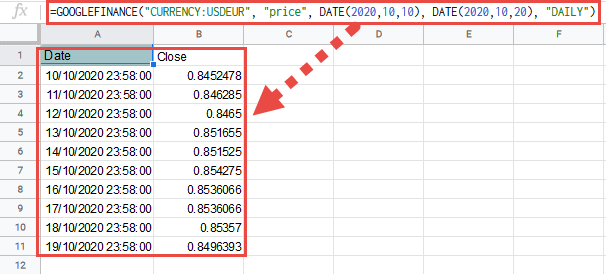
In this tutorial, I will show you how to perform Google Sheets currency conversion. My process uses the GOOGLEFINANCE function. Below, I’ll cover each aspect of Google Sheets currency conversion.
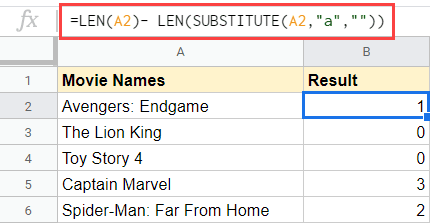
If you work with text data in Google Sheets, you may occasionally need to know the character count in Google Sheets. It turns out that it’s extremely easy to use

Any work with text data or numbers in Google Sheets, sooner or later you will have to deal with those pesky extra spaces that find their way in the cells.

To delete multiple sheets in Google Sheets, just use CTRL when you click on multiple tabs. Then right-click and choose to delete them. Otherwise, you’ll need to write a script.
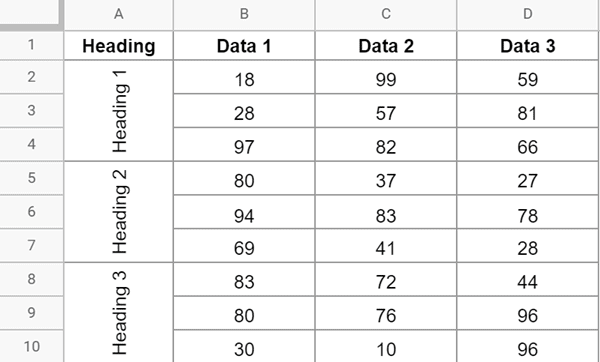
When working with text data in Google Sheets, sometimes you may have a need to change the rotation of the text. In some cases, you may want to make it

Google Sheets has been coming up with some really killer features lately, and the checkbox in Google Sheets is very useful. And you can even count checkboxes in Google Sheets! It’s

If you work with the data in Google Sheets, it would be safe for me to assume that you have it in a tabular format (i.e., have the data in

A Google Sheets org chart is quite commonly used in presentations and reports. It’s a simple chart that shows the hierarchy of who reports to whom in an organization. Below